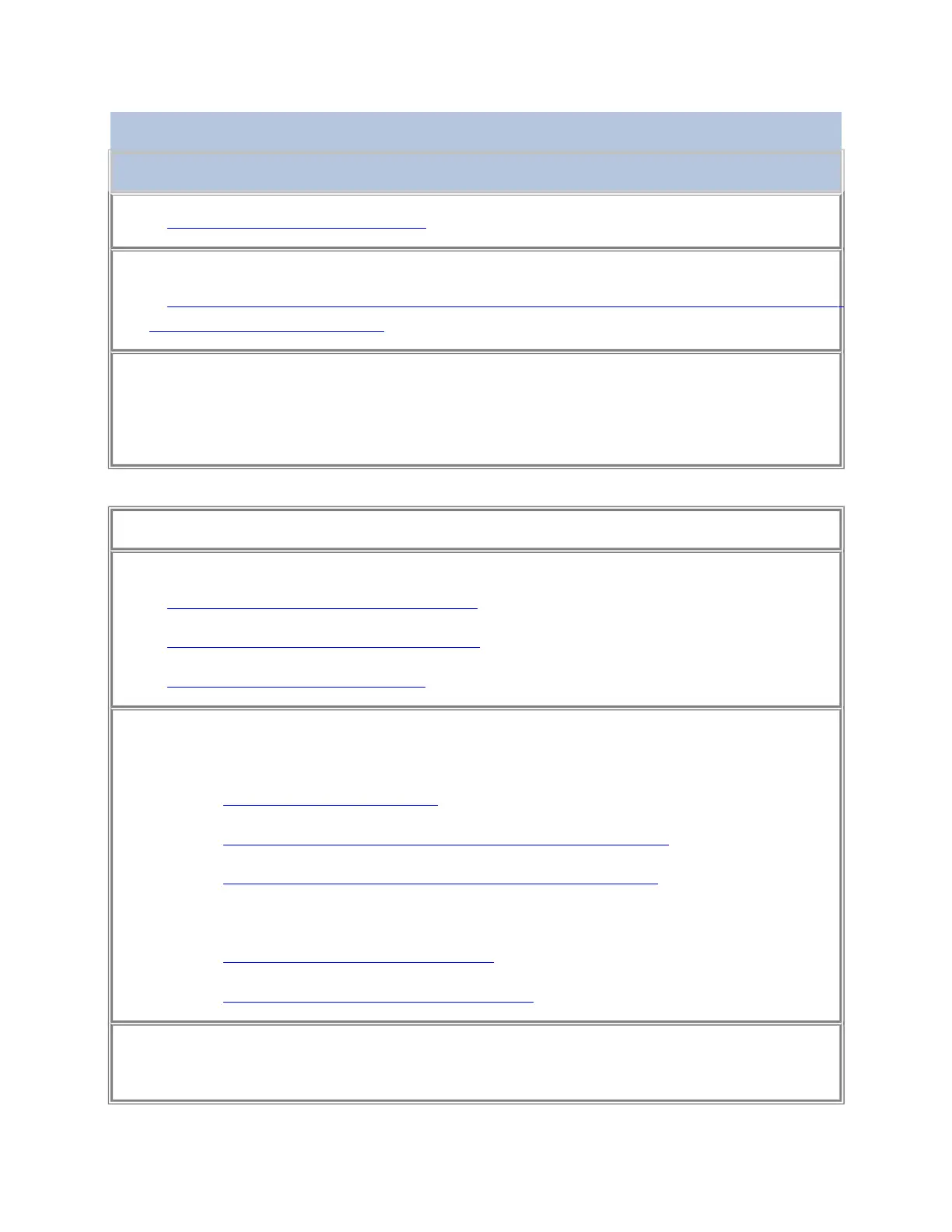Table 3. Managing Tape Cartridges
Managing Cartridges
• Viewing a World Wide Port Name
1, 2
SNMP IP addresses:
• Viewing or changing the Simple Network Management Protocol (SNMP) destination IP
configuration and remote port
2
Notes:
1. This procedure can be performed from the operator panel.
2. This procedure can be performed from the Tape Library Specialist Web interface.
Table 5. Managing Access
Managing Access
Ethernet:
• Changing the Ethernet address settings
1, 2
• Changing the speed of the Ethernet link
1
• Disabling an Ethernet connection
1
Library IP addresses:
• Configuring IP address settings:
• Using DHCP server settings
1
• Enabling or disabling Secure Socket Layer (SSL) settings
2
• Enabling stateless autoconfiguration for IPv6 addresses
1
• Viewing and changing IP address settings:
• Viewing Ethernet Address Settings
1, 2
• Changing the Ethernet address settings
1, 2
Security (passwords):
• Operator Panel:
