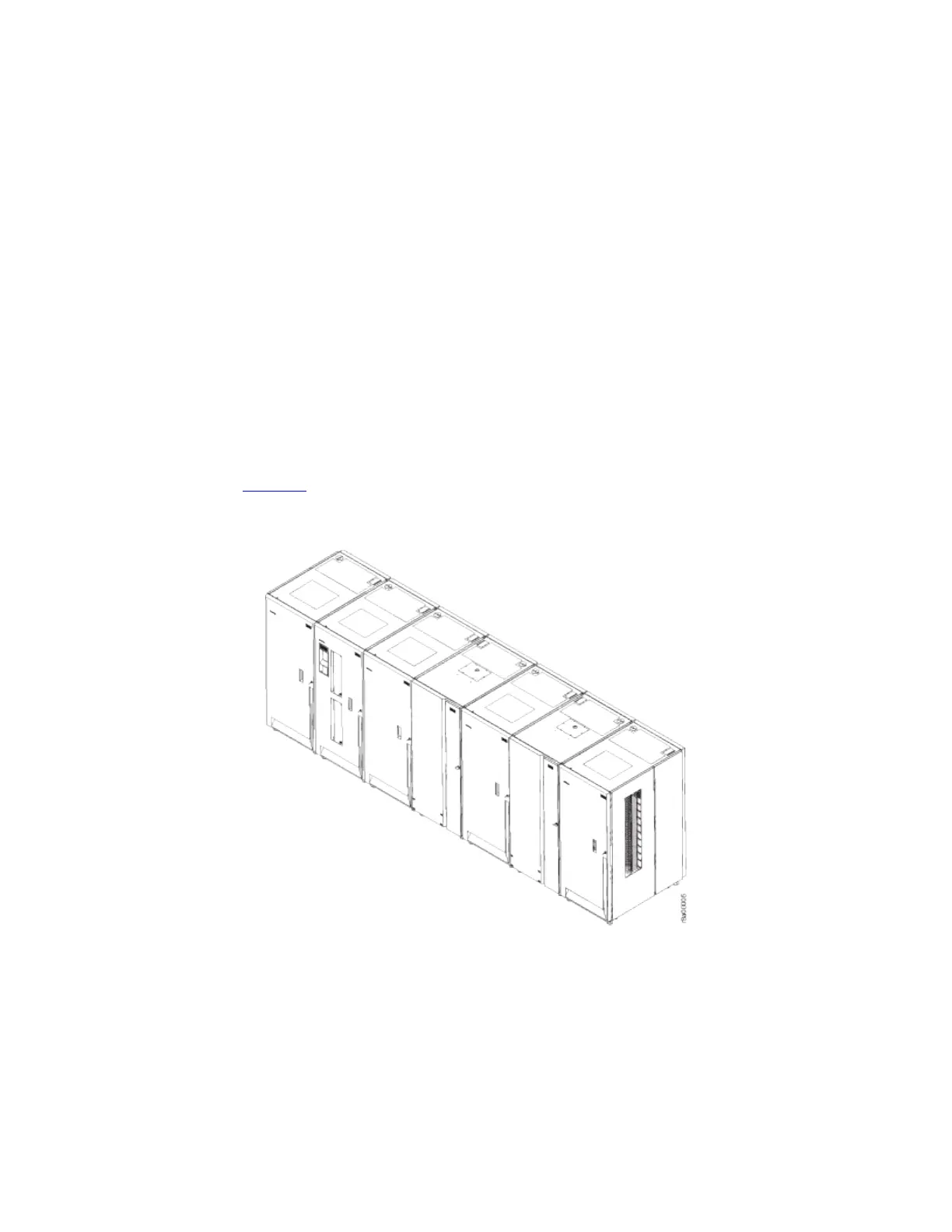This section describes dual accessors and service bays and how they can enhance library
performance.
When an optional second accessor is installed, the TS3500 Tape Library features enhanced
availability by utilizing an additional accessor, and by operating without disruption if any
component of the working accessor fails.
If the library is installed with the optional second accessor, cartridge mount performance is
also optimized. (A mount occurs when the accessor removes a cartridge from a drive,
returns it to its storage slot, collects another cartridge from a random storage slot, moves
it, and loads it into the drive.) The second accessor is part of feature code 1440 (Service
Bay B Configuration), which can be ordered with expansion frames used as service bay B. If
you order a second accessor you must also order a 3584 high availability (HA1) frame,
which is also known as service bay A.
As you view the library from the front, service bay A is on the far left and service bay B is
on the far right. Figure 1 shows the location of service bays in the TS3500 Tape Library.
Figure 1. Location of service bays in the TS3500 Tape Library. Service bay A (the HA1
frame) is on the far left. Service bay B is on the far right and contains the second accessor.
When dual accessors are installed and an attached host issues a command for cartridge
movement, the library automatically determines which accessor can perform the mount in
the most timely manner. If the library's primary accessor fails, the second accessor
assumes control and eliminates system outage or the need for operator intervention.