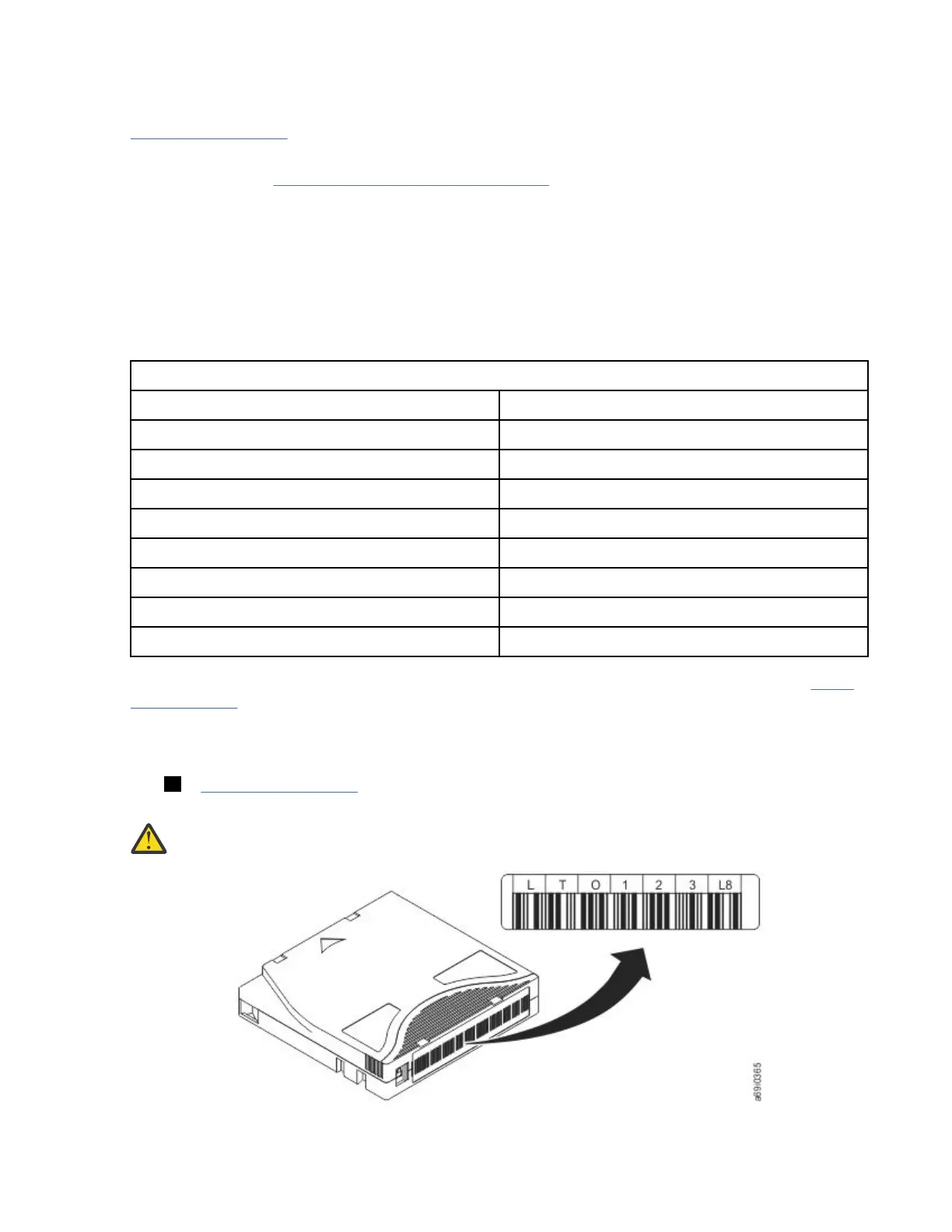• W indicates that the cartridge is a generation 6 WORM cartridge. X indicates that the cartridge is a
generation 7 WORM cartridge, and Y indicates that the cartridge is a generation 8 WORM cartridge.
Figure 88 on page 161 shows a sample bar code label for the LTO Tape Cartridge.
Tape cartridges are ordered with the labels included or with custom labels. To order tape cartridges and
bar code labels, see “Ordering media supplies” on page 172. The bar code usage for IBM tape libraries
must meet predened specications. They include (but are not limited to)
• Six or eight (the default) uppercase alphanumeric characters, where the last 2 characters must be L6,
L7, M8, or L8 (LW, LX, or LY for WORM cartridges).
• Label and printing to be non-glossy.
• Nominal narrow line or space width of 0.423 mm (0.017 in.)
• Wide to narrow ratio of 2.75:1.
• Minimum bar length of 11.1 mm (0.44 in.)
Table 49. Cartridges and VOLSERs compatible with the LTO Tape Drives
Cartridges VOLSER
LTO8 Data Cartridge xxxxxxL8
LTO8 WORM Cartridge xxxxxxLY
LTO M8 Cartridge xxxxxxM8
LTO7 Data Cartridge xxxxxxL7
LTO7 WORM Cartridge xxxxxxLX
LTO6 Data Cartridge xxxxxxL6
LTO6 WORM Cartridge xxxxxxLW
LTO Cleaning Cartridge CLNxxxLx
To determine the complete specications of the bar code and the bar code label, go to the web at http://
www.ibm.com/ and enter IBM LTO Cartridge Label Specification in the search box. Or, contact
your IBM sales representative.
LTO tape cartridges have a recessed area on the face of the cartridge next to the write-protect switch. Use
this area for attaching the adhesive-backed bar code label. Place the label only in the recessed label area
(see 5 in Figure 86 on page 156). A label that extends outside of the recessed area can cause loading
problems in the drive.
Attention:
Do not place any type of mark on the white space at either end of the bar code. A mark
in this area might prevent the library from reading the label.
Figure 88. Sample bar code label on the LTO8 Tape Cartridge
Appendix B. LTO media
161
