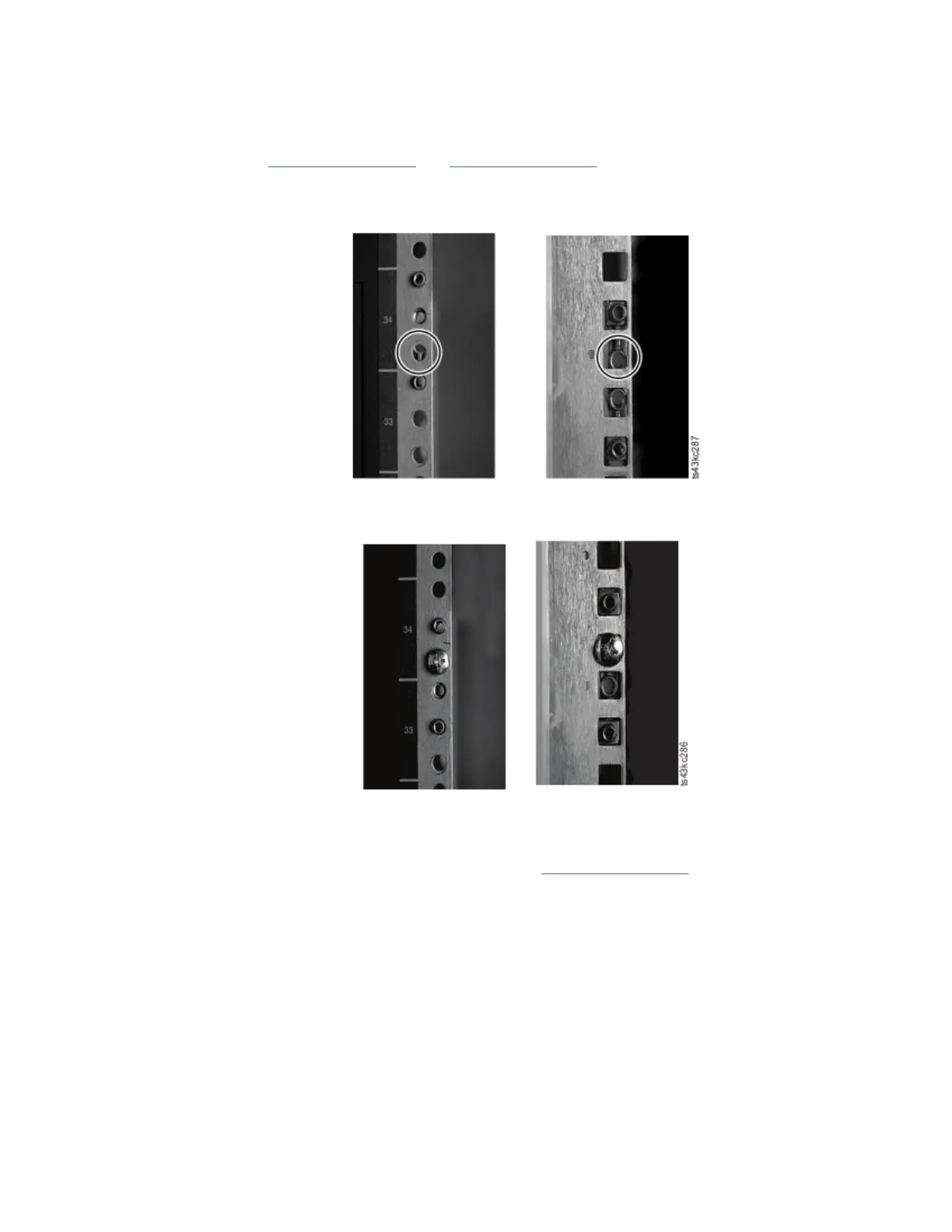b. On the inside of the racks, facing out, mount the connectors at the appropriate height to the right
and left rack posts. Mount them in the middle hole of the height unit (the middle of a height unit is
the hole between two wide and neighboring division bars) in both front and back. The four screw
holes must align with the holes on your rack. If they do not, the blocks are not in the correct
location. See Figure 36 on page 46 and Figure 37 on page 46.
Note: If the connectors are installed incorrectly, the screws on the connectors do not match the
holes on the frames. The circles in the graphics highlight the mismatch.
Figure 36. Incorrect connector locations
Figure 37. Correct connector locations
c. Repeat step b on the right and left rack posts in the rear of the rack.
d. Mount the LH Rackmount rail to the connectors. See Figure 38 on page 47.
e. Repeat step d with the RH Rackmount Rail.
46
IBM TS4300 Tape Library Machine Type 3555: User's Guide
