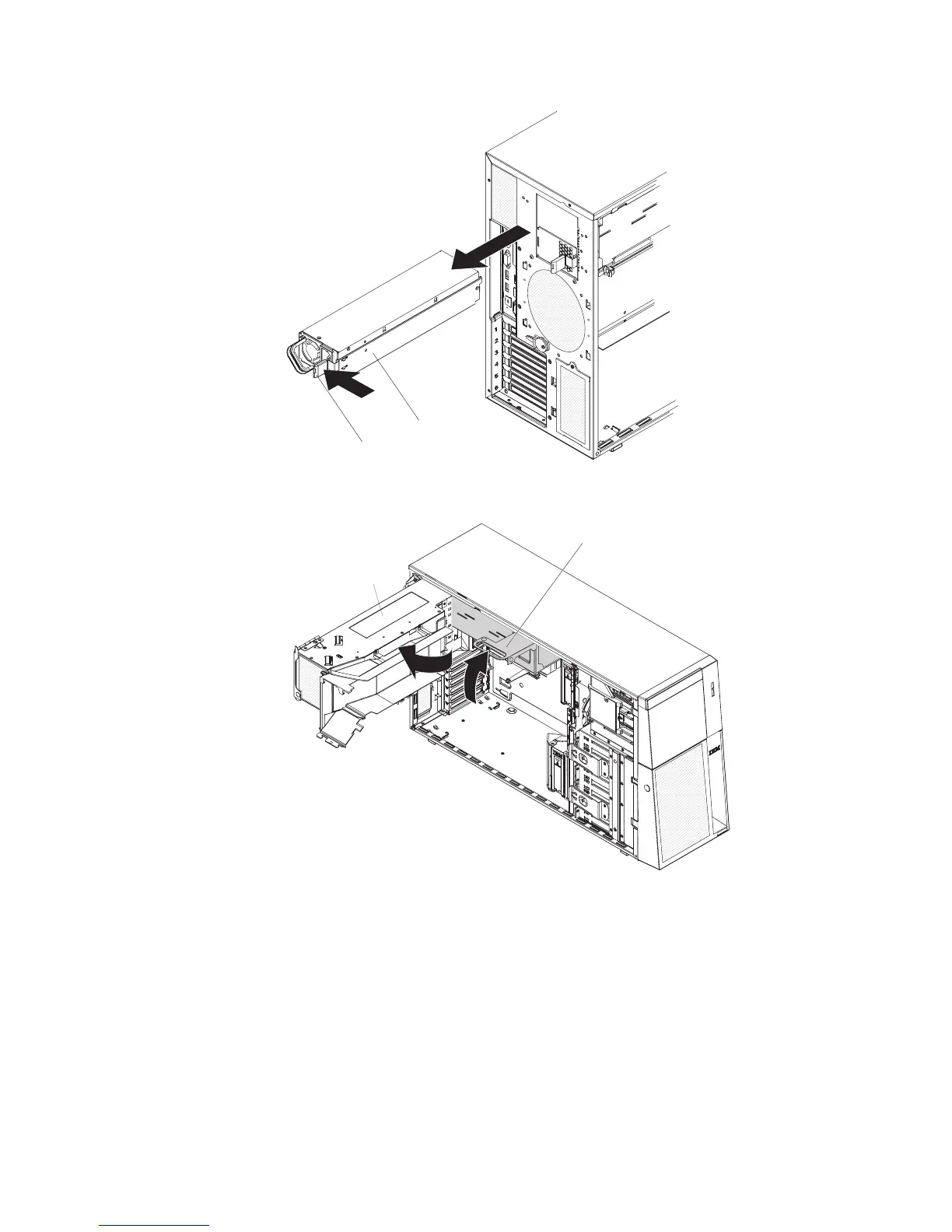Release latch
Power supply
6. Remove the power supply and power supply filler from the server by pressing
down on the release latch while you pull out.
Power-supply
cage assembly
Power-supply
cage handle
7. Lift the power-supply cage handle on the rear of the power-supply cage, and
rotate the power-supply cage out of the way until it latches in place. Let the
power-supply cage rest on the rear power-supply structure support bracket.
8. Install the transition duct on the edge of the DIMM air baffle.
20 IBM System x3500 Type 7977: Installation Guide
