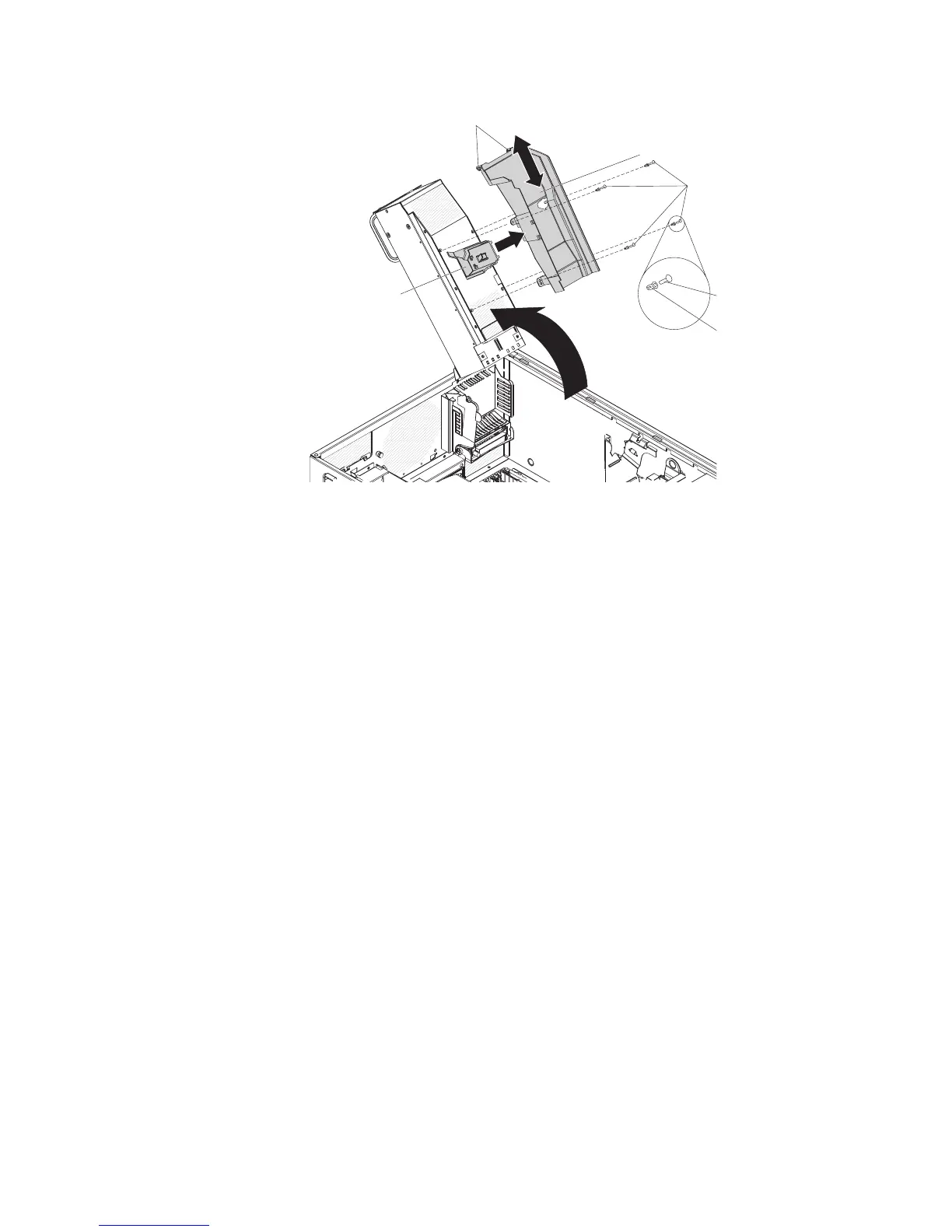Transition duct
DIMM air duct
Plastic
push pins
Positioning pins
Rivet
Pin
a. Remove the plastic push pins that secure the DIMM air duct to the
power-supply cage.
1) Grasp the top of the plastic push pins and pull them out of the rivets.
2) Grasp the rivets and pull them out of the mounting holes and set them
to the side.
Note:
If the DIMM air duct in your server is secured with screws,
remove the screws.
b.
Push the air duct up toward the rear of the power-supply cage. When the
locator pins are free of the power-supply cage, you can remove the air duct
from the server.
c. Position the transition duct so that the two tabs are directly over the slots
on the side of the DIMM air duct.
d. Slide the transition duct into the slots until it clicks into place.
9. Reinstall the DIMM air duct onto the power-supply cage.
Chapter 2. Installing optional devices 21