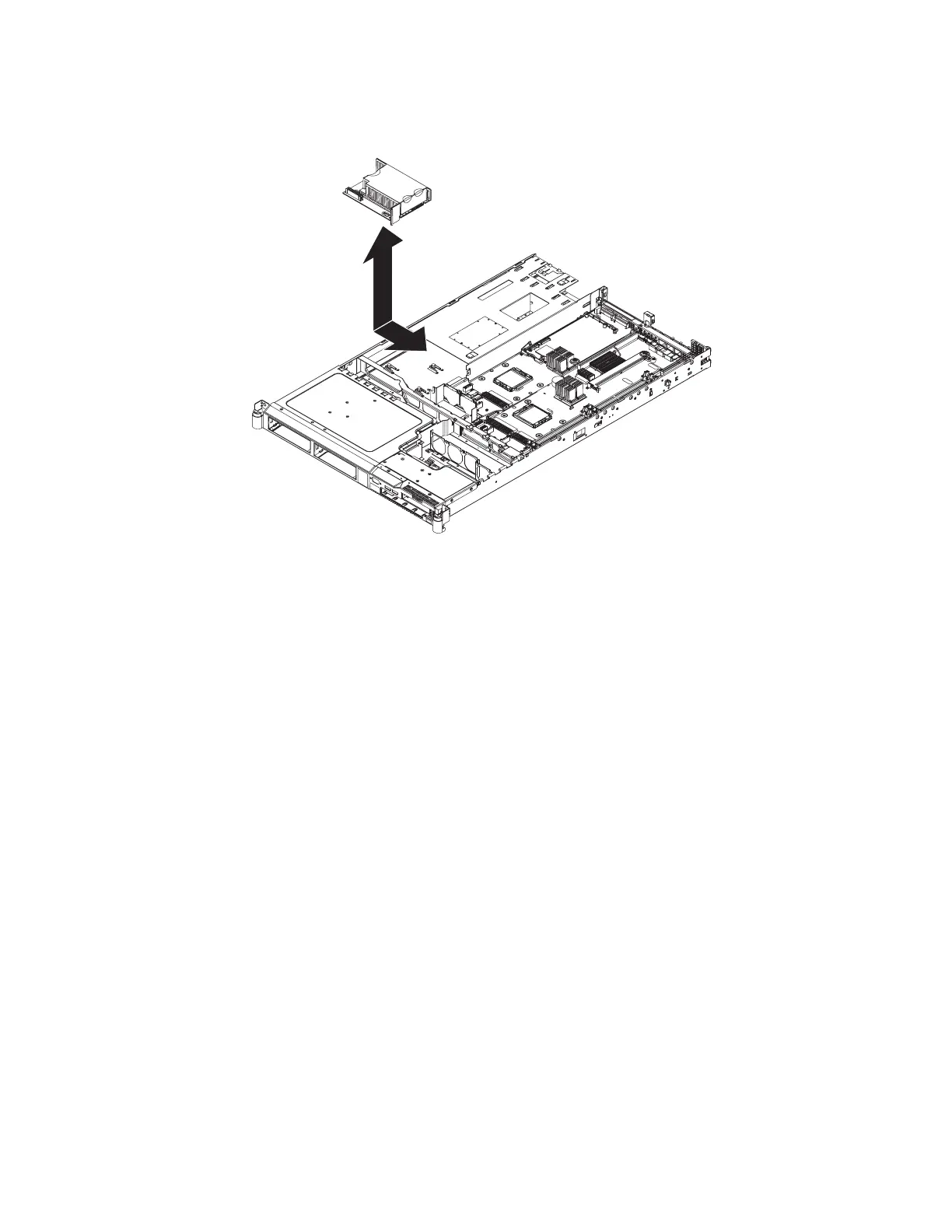Removing the power-supply backplane
To remove the power-supply backplane, complete the following steps.
1. Read the safety information that begins on page vii and “Installation guidelines”
on page 39.
2. Turn off the server and peripheral devices and disconnect all power cords; then,
remove the cover (see “Removing the cover” on page 42).
3. Disconnect the power supplies from the power-supply backplane (see
“Removing a power supply” on page 64).
4. Disconnect the cable connected to the power-supply backplane.
5. Slide the power-supply backplane to the left, disconnecting it from the system
board.
6. Lift the power-supply backplane to remove it from the server.
84 IBM System x3550 Type 7978 and 1913: Problem Determination and Service Guide
