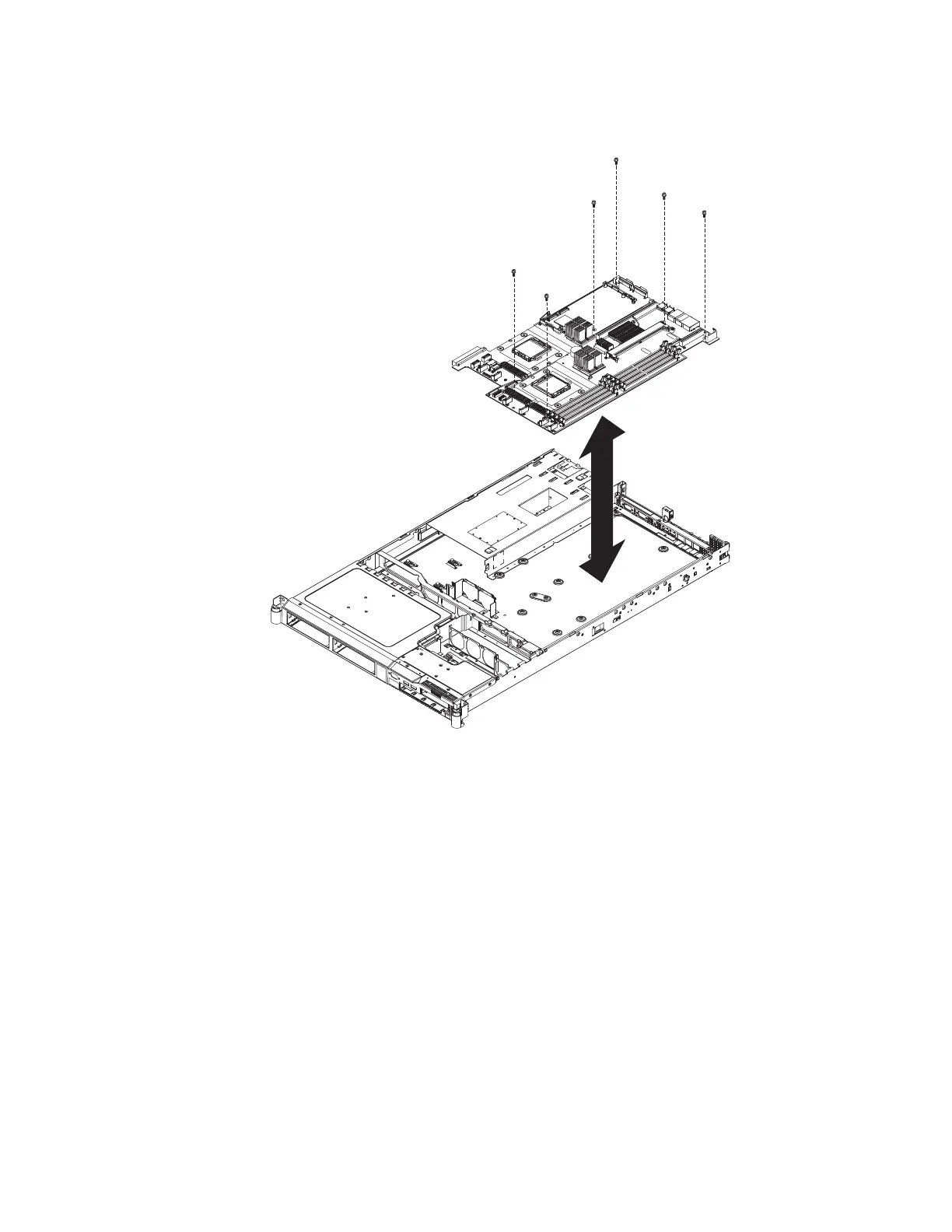Removing the system board
To remove the system board, complete the following steps.
1. Read the safety information that begins on page vii and “Installation guidelines”
on page 39.
2. Turn off the server and any attached devices.
Note: When replacing the system board, you must either update the server
with the latest firmware or restore the pre-existing firmware that the customer
provides on a diskette or CD image.
3. Turn off the peripheral devices and disconnect all power cords; then, remove
the cover (see “Removing the cover” on page 42).
4. Remove all riser card assemblies and adapters, including the Remote
Supervisor Adapter II SlimLine, if one is installed (see “Removing an adapter”
on page 46).
5. Remove the ServeRAID controller, if one is installed. If a RAID controller
battery is installed, unmount it from the server, but do not disconnect it from
the controller.
Attention: Do not disconnect the RAID controller battery. Doing so could
result in the loss of data that may be cached in the RAID controller.
6. Disconnect all cables from the system board. Make a list of each cable as you
disconnect it; you can then use this as a checklist during system board
installation.
Chapter 4. Removing and replacing server components 95
