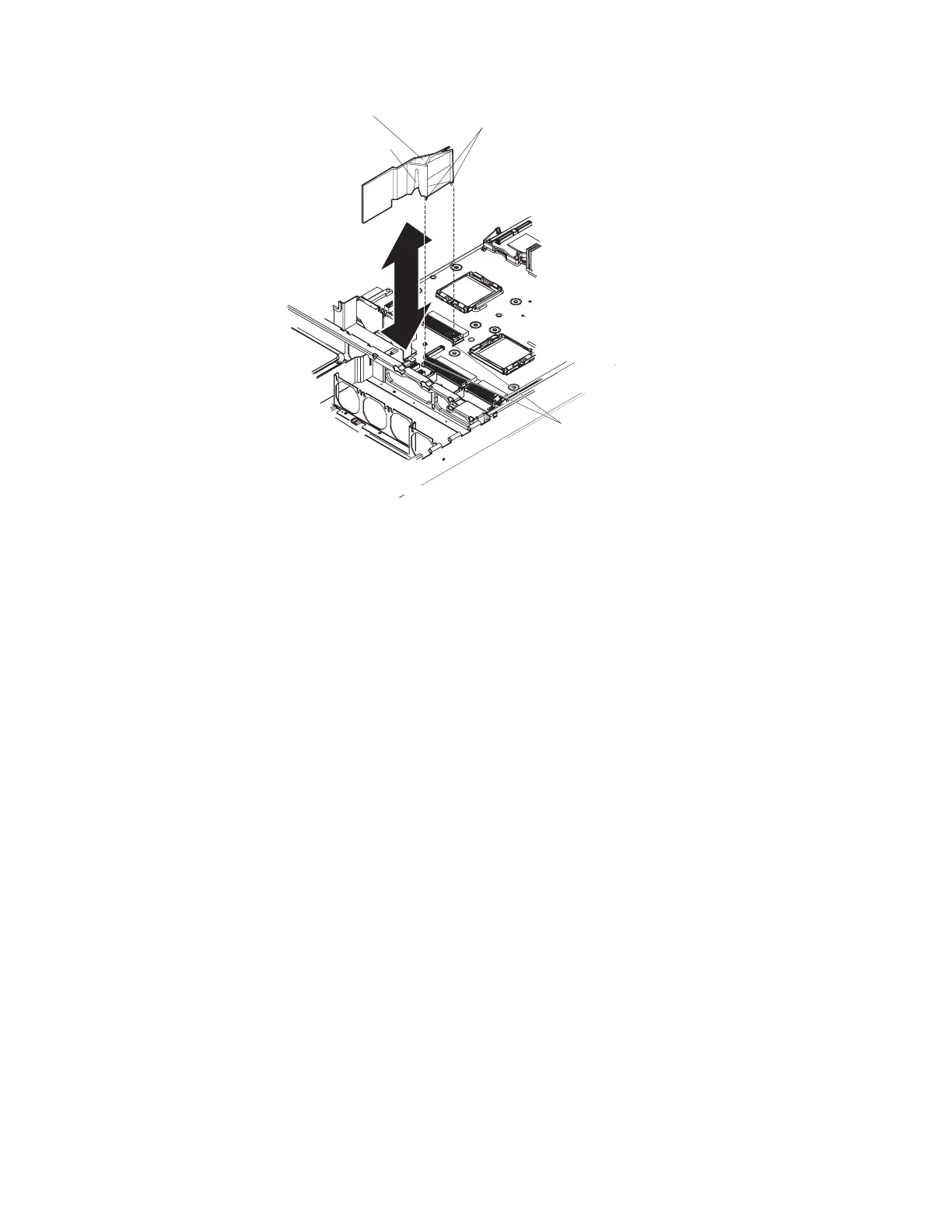Baffle pins
Air baffle
Cable routing slot
Baffle mounting
holes
5. Reinstall the air baffle into the system board.
6. Reinstall fan 3.
7. Connect the CD-RW cable to the interposer card; then, mount the card to the
server with the screw that you removed.
8. Slide the CD-RW cable retainer toward the interposer card, so that it locks the
CD-RW connector in place against the card.
9. Install the CD-RW/DVD drive (see “Removing the CD-RW/DVD drive” on page
51).
10. Close the fan door.
11. Install the cover (see “Installing the cover” on page 42).
12. Slide the server into the rack.
13. Reconnect the power cords and any cables that were removed.
14. Turn on the peripheral devices and the server.
94 IBM System x3550 Type 7978 and 1913: Problem Determination and Service Guide
