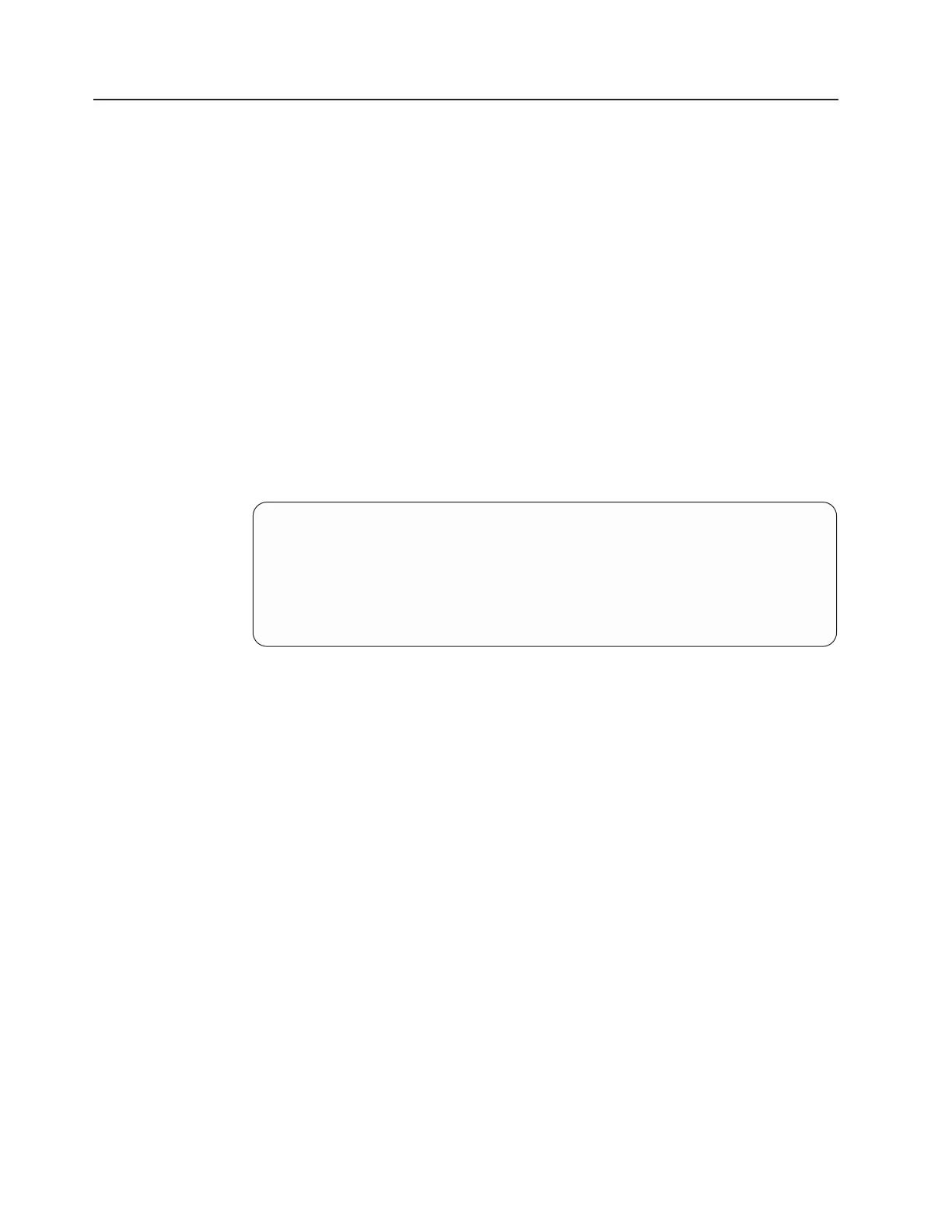System-error log messages
A system-error log is generated only if a Remote Supervisor Adapter II SlimLine is
installed. The system-error log can contain messages of three types:
Message Messages do not require action; they record significant system-level
events, such as when the server is started.
Warning Warning messages do not require immediate action; they indicate
possible problems, such as when the recommended maximum
ambient temperature is exceeded.
Error Error messages might require action; they indicate system errors,
such as when a fan is not detected.
Each message contains date and time information, and it indicates the source of
the message (POST/BIOS or the BMC service processor).
Note: The BMC log, which you can view through the Configuration/Setup Utility
program, also contains many information, warning, and error messages.
In the following example, the system-error log message indicates that the server
was turned on at the recorded time.
-------------------------
Date/Time: 2002/05/07 15:52:03
DMI Type:
Source: SERVPROC
Error Code: System Complex Powered Up
Error Code:
Error Data:
Error Data:
-------------------------
The following table describes the possible system-error log messages and
suggested actions to correct the detected problems.
Note: These actions have the following meaning:
Reseat the power supply
Complete the following steps:
1. Remove the power supply from the server.
2. Check the power supply for damage and for damaged connectors.
3. Install the power supply in the server (see “Installing a power supply” on
page 65).
Reseat the microprocessor
Complete the following steps:
1. Remove the heat sink and the microprocessor from the server (see
“Removing a microprocessor” on page 86).
2. Visually inspect the microprocessor and the microprocessor socket for
damage.
3. Reinstall the microprocessor and the heat sink in the server, taking
special care that the layer of thermal grease is intact (see “Installing a
microprocessor” on page 87).
Attention: If the layer of thermal grease is disturbed, the
microprocessor could overheat and be damaged.
158 IBM System x3550 Type 7978 and 1913: Problem Determination and Service Guide