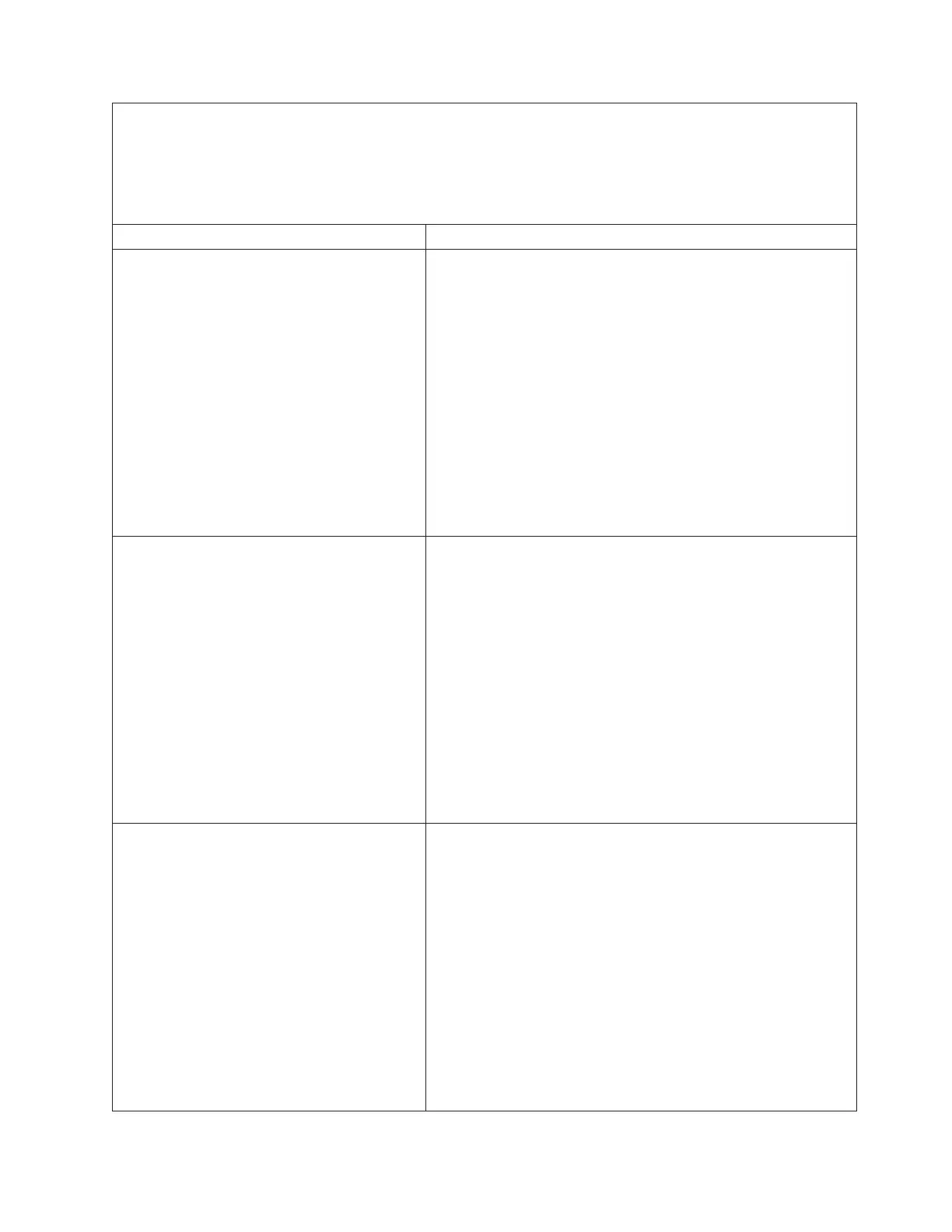v Follow the suggested actions in the order in which they are listed in the Action column until the problem
is solved.
v See Chapter 3, “Parts listing, Type 7978 and 1913 server,” on page 29 to determine which components are
customer replaceable units (CRU) and which components are field replaceable units (FRU).
v If an action step is preceded by “(Trained service technician only),” that step must be performed only by a
trained service technician.
System event/error log message Action
+12v critical over voltage fault
1. If the OVER SPEC LED on the light path diagnostics panel is
lit, or any of the four power channel error LEDs (A, B, C, or D)
on the system board are lit, see the entries about
power-channel error LEDs in “Power problems” on page 132.
(See “System-board LEDs” on page 15 for the location of the
power channel error LEDs.)
2. If the actions in “Power problems” on page 132 do not identify
a defective component, complete the following steps:
a. Remove the power supplies. Replace the power supplies
one at a time, restarting the server each time, to isolate a
failing power supply.
b. If the server fails to start, (trained service technician only)
replace the power backplane. Restart the server.
c. If the server fails to start, (trained service technician only)
replace the system board.
+12v critical under voltage fault
1. If the OVER SPEC LED on the light path diagnostics panel is
lit, or any of the four power channel error LEDs (A, B, C, or D)
on the system board are lit, see the entries about
power-channel error LEDs in “Power problems” on page 132.
(See “System-board LEDs” on page 15 for the location of the
power channel error LEDs.)
2. If the actions in “Power problems” on page 132 do not identify
a defective component, complete the following steps:
a. Remove the power supplies. Replace the power supplies
one at a time, restarting the server each time, to isolate a
failing power supply.
b. If the server fails to start, (trained service technician only)
replace the power backplane. Restart the server.
c. If the server fails to start, (trained service technician only)
replace the system board.
12v planar fault
1. If the OVER SPEC LED on the light path diagnostics panel is
lit, or any of the four power channel error LEDs (A, B, C, or D)
on the system board are lit, see the entries about
power-channel error LEDs in “Power problems” on page 132.
(See “System-board LEDs” on page 15 for the location of the
power channel error LEDs.)
2. If the actions in “Power problems” on page 132 do not identify
a defective component, complete the following steps:
a. Remove the power supplies. Replace the power supplies
one at a time, restarting the server each time, to isolate a
failing power supply.
b. If the server fails to start, (trained service technician only)
replace the power backplane. Restart the server.
c. If the server fails to start, (trained service technician only)
replace the system board.
Chapter 5. Diagnostics 159
