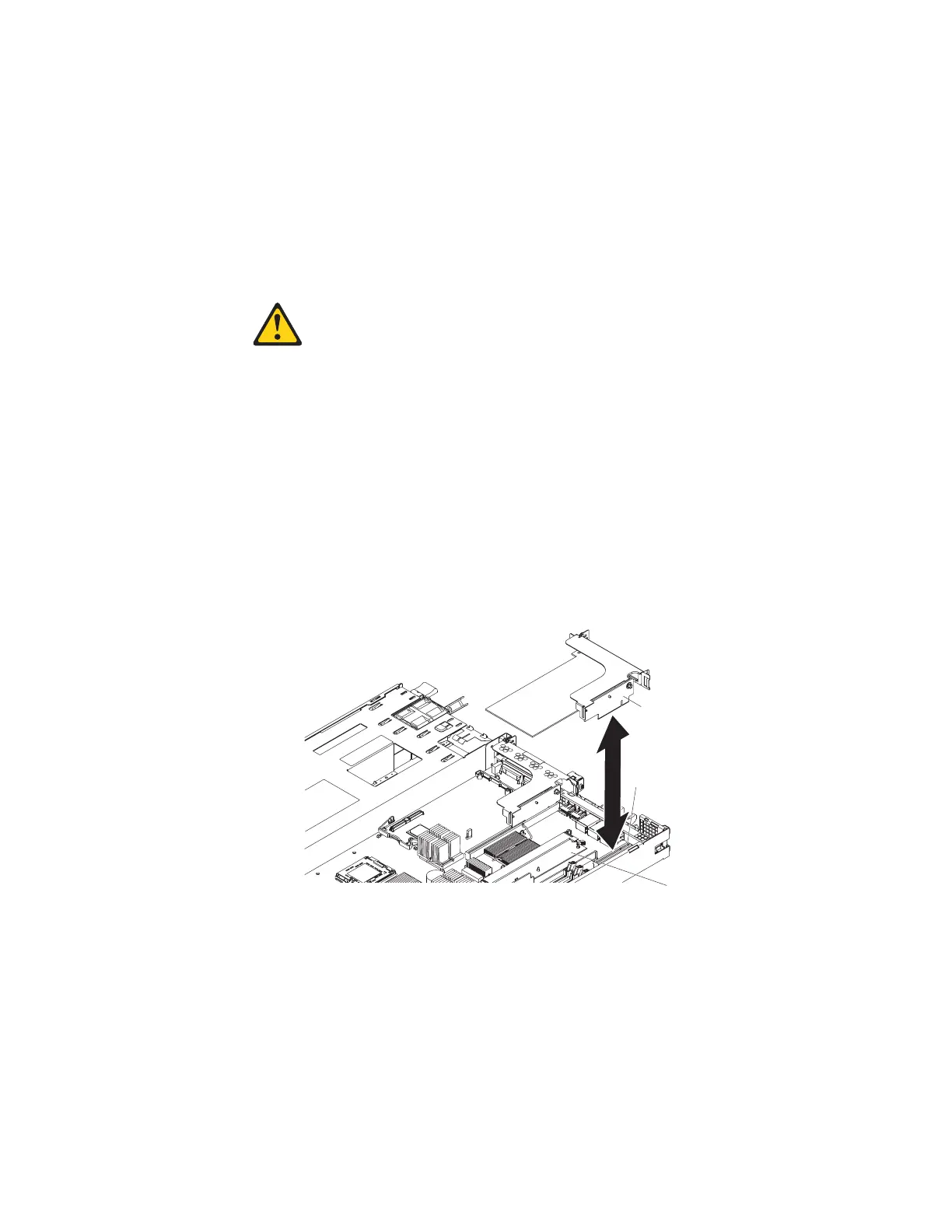8. Install the cover (see “Installing the cover” on page 42).
9. Slide the server into the rack.
10. Reconnect the power cords and any cables that were removed.
11. Turn on the peripheral devices and the server.
Removing the RAID-controller battery
To remove the RAID-controller battery from the server, complete the following steps.
Statement 28:
CAUTION:
The battery is a lithium ion battery. To avoid possible explosion, do not burn
the battery. Exchange it only with the IBM-approved part. Recycle or discard
the battery as instructed by local regulations. In the United States, IBM has a
process for collection of this battery. For information, call 1-800-426-4333.
Have the IBM part number for the battery unit available when you call.
1. Read the safety information that begins on page vii and “Installation guidelines”
on page 39.
2. Turn off the server and peripheral devices and disconnect all power cords; then,
remove the cover (see “Removing the cover” on page 42).
3. If an adapter is installed in slot 1:
a. Disconnect any cables from the adapter.
Riser-card
assembly
Riser card
connector
RAID controller
board
b. Grasp the riser-card assembly at the rear edge and lift to remove the
riser-card assembly and adapter from the server.
4. Disconnect the cable from the RAID controller battery to the RAID controller
board.
5. Remove the battery.
62 IBM System x3550 Type 7978 and 1913: Problem Determination and Service Guide