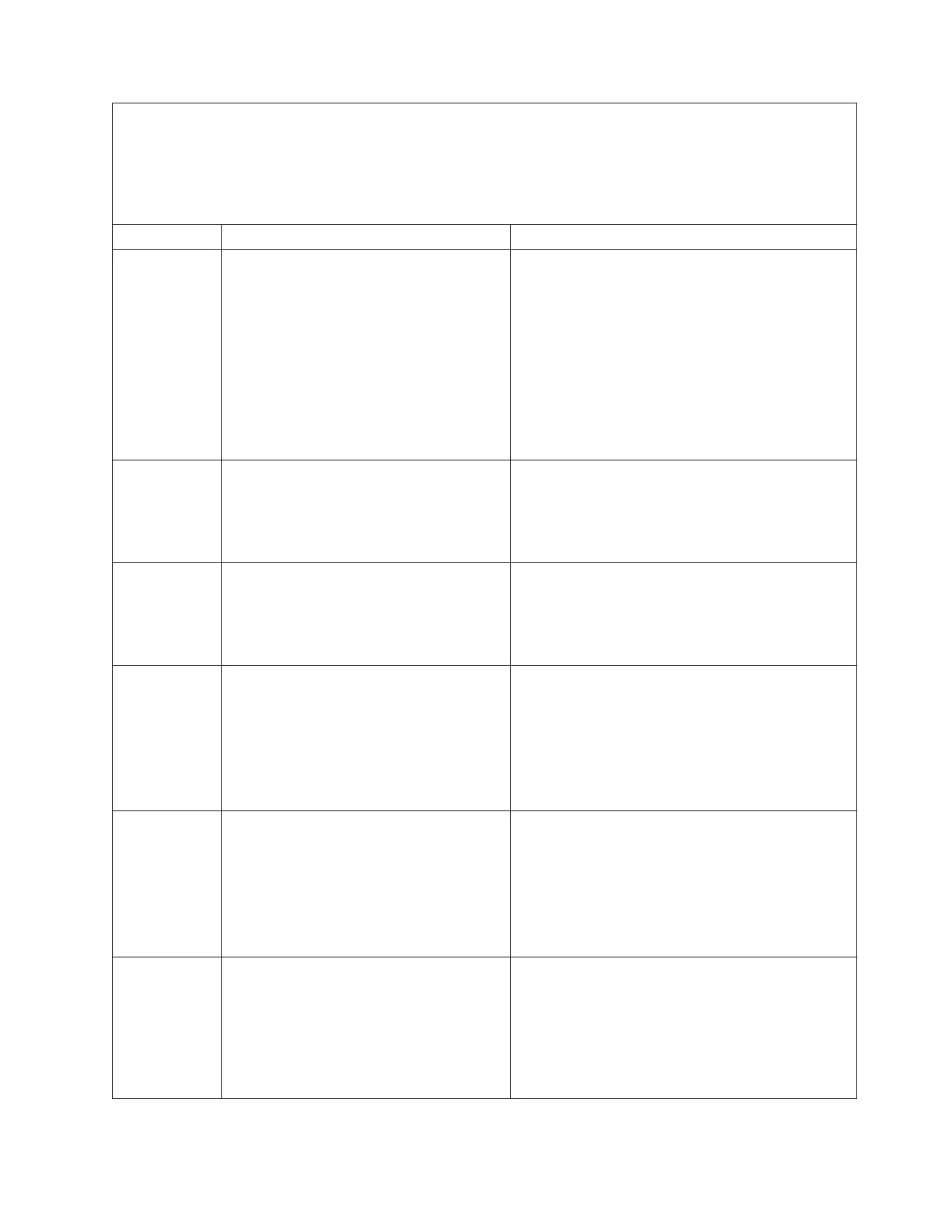v Follow the suggested actions in the order in which they are listed in the Action column until the problem
is solved.
v See Chapter 3, “Parts listing, Type 7978 and 1913 server,” on page 29 to determine which components are
customer replaceable units (CRU) and which components are field replaceable units (FRU).
v If an action step is preceded by “(Trained service technician only),” that step must be performed only by a
trained service technician.
Error code Description Action
00012000 Microprocessor machine check error.
1. (Trained service technician only) Reseat the
following components:
a. Microprocessor 1
b. Microprocessor 2 (if present)
2. (Trained service technician only) Replace the
following components one at a time, in the order
shown, restarting the server each time:
a. Microprocessor 1
b. Microprocessor 2 (if present)
c. System board
00019501 Microprocessor 1 not functioning. (Trained service technician only) Replace the
following components one at a time, in the order
shown, restarting the server each time:
1. Microprocessor 1
2. System board
00019502 Microprocessor 2 not functioning. (Trained service technician only) Replace the
following components one at a time, in the order
shown, restarting the server each time:
1. Microprocessor 2 (if present)
2. System board
00019701 Microprocessor 1 failed BIST.
1. (Trained service technician only) Reseat
microprocessor 1.
2. (Trained service technician only) Replace the
following components one at a time, in the order
shown, restarting the server each time:
a. Microprocessor 1
b. System board
00019702 Microprocessor 2 failed BIST.
1. (Trained service technician only) Reseat
microprocessor 2 (if present).
2. (Trained service technician only) Replace the
following components one at a time, in the order
shown, restarting the server each time:
a. Microprocessor 2 (if present)
b. System board
00180100 No room for PCI option ROM.
1. Run the Configuration/Setup Utility program,
select Load Default Settings, and save the
settings.
2. Remove the PCI adapters and riser cards, one at
a time, until the problem is isolated.
3. (Trained service technician only) Replace the
system board.
Chapter 5. Diagnostics 117