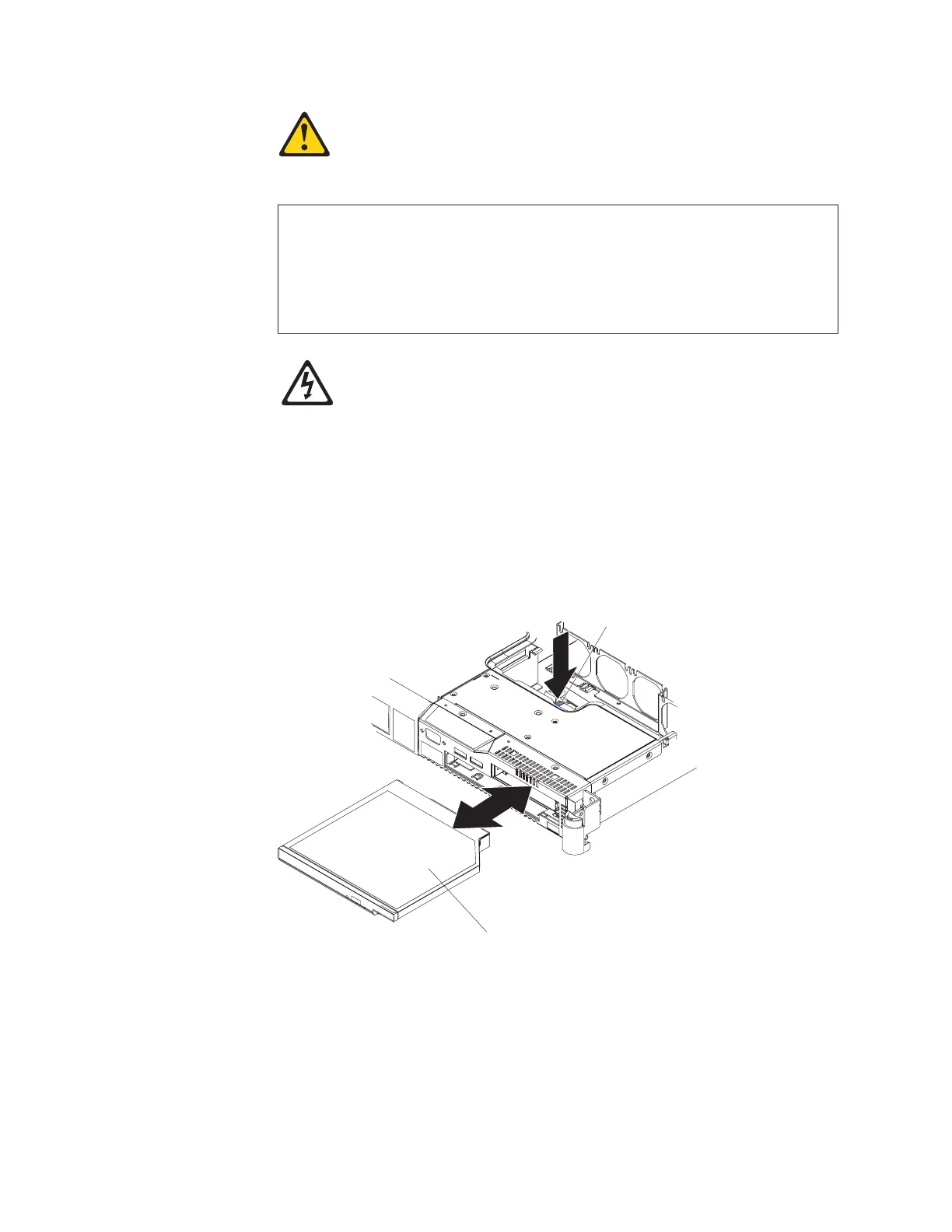DANGER
Some laser products contain an embedded Class 3A or Class 3B laser
diode. Note the following.
Laser radiation when open. Do not stare into the beam, do not view
directly with optical instruments, and avoid direct exposure to the
beam.
Class 1 Laser Product
Laser Klasse 1
Laser Klass 1
Luokan 1 Laserlaite
Appareil A Laser de Classe 1
`
2. Read the safety information that begins on page vii and “Installation guidelines”
on page 39.
3. Turn off the server and peripheral devices and disconnect all power cords; then,
open the fan door.
CD/DVD drive
Release button
4. Press and hold the release button as you push the drive from the rear to slide it
out of the bay.
52 IBM System x3550 Type 7978 and 1913: Problem Determination and Service Guide