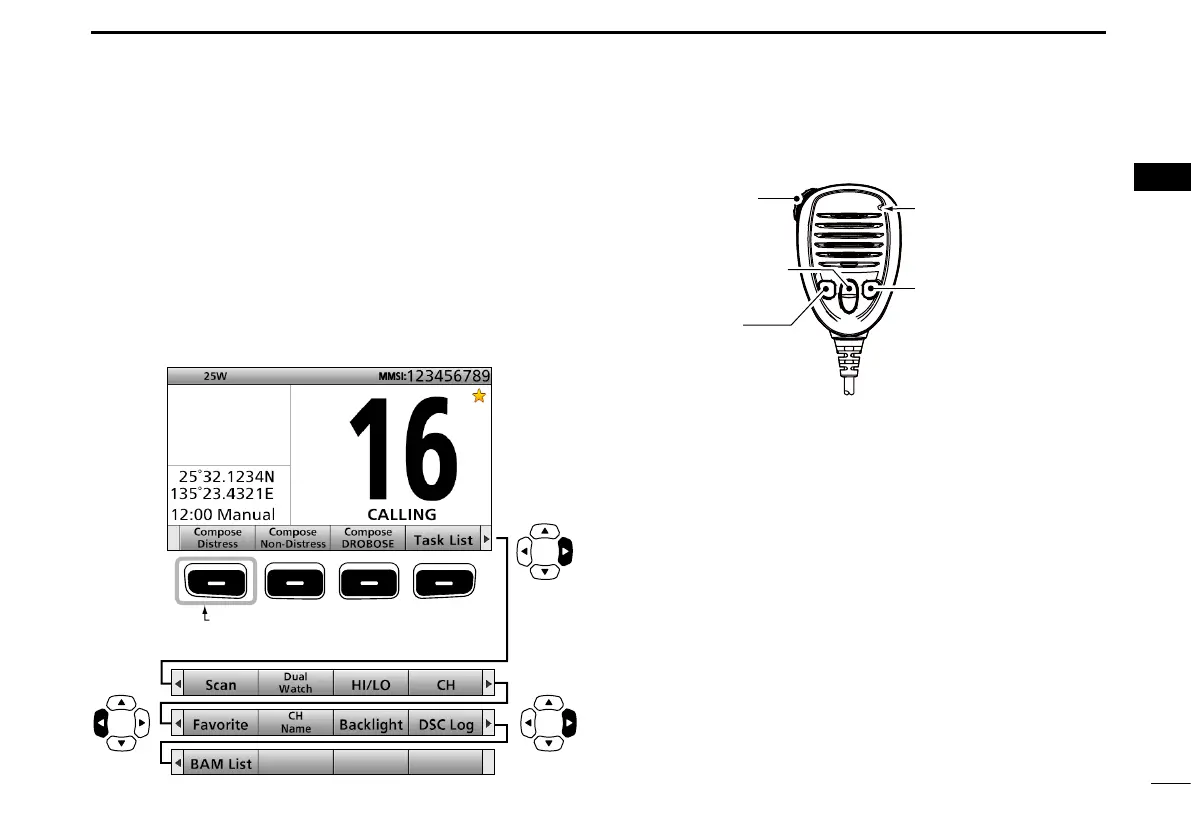5
2
PANEL DESCRIPTION
1
2
3
4
5
6
7
8
9
10
11
12
13
14
15
16
■ Microphone ■ Software Key function
The transceiver has the Software Keys for various functions.
The key function is displayed above the Software Key, as
shown below.
D Selecting the Software Key function
When “Ω” or “≈” is displayed beside the key icon, pushing
[Ω] or [≈] scrolls the Software Key functions.
When you push [Ω] or [≈] once, 4 functions scroll together.
q PTT SWITCH [PTT] (pp. 15, 35)
Hold down to transmit, release to receive.
w UP/DOWN KEYS [Y]/[Z] (p. 27)
Push to select the Favorite channels, change scanning
direction or manually resume a scan.
• When the “FAV on MIC” item is set to “OFF,” you can select all
channels. (p. 91)
e TRANSMIT POWER KEY [H/L]
➥ Push to set the power level to high or low. (p. 15)
• Some channels are set to only low power.
➥
While holding down this key, turn ON the transceiver to
turn the Microphone Lock function ON or OFF. (p. 17)
r CHANNEL 16/CALL CHANNEL KEY [16/C] (p. 13)
➥ Push to select Channel 16.
➥ Hold down for 1 second to select the Call channel.
• The “CALL” icon is displayed.
q PTT SWITCH
[PTT]
w UP/DOWN KEYS
[Y]/[Z]
e TRANSMIT
POWER KEY
[H/L]
Microphone
r CHANNEL 16/
CALL CHANNEL KEY
[16/C]
Push this key to display the
Compose Distress screen.
Push
PushPush
