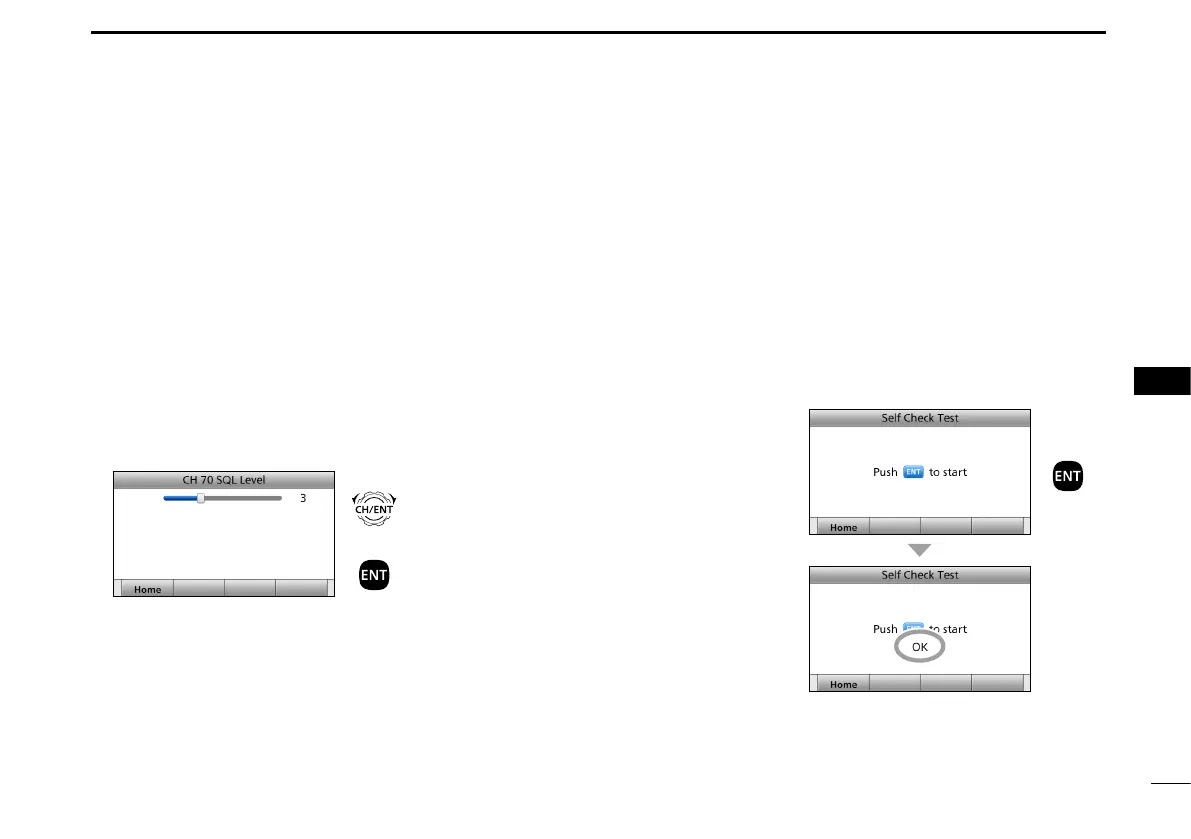81
8
DSC OPERATION
1
2
3
4
5
6
7
8
9
10
11
12
13
14
15
16
D Auto Print
Selects whether or not to enable the
Automatic Print Out function when a
DSC call is received.
The received DSC call content is
printed out if a printer is connected to
the transceiver.
q Push [MENU].
w Select “Auto Print,”
then push [ENT].
( Settings > DSC > Auto Print)
e Select the desired option, then push
[ENT].
• ON: The received DSC call content is
printed out.
• OFF: The received DSC call content is
not printed out. (Default)
r Push [MENU] to return to the Main
screen.
D Self Check Test
The Self Check Test sends DSC signals
to the receiving AF circuit to compare
the sending and receiving signals at the
AF level.
q Push [MENU].
w Select “Self Check Test,”
then push
[ENT].
( Settings > DSC > Self Check Test)
e Push [ENT] to start the Self Check Test.
Push
• When the sending and receiving DSC
signals match, “OK” is displayed.
r Push [MENU] to return to the Main
screen.
D Setting the Channel 70
Squelch level
Sets the squelch level on Channel 70.
The transceiver has 11 squelch levels
between 1 (loose squelch), 10 (tight
squelch) and ʻOpenʼ (squelch is
completely open).
q Push [MENU].
w Select “CH 70 SQL Level,”
then push
[ENT].
( Settings > DSC > CH 70 SQL Level)
e Adjust the squelch level until the
noise just disappears.
+
Push
Rotate
r Push [MENU] to return to the Main
screen.