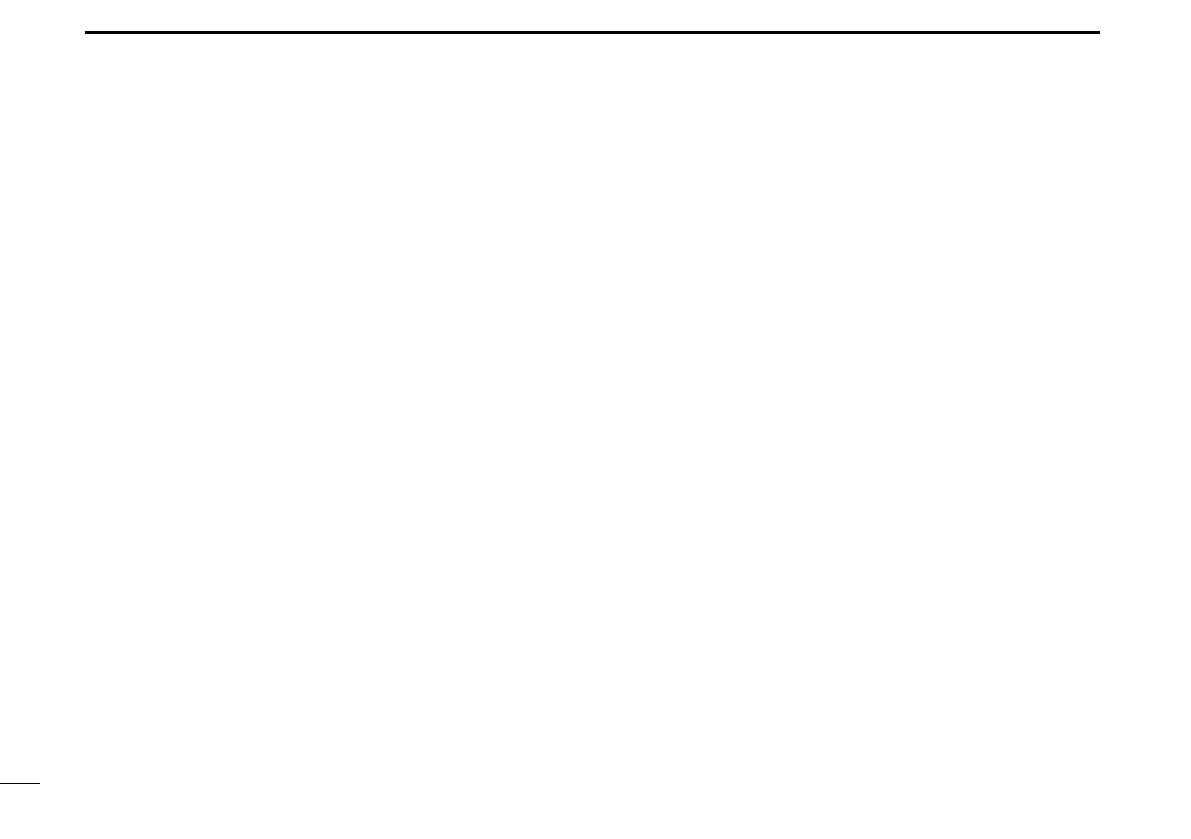80
8
DSC OPERATION
■ DSC settings (Continued)
D Setting the Alarm Status (Continued)
• Self-Terminate
Selects whether or not to sound an
alarm when receiving the same Distress
call.
q Push [MENU].
w Select “Self-Terminate,”
then push
[ENT].
( Settings > DSC > Alarm Status >
Self-Terminate)
e Select the desired option, then push
[ENT].
• ON: An alarm sounds. (Default)
• OFF: An alarm does not sound.
r Push [MENU] to return to the Main
screen.
• Discrete
Selects whether or not to sound an
alarm when receiving a lower priority
DSC call while receiving a higher
priority call.
q Push [MENU].
w Select “Discrete,”
then push [ENT].
( Settings > DSC > Alarm Status >
Discrete)
e Select the desired option, then push
[ENT].
• ON: An alarm sounds. (Default)
• OFF: An alarm does not sound.
r Push [MENU] to return to the Main
screen.