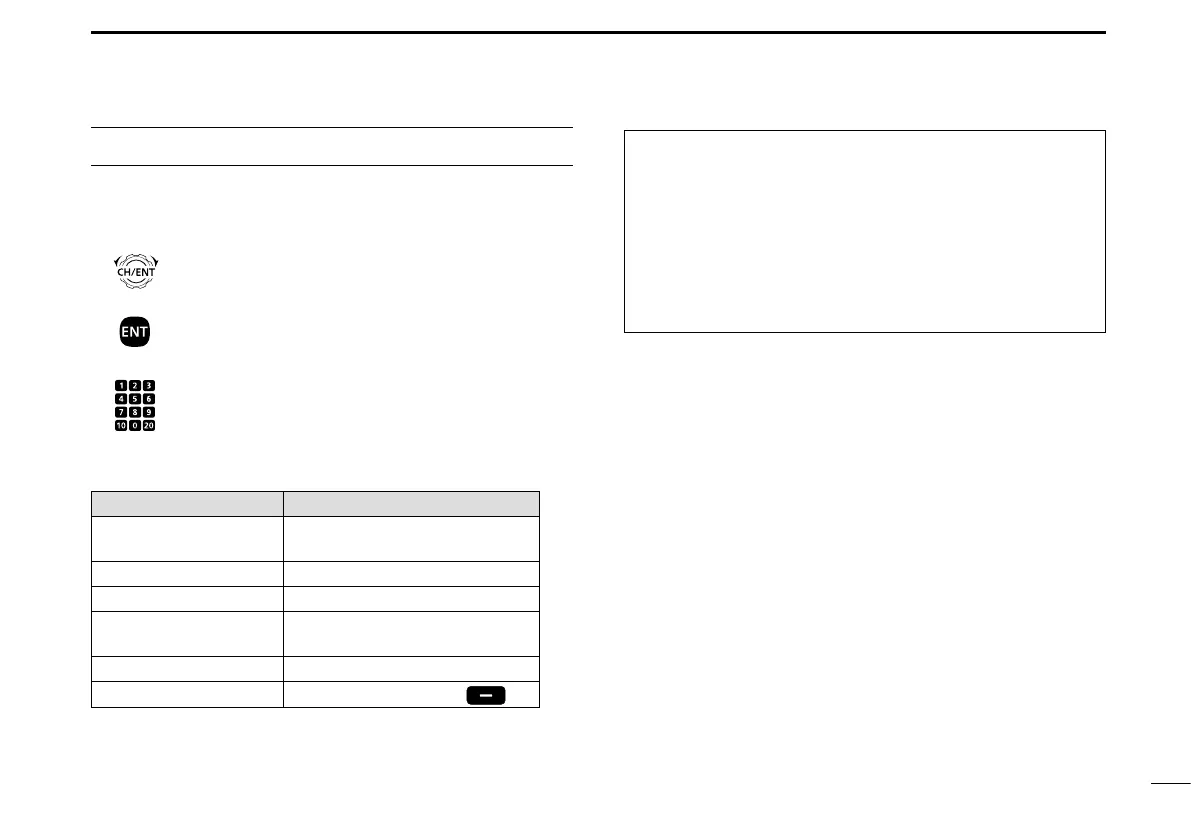iv
1
2
3
4
5
6
7
8
9
10
11
12
13
14
15
16
ACTION ICON DESCRIPTION
The following describes the [CH/ENT], [ENT] and the
keypad operations in this instruction manual.
: Push [ENT] to enter or set.
Push
: Push the keypad to enter
a digit or text.
Push
Rotate
: Rotate [CH/ENT] to select.
Also, you can use the following key functions in the Menu
screen.
FUNCTION ACTION
Select Rotate [CH/ENT].
Push [∫] or [√].
Enter Push [ENT] or [CH/ENT].
Go to the next tree level
Push [ENT] or [≈].
Go back to the
previous tree level
Push [CLR] or [Ω].
Cancel Push [CLR].
Exit Push [MENU] or [Home]
.
Icom is not responsible for the destruction, damage to, or
performance of any Icom or non-Icom equipment, if the
malfunction is because of:
• Force majeure, including, but not limited to, res,
earthquakes, storms, oods, lightning, other natural
disasters, disturbances, riots, war, or radioactive
contamination.
• The use of Icom transceivers with any equipment that is
not manufactured or approved by Icom.