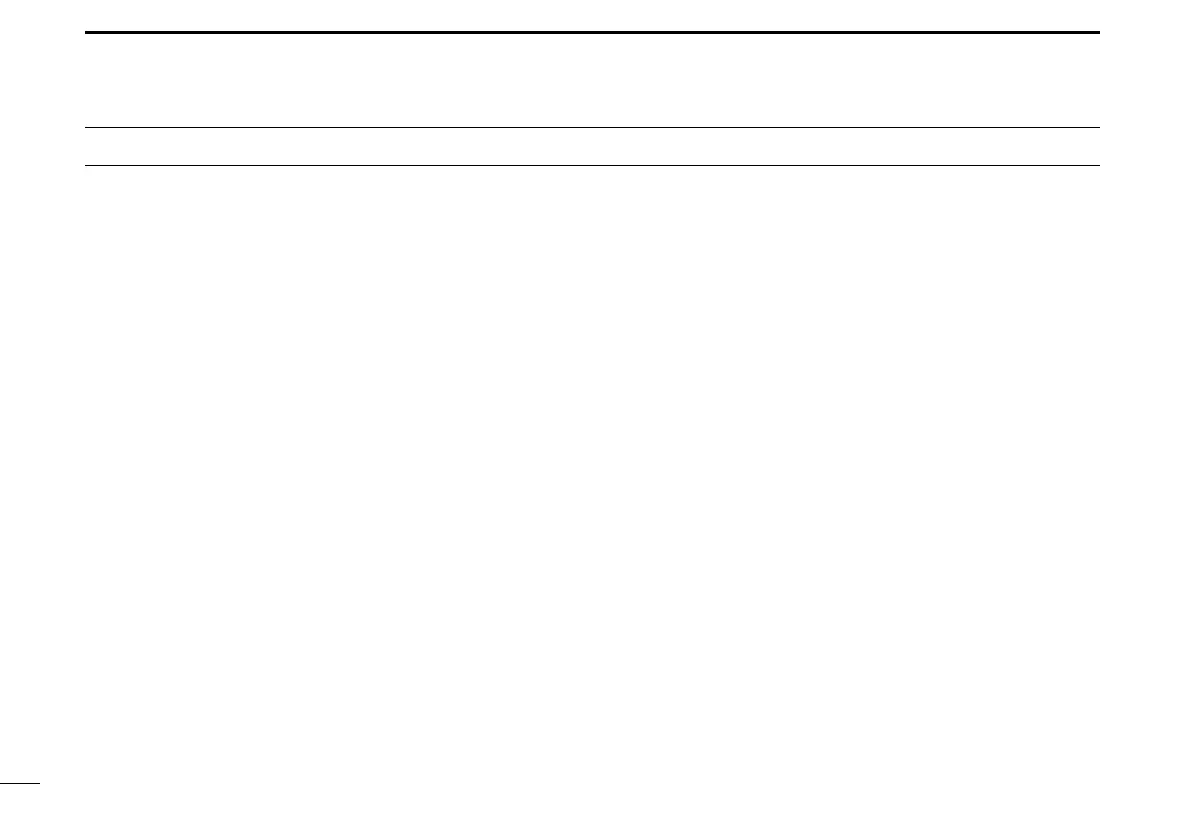v
TABLE OF CONTENTS
IMPORTANT ...................................................................................... i
EXPLICIT DEFINITIONS ................................................................... i
DISPOSAL ......................................................................................... i
IN CASE OF EMERGENCY ............................................................. ii
INSTALLATION NOTE ..................................................................... ii
PRECAUTIONS ................................................................................iii
ACTION ICON DESCRIPTION ....................................................... iv
1 OPERATING RULES ..................................................................1
2 PANEL DESCRIPTION ............................................................... 2
■ Front panel ..............................................................................2
■ Software Key function ............................................................. 5
■ Microphone .............................................................................5
■ Function display (Main screen) ............................................... 6
3 PREPARATION ........................................................................... 9
■ Entering the MMSI code .........................................................9
4 MENU SCREEN ........................................................................ 10
■ Construction ..........................................................................10
■ Selecting a Menu item ..........................................................12
5 BASIC OPERATION .................................................................13
■ Selecting a channel ...............................................................13
■ Setting the Call channel ........................................................14
■ Receiving and transmitting ....................................................15
■ Backlight function ..................................................................17
■ Microphone Lock function .....................................................17
■ Entering a Channel name .....................................................18
■ Bridge Alert Management (BAM) .......................................... 20
6 SCAN OPERATION ..................................................................26
■ Scan types ............................................................................26
■ Favorite channels ..................................................................27
■ Starting a scan ...................................................................... 27
7 DUALWATCH/TRI-WATCH ....................................................... 28
■ Description ............................................................................ 28
■ Operation ..............................................................................28
8 DSC OPERATION .....................................................................29
■ DSC address ID .................................................................... 29
■ Entering the position and time ..............................................31
■ DSC Task mode ....................................................................33
■ Sending a Distress call .........................................................35
■ Sending a Non-Distress call ..................................................48
■ Receiving DSC calls .............................................................60
■ Received Call log .................................................................. 75
■ Transmitted Call log ..............................................................76
■ DSC settings ......................................................................... 77
9 MENU ITEMS ............................................................................ 82
■ Menu items ...........................................................................82
■ GPS Information ...................................................................83
■ Conguration settings ...........................................................83
■ Radio settings .......................................................................90
■ Radio Information ..................................................................91
10 CONNECTIONS AND MAINTENANCE .................................... 92
■ Connections .......................................................................... 92
■ Antenna .................................................................................94
■ Fuse replacement .................................................................94
■ Cleaning ................................................................................94
■ Supplied accessories ............................................................ 95
■ Power source connections ....................................................96
■ Mounting the transceiver .......................................................97
■ Handset (HS-98) ................................................................... 98
11 SPECIFICATIONS AND OPTIONS ........................................... 99
■ Specications ........................................................................99
■ Dimensions .........................................................................100
■ Options ................................................................................100
12 TROUBLESHOOTING ............................................................ 101
13 CHANNEL LIST ......................................................................103
14 DIGITAL INTERFACE (IEC61162-1) .......................................104
■ I/O Sentences .....................................................................104
■ BAM Sentences ..................................................................107
■ Schematic diagram ............................................................. 110
■ Hardware version ................................................................ 110
■ Software version ................................................................. 110
15 BAM ALERTS ......................................................................... 111
INDEX........................................................................................... 116