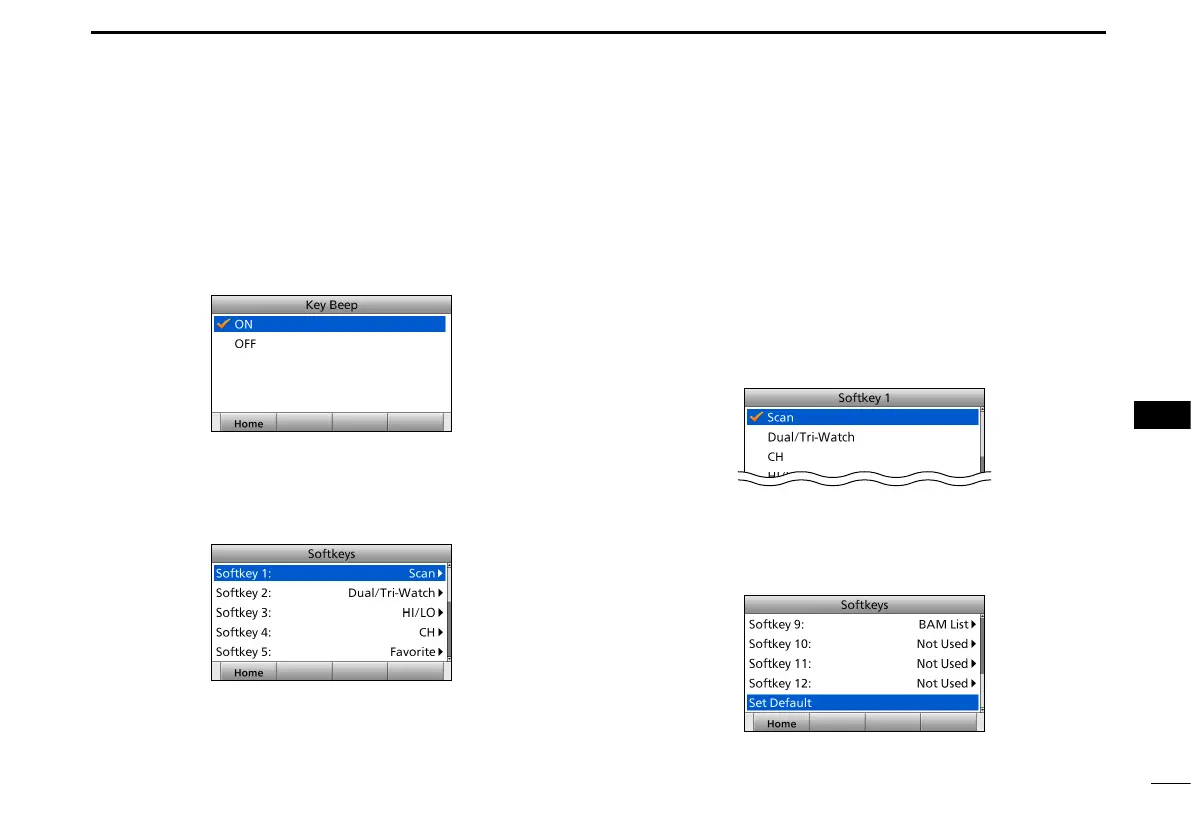85
9
MENU ITEMS
1
2
3
4
5
6
7
8
9
10
11
12
13
14
15
16
D Key Beep
(Settings > Conguration > Key Beep)
Turns the Key Beep function ON or OFF.
• ON: Sounds a beep when pushing a key. (Default)
• OFF: Does not sound a beep when pushing a key for silent
operation.
D Key Assignment
(Settings > Conguration > Key Assignment)
Assigns Software Key functions.
• Softkey 1 ~ 12
(Settings > Conguration > Key Assignment > Softkey 1 ~12)
You can change which Software Key functions to display, and
their order. You can assign up to 12 Software Keys at a time.
• You cannot change “Compose Distress,” “Compose Non-Distress,”
“Compose DROBOSE,” and “Task List” Software Keys to other
Software Key functions.
• The usable Software Key functions and their order may differ,
depending on the presetting.
• Some Software Keys may not be usable, depending on other item
settings. (“X” is displayed at the right of an unusable key name.)
• Set Default
(Settings > Conguration > Key Assignment > Set Default)
Sets the Software Key function order as the default.
• The default setting may differ, depending on the presetting.