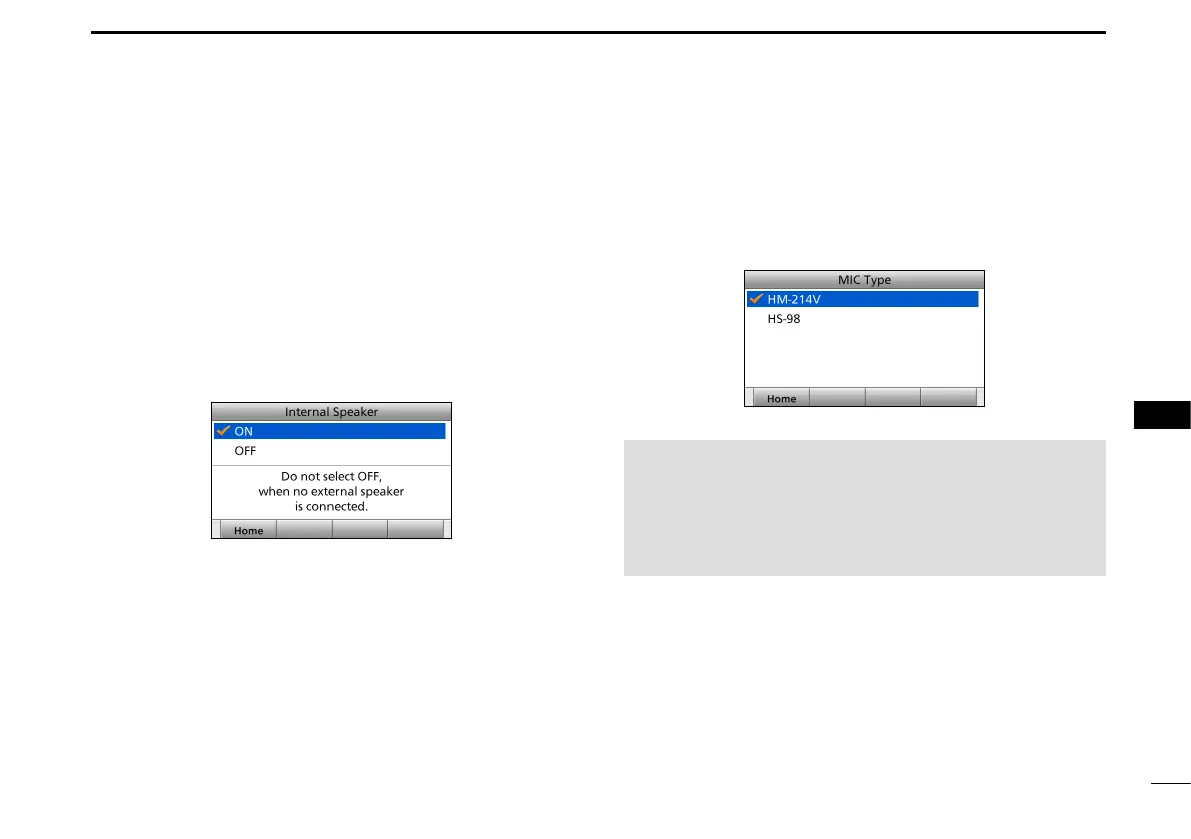89
9
MENU ITEMS
1
2
3
4
5
6
7
8
9
10
11
12
13
14
15
16
D Internal Speaker
(Settings > Conguration > Internal Speaker)
Turns the internal speaker ON or OFF.
When you want to mute the internal speaker, select “OFF.”
An external speaker must be connected when “OFF”
is selected, otherwise you will not hear any received
communication audio.
• ON: Turns ON the internal speaker. (Turns OFF an
external speaker if connected.) (Default)
• OFF: Turns OFF the internal speaker
. (Turns ON an
external speaker if connected.)
D MIC Type
(Settings > Conguration > MIC Type)
Selects the desired microphone type.
• HM-214V: To use the supplied microphone. (Default)
• HS-98: To use the optional handset.
IMPORTANT: When using the optional HS-98.
First set this item to “HS-98.” Then, turn OFF the
transceiver, and connect the HS-98. (p. 98) After turning
ON the transceiver again, you can use the HS-98.
• If this item is set to “HM-214V,” and when the HS-98 is
connected, the transceiverʼs keys are disabled.