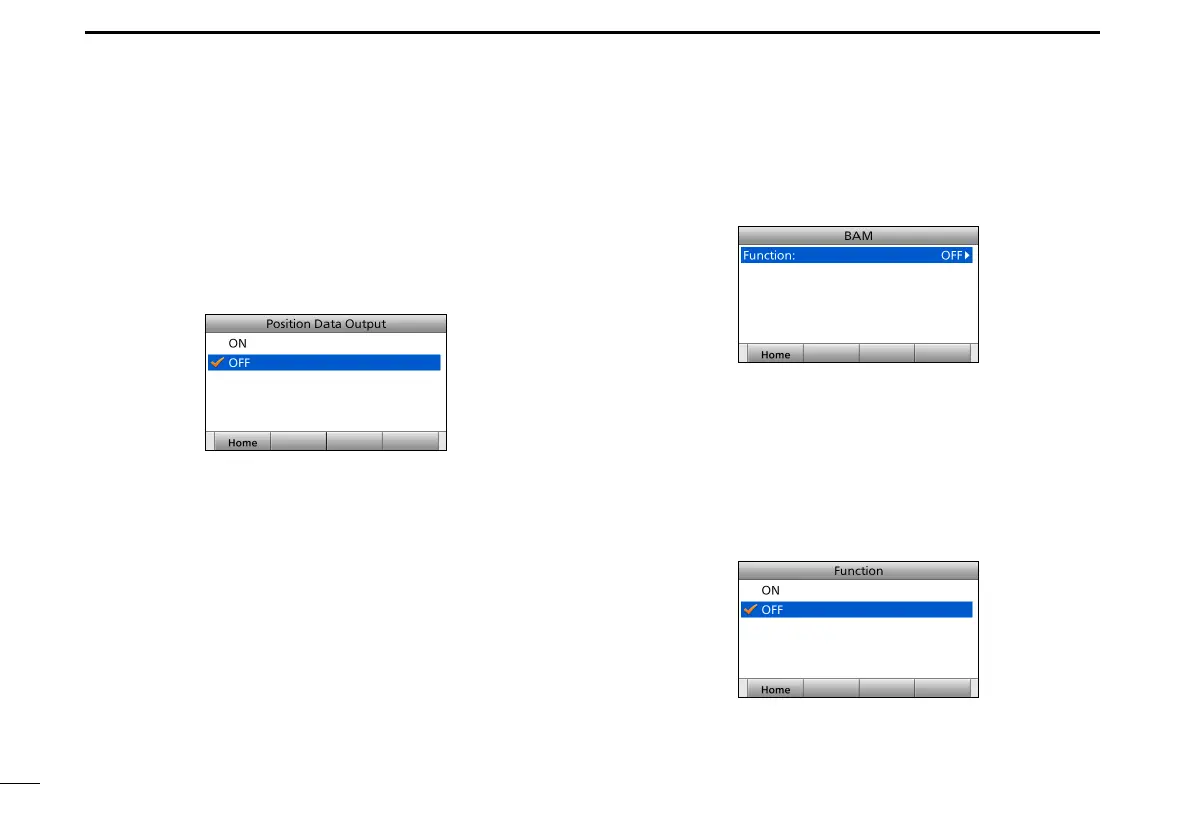88
9
MENU ITEMS
D BAM
(Settings > Conguration > BAM)
Sets the BAM function.
• Function
(Settings > Conguration > BAM > Function)
Selects whether or not to use the Bridge Alert Management
(BAM) function. (p. 20)
• ON: Turns ON the BAM function.
• OFF: Turns OFF the BAM function
. (Default)
You cannot receive alerts related to the BAM function.
The BAM List is not displayed in the Menu screen.
■ Conguration settings (Continued)
D Position Data Output
( Settings > Conguration > NMEA Data Output >
Position Data Output)
Selects whether or not to output your position data from the
NMEA 0183 output port.
• ON: Outputs the position data.
• OFF: Does not output the position data. (Default)