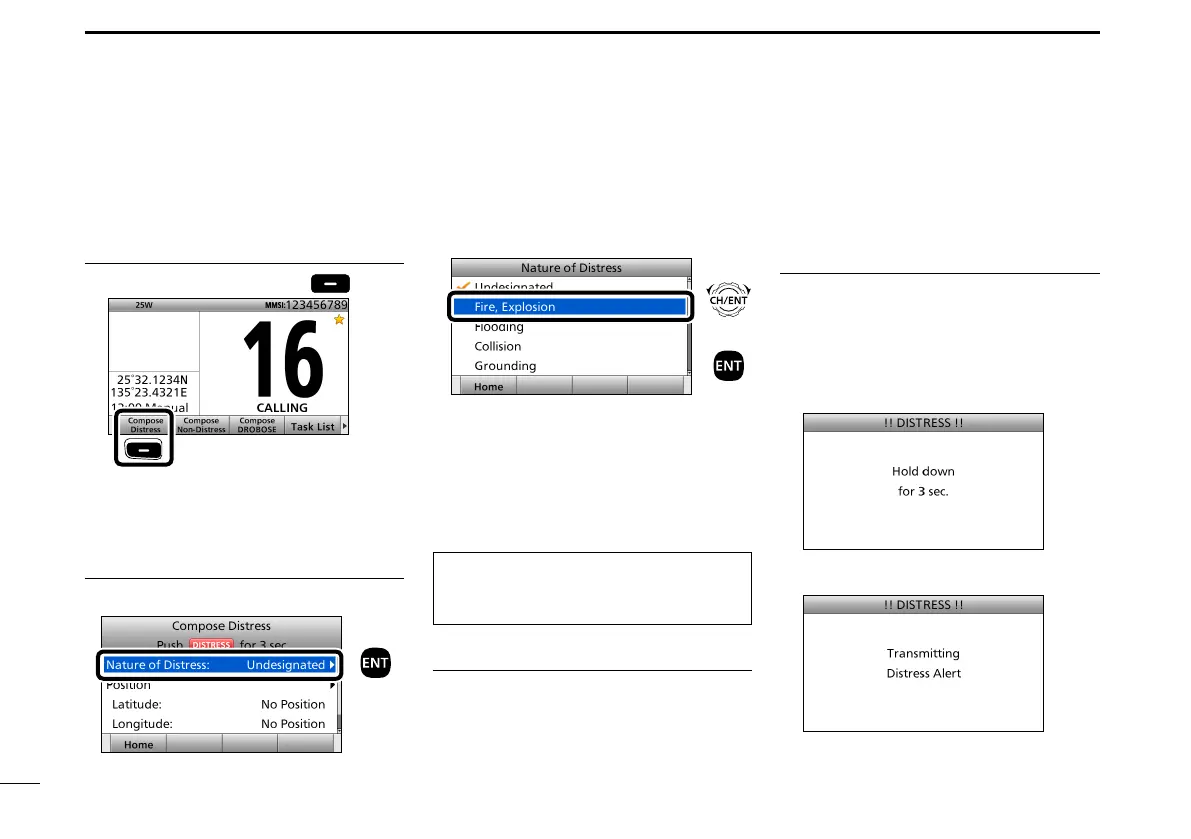36
8
DSC OPERATION
D Regular call
You can compose the Distress call.
Step 1. Display the Compose
Distress screen
q Push [
Compose Distress]
.
Push
• To display the screen from the Menu
screen:
([MENU] > Compose Distress)
Step 2. Setting “Nature of Distress”
q Push [ENT].
Push
■ Sending a Distress call (Continued)
w Select the desired option, then push
[ENT].
(Example: Fire, Explosion)
+
Push
Rotate
Options:
Undesignated, Fire, Explosion, Flooding,
Collision, Grounding, Capsizing, Sinking,
Adrift, Abandoning Ship, Piracy, and
Man Overboard.
• The transceiver stores this setting for 30
seconds.
You can skip Step 3 below if your
position and time data are valid.
In that case, go to Step 4.
Step 3. Entering “Position”
q Select “Position,” then push [ENT].
• The position entry screen is displayed.
w Enter your position and time data.
• See page 31 for entering details.
e After entering, select “Finish,” and
then push [ENT].
Step 4. Sending
q Lift up the key cover, then hold down
[DISTRESS] until “Transmitting” is
displayed to send the Distress call.
• While holding down [DISTRESS], count
down beeps sound and both the key
and display backlighting blink.
•
•
•