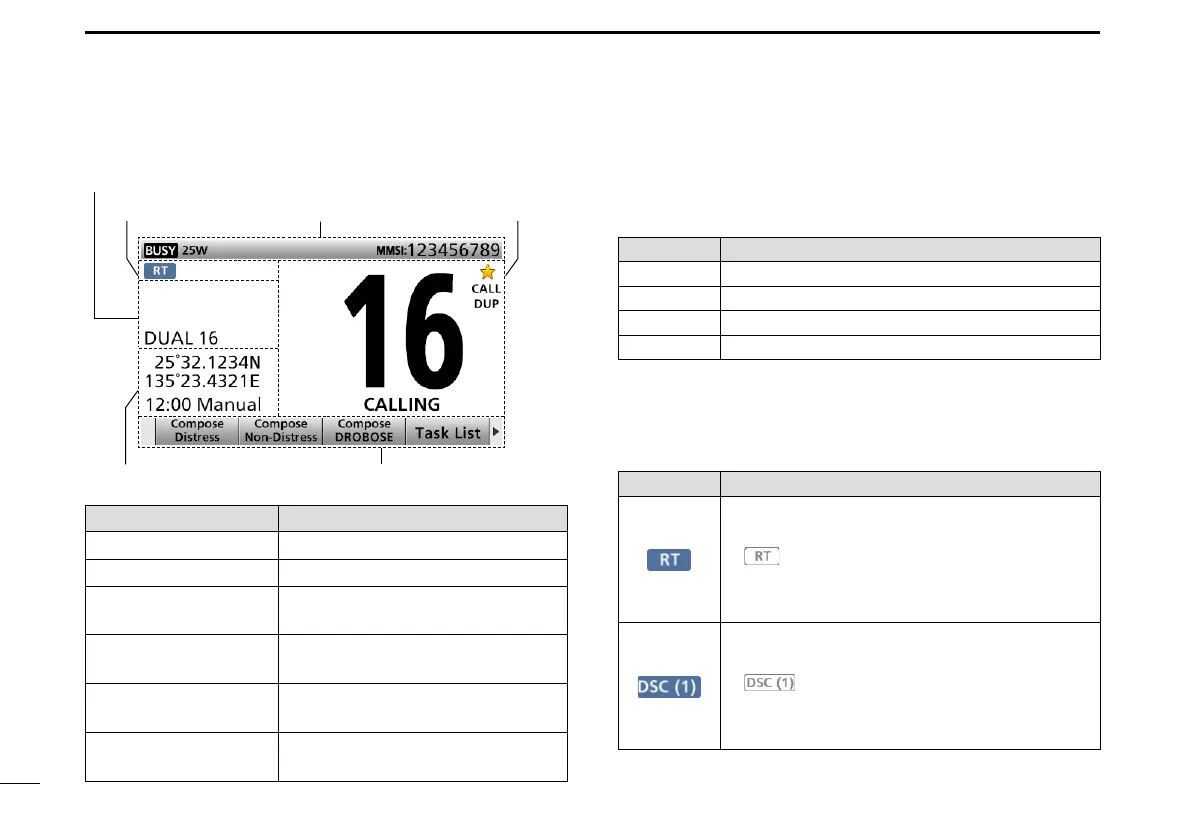6
2
PANEL DESCRIPTION
Display area Description
q Status area
Displays the current status.
w Task area
Displays up to 7 task icons.
e Information area
Displays various icons and the
MMSI code.
r Channel area
Displays the selected operating
channel information. (p. 7)
t Software Key area
Displays the key function for each
Software Key. (p. 5)
y Position and Time
area
Displays the current position and
time. (p. 8)
e Information area
t Software Key area
r Channel areaw Task area
y Position and Time area
■ Function display (Main screen)
D Status area
The current status is displayed in the Status area.
Indicator Description
SCAN 16 Displayed during a Priority scan. (p. 27)
SCAN Displayed during a Normal scan. (p. 27)
DUAL 16 Displayed during Dualwatch. (p. 28)
TRI 16 Displayed during Tri-watch. (p. 28)
D Task area
Task icons are displayed in the Task area when the
transceiver has tasks.
Indicator Description
Displayed while in the Radio Telephone (RT)
mode. (p. 14)
• “ ” is displayed when the RT mode task is on
hold.
• Returns to the Standby mode if no operation
occurs during the preset period of time.
Displayed after making or receiving a DSC
call. (p. 33)
• “ ” is displayed when the DSC task is on
hold.
• The number of DSC tasks is displayed by the
indicator.
q Status area