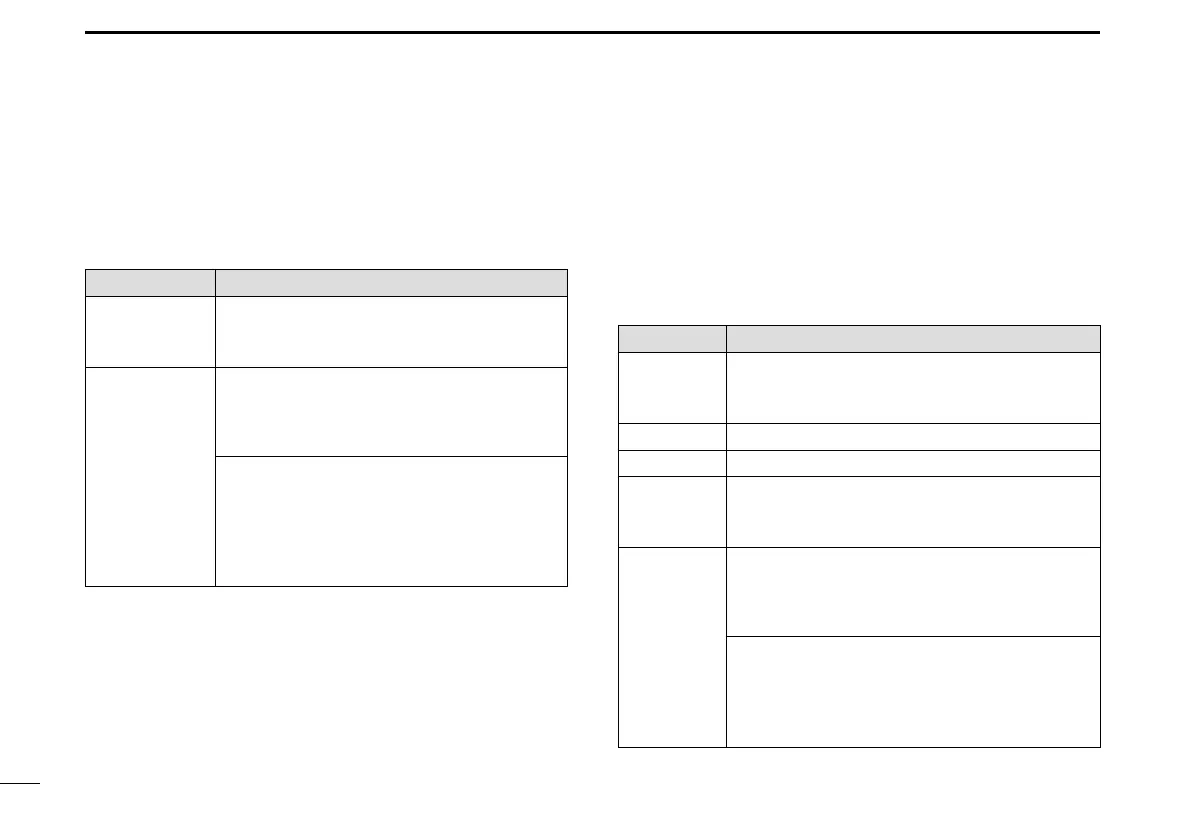8
2
PANEL DESCRIPTION
D Position and Time area
POSITION AREA
The current position is displayed when valid GPS data has
been received, or the position was manually entered.
Indicator Description
No Position Displayed when a GPS receiver is not
connected and your position has not been
manually entered.
?? Blinks every 2 seconds instead of your
position when the GPS position is invalid.
• The last position is held for only 23.5 hours.
After that, “No Position” will be displayed.
Blinks every 2 seconds instead of the
position after 4 hours have passed since
you manually entered your position.
• The manually entered position is held for only
23.5 hours. After that, “No Position” will be
displayed.
TIME AREA
➥ The current time is displayed when valid GPS data has
been received, or the time was manually entered.
➥ The date information is displayed when the RMC GPS
sentence formats are included in the GPS signal.
Indicator Description
No Time Displayed when a GPS receiver is not
connected and the time has not been
manually entered.
Local Displayed when the offset time is set.
Manual
Displayed when the time was manually entered.
UTC Displayed when the GGA, GLL or GNS GPS
sentence formats are included in the GPS
signal.
?? Blinks every 2 seconds instead of the time
when the GPS current time is invalid.
• After 23.5 hours has passed, “No Time” will be
displayed.
Blinks every 2 seconds instead of the
time after 4 hours have passed since you
manually entered the time.
• The manually entered time is held for only 23.5
hours. After that, “No Time” will be displayed.
■ Function display (Main screen) (Continued)