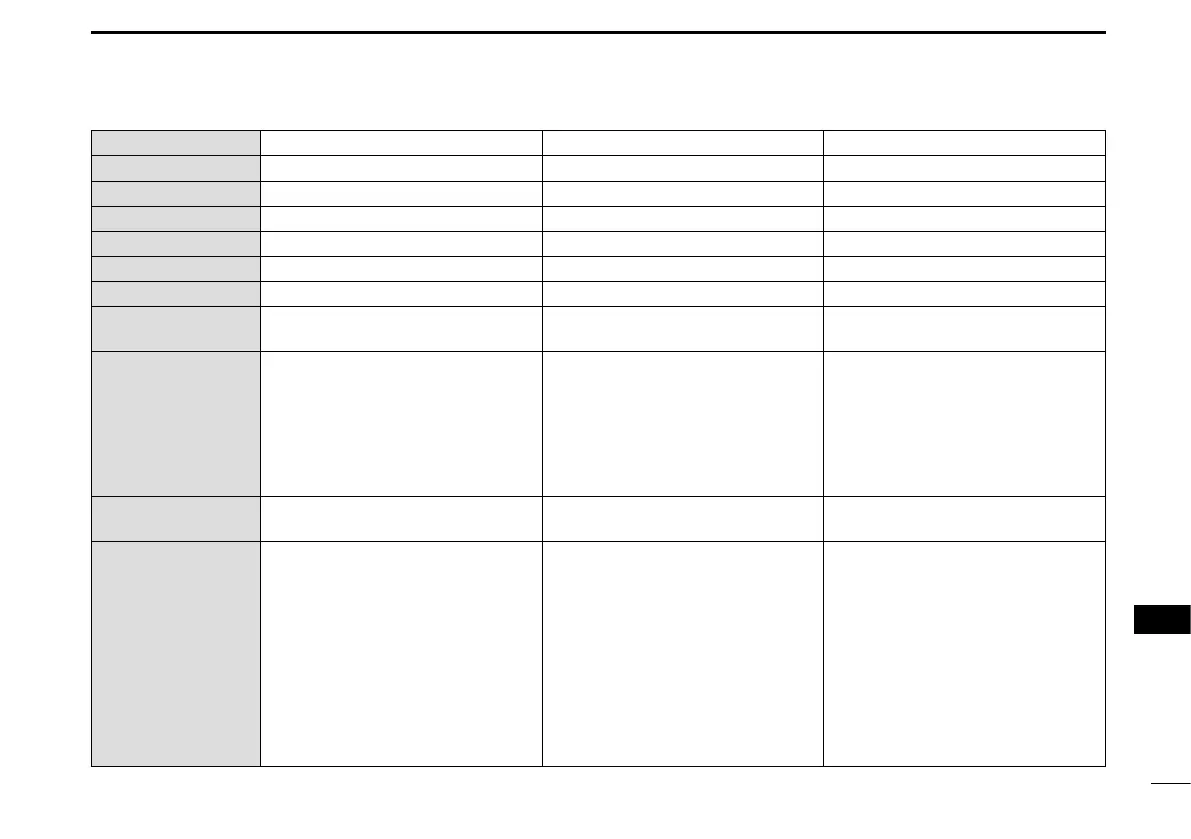113
15
16
1
2
3
4
5
6
7
8
9
10
11
12
13
14
15
BAM ALERTS
ID
3123 3123 3123
Priority Caution Caution Caution
Category B B B
Acknowledge – – –
Responsibility transfer – – –
Remove after rectied – – –
Escalation properties – – –
Alert title
• SAFETY: POS
• ROUTINE: POS
• SAFETY: POLL
• ROUTINE: POLL
• SAFETY: TEST
• ROUTINE: TEST
Alert description
• Type of message
• MMSI code
• Type of message
• MMSI code
• Type of message
• MMSI code
What to do Conrm the received DSC call. Conrm the received DSC call. Conrm the received DSC call.
Reasons and
conditions
• When the following DSC calls are
received:
- Position Request
• The alert disappears when the
message is read.
• When the following DSC calls are
received:
- Polling Request
- Polling Reply
• The alert disappears when the
message is read.
• When the following DSC calls are
received:
- Test Call
- Test ACK
• The alert disappears when the
message is read.
