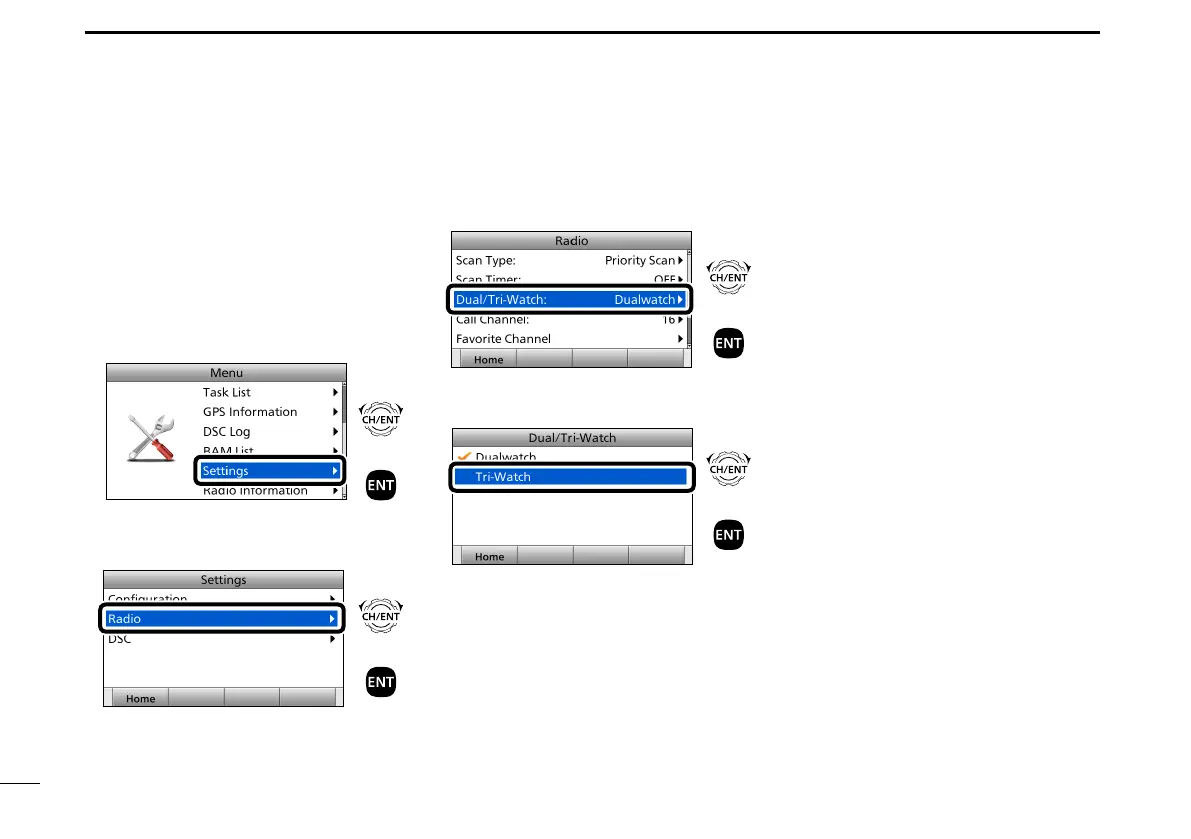12
4
MENU SCREEN
■ Selecting a Menu item
Follow the procedures as described
below to select a Menu item.
Example: Sets the Tri-watch function.
q Push [MENU] to display the Menu
screen.
w Rotate [CH/ENT] to select “Settings,”
then push [ENT].
+
Push
Rotate
e Rotate [CH/ENT] to select “Radio,”
then push [ENT].
+
Push
Rotate
r Rotate [CH/ENT] to select
“Dual/Tri-Watch,” then push [ENT].
+
Push
Rotate
t Rotate [CH/ENT] to select
“Tri-Watch,” then push [ENT].
+
Push
Rotate
• Sets the Tri-watch function, and then
goes back to the previous screen, after
pushing [ENT].
y Push [MENU] to return to the Main
screen.