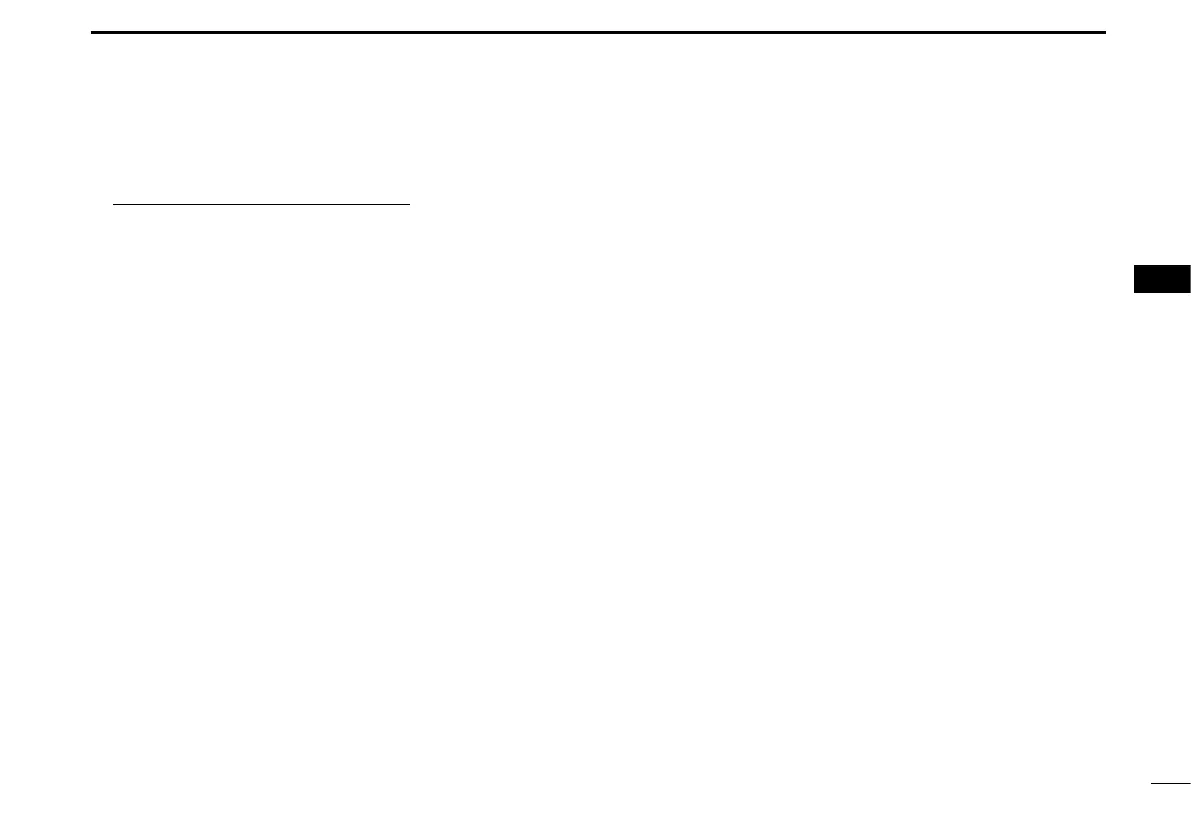19
5
BASIC OPERATION
1
2
3
4
5
6
7
8
9
10
11
12
13
14
15
16
Common operation
• To enter a symbol:
Select “!$?,” and then push [ENT].
Push [Y], [Z], [Ω], or [≈] to select
the desired character, and then
push [ENT].
• To enter a space:
Push [Y], [Z], [Ω], or [≈] to select
“Space,” and then push [ENT].
• To delete a character:
Push [Y], [Z], [Ω], or [≈] to select
“Delete,” and then push [ENT].
• To cancel an entry:
Push [CLR].
• To correct an entry:
Move the cursor to the character
you want to change, and then enter
the correct character.
t Repeat step r to enter all
characters.
y Push [Y], [Z], [Ω], or [≈] to select
“Finish,” then push [ENT].
• Returns to the previous screen.
• During keypad operation, “Finish” is
automatically selected.
