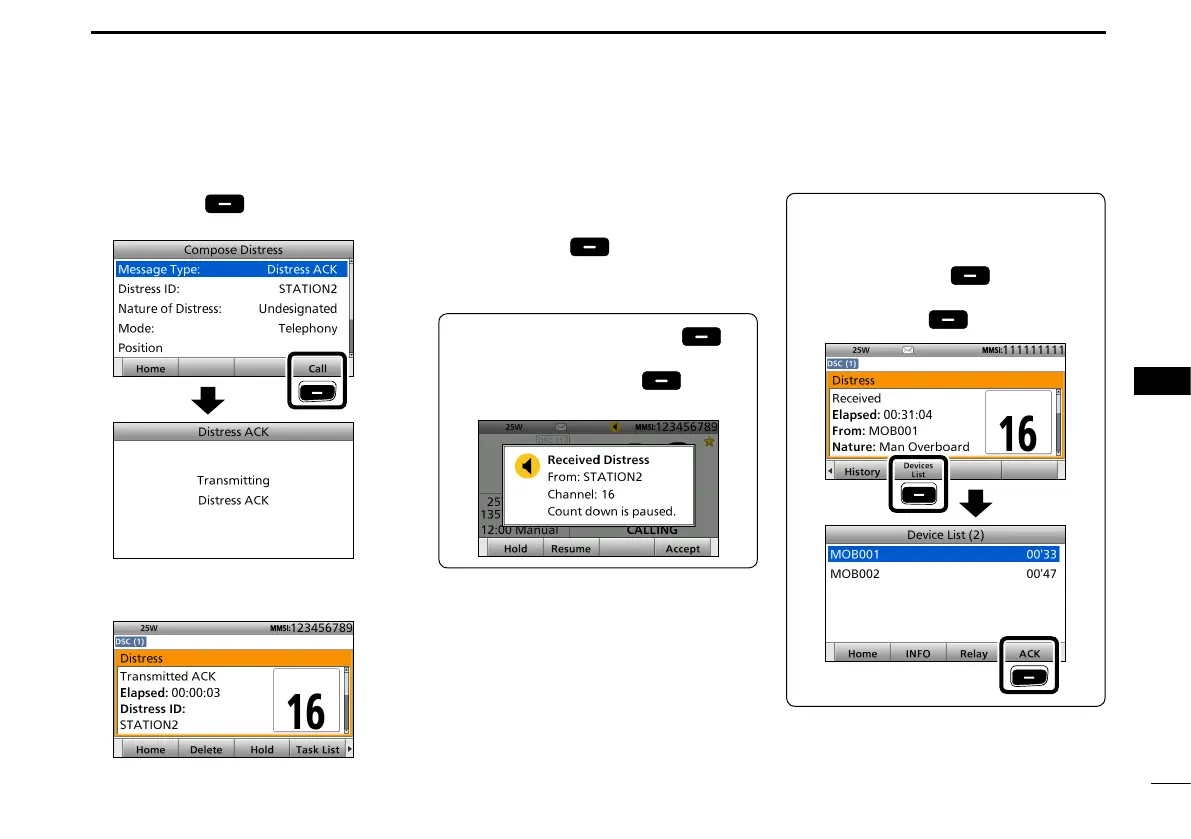41
8
DSC OPERATION
1
2
3
4
5
6
7
8
9
10
11
12
13
14
15
16
u Push [Call] to send a Distress
acknowledgment.
Push
i After sending, the following screen is
displayed.
o Hold down [PTT] to communicate
with the ship in distress.
!0 Push [Home]
to return to the
Main screen.
TIP: When you push [Pause]
in step
e
, the countdown will be
paused. Push [Resume]
to
restart the countdown.
TIP:
When a Distress call related to
MOB (Man Overboard) is received:
Push [Devices List]
in step
t
to
display the Devices List screen, and
then push [ACK]
.
Push
Push