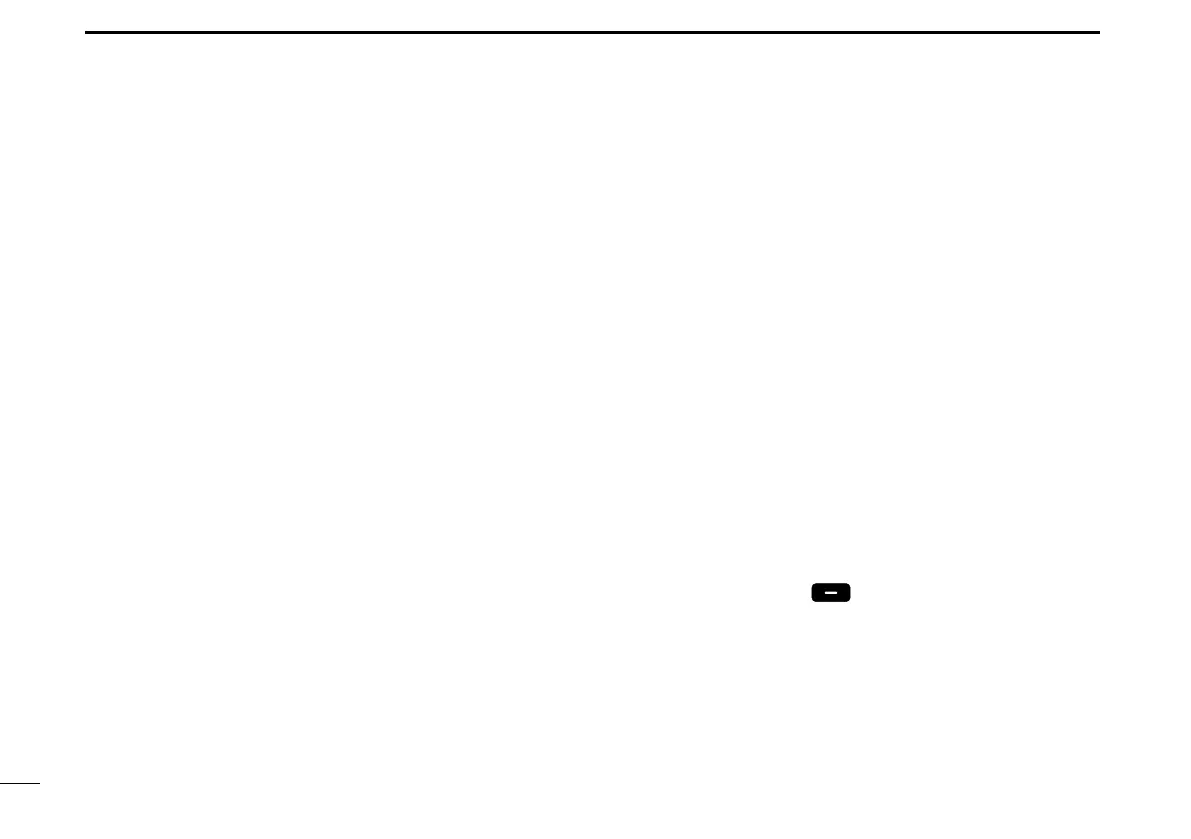78
8
DSC OPERATION
D Setting the “Medical
Transports” item display
option
You can select whether the “Medical
Transports” item is displayed in the
Compose Non-Distress screen or not.
q Push [MENU].
w Select “Medical Transports,” then
push [ENT].
( Settings > DSC > Medical Transports)
e Select the desired option, then push
[ENT].
• ON: Displayed in the Compose Non-
Distress screen.
• OFF: Not displayed in the Compose
Non-Distress screen. (Default)
r Push [MENU] to return to the Main
screen.
D Setting the “Ships and
Aircraft” item display option
You can select whether the “Ships
and Aircraft” item is displayed in the
Compose Non-Distress screen or not.
q Push [MENU].
w Select “Ships and Aircraft,” then
push [ENT].
( Settings > DSC > Ships and Aircraft)
e Select the desired option, then push
[ENT].
• ON: Displayed in the Compose Non-
Distress screen.
• OFF: Not displayed in the Compose
Non-Distress screen. (Default)
r Push [MENU] to return to the Main
screen.
D Setting the CH Auto Switch
Selects whether or not to automatically
switch to channel 16 or the specied
channel, or hold the call.
q Push [MENU].
w Select “CH Auto Switch,” then push
[ENT].
( Settings > DSC > CH Auto Switch)
e Select the desired option, then push
[ENT].
• Accept after 10 sec.:
After receiving a DSC call, the
transceiver remains on the operating
channel for 10 seconds. After that, the
transceiver automatically switches to
the channel that is specied on the DSC
call. (Default)
• Hold after 10 sec.:
After receiving a DSC call, if [Accept]
is not pushed within 10 seconds,
the transceiver holds the call as a
DSC task and remains on the current
operating channel.
• Manual:
After receiving a DSC call, you can
select whether or not to accept the
received DSC call.
r Push [MENU] to return to the Main
screen.
■ DSC settings (Continued)