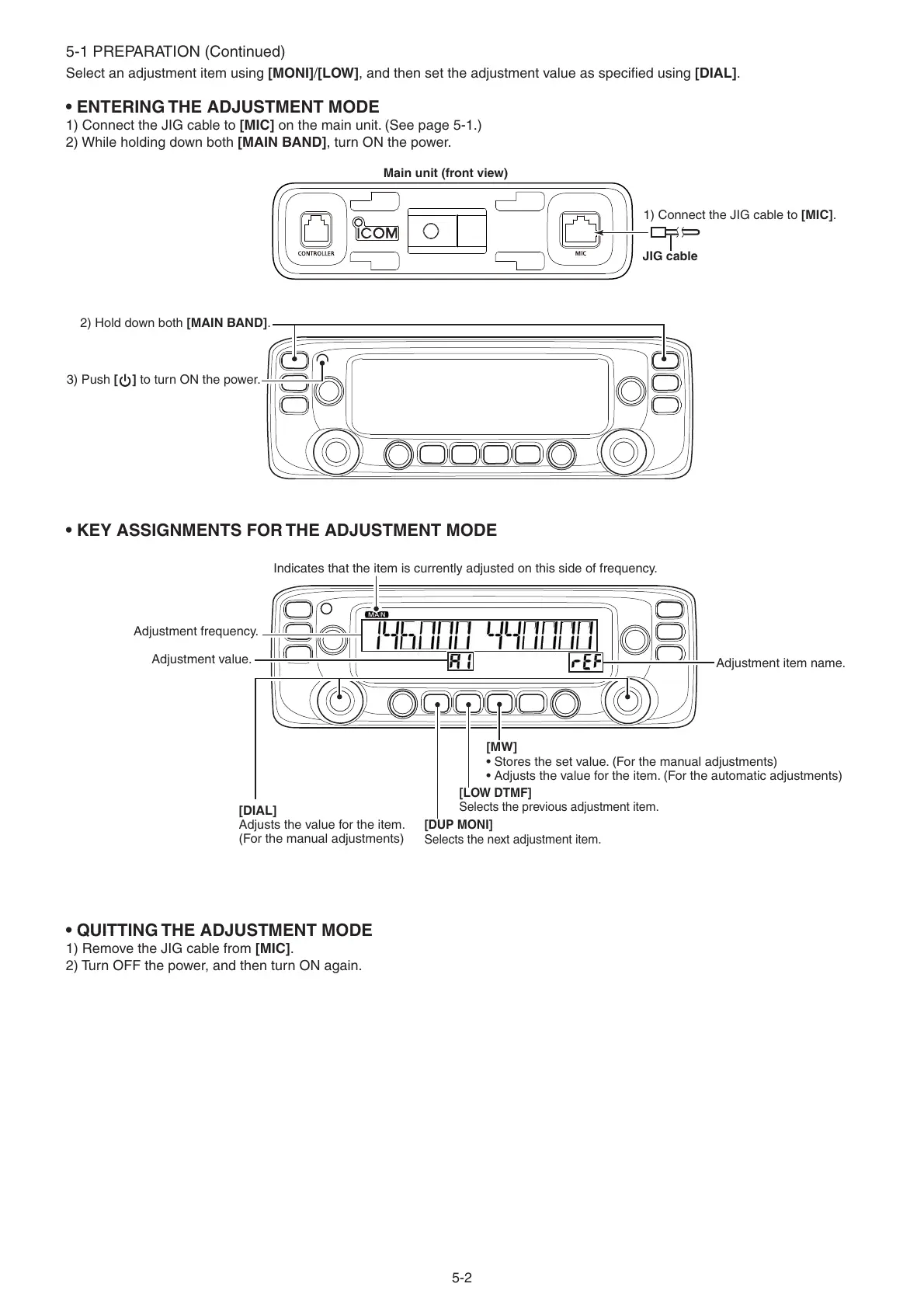5-2
• ENTERING THE ADJUSTMENT MODE
1) Connect the JIG cable to [MIC] on the main unit. (See page 5-1.)
2) While holding down both [MAIN BAND], turn ON the power.
• KEY ASSIGNMENTS FOR THE ADJUSTMENT MODE
• QUITTING THE ADJUSTMENT MODE
1) Remove the JIG cable from [MIC].
2) Turn OFF the power, and then turn ON again.
2) Hold down both [MAIN BAND].
1) Connect the JIG cable to [MIC].
3) Push [ ] to turn ON the power.
JIG cable
Main unit (front view)
[DUP MONI]
Selects the next adjustment item.
Adjustment item name.
Indicates that the item is currently adjusted on this side of frequency.
Adjustment value.
[LOW DTMF]
Selects the previous adjustment item.
[MW]
• Stores the set value. (For the manual adjustments)
• Adjusts the value for the item. (For the automatic adjustments)
[DIAL]
Adjusts the value for the item.
(For the manual adjustments)
Adjustment frequency.
5-1 PREPARATION (Continued)
Select an adjustment item using [MONI]/[LOW], and then set the adjustment value as specifi ed using [DIAL].
