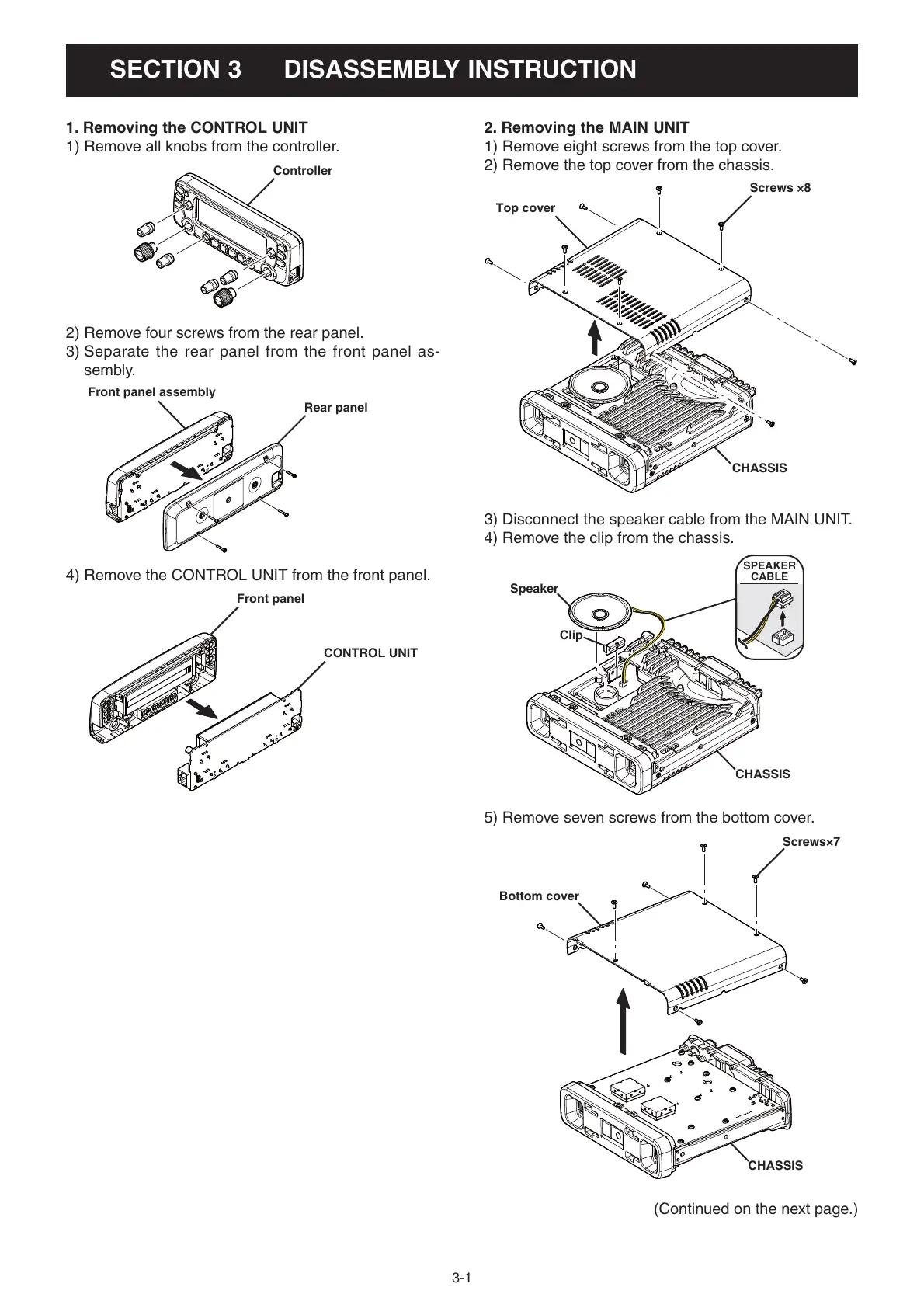3-1
SECTION 3. DISASSEMBLY INSTRUCTION
1. Removing the CONTROL UNIT
1) Remove all knobs from the controller.
Controller
2) Remove four screws from the rear panel.
3) Separate the rear panel from the front panel as-
sembly.
Front panel assembly
Rear panel
4) Remove the CONTROL UNIT from the front panel.
Front panel
CONTROL UNIT
2. Removing the MAIN UNIT
1) Remove eight screws from the top cover.
2) Remove the top cover from the chassis.
Top cover
CHASSIS
Screws ×8
3) Disconnect the speaker cable from the MAIN UNIT.
4) Remove the clip from the chassis.
SPEAKER
CABLE
Speaker
CHASSIS
Clip
5) Remove seven screws from the bottom cover.
CHASSIS
Bottom cover
Screws×7
(Continued on the next page.)
