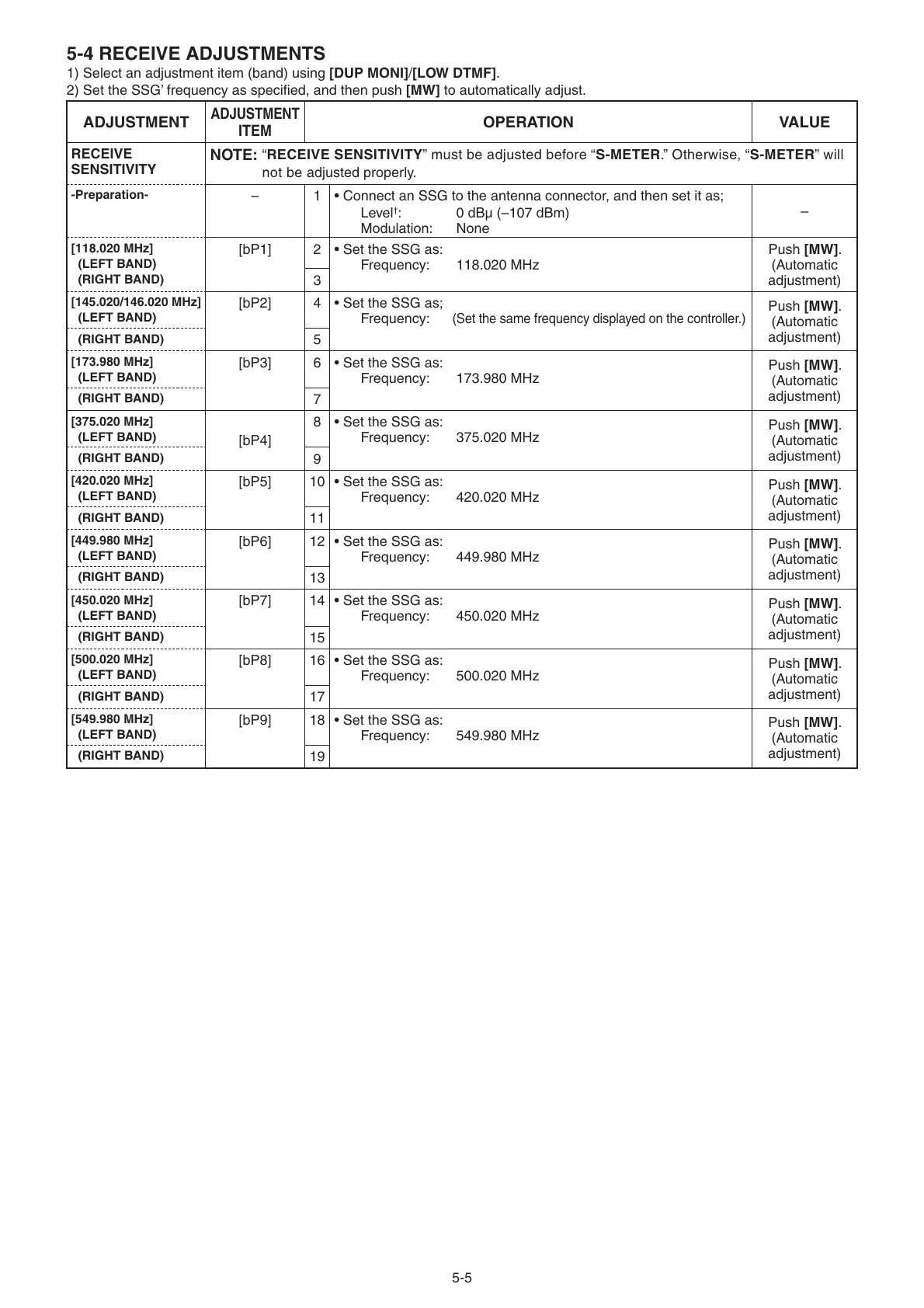5-5
5-4 RECEIVE ADJUSTMENTS
1) Select an adjustment item (band) using [DUP MONI]/[LOW DTMF].
2) Set the SSG’ frequency as specifi ed, and then push [MW] to automatically adjust.
ADJUSTMENT
ADJUSTMENT
ITEM
OPERATION VALUE
RECEIVE
SENSITIVITY
NOTE:
“RECEIVE SENSITIVITY” must be adjusted before “S-METER.” Otherwise, “S-METER” will
not be adjusted properly.
-Preparation-
– 1 • Connect an SSG to the antenna connector, and then set it as;
Level
†
: 0 dBµ (–107 dBm)
Modulation: None
–
[118.020 MHz]
(LEFT BAND)
(RIGHT BAND)
[bP1] 2 • Set the SSG as:
Frequency: 118.020 MHz
Push [MW].
(Automatic
adjustment)3
[145.020/146.020 MHz]
(LEFT BAND)
[bP2] 4 • Set the SSG as;
Frequency:
(Set the same frequency displayed on the controller.)
Push [MW].
(Automatic
adjustment)
(RIGHT BAND)
5
[173.980 MHz]
(LEFT BAND)
[bP3] 6 • Set the SSG as:
Frequency: 173.980 MHz
Push [MW].
(Automatic
adjustment)
(RIGHT BAND)
7
[375.020 MHz]
(LEFT BAND)
[bP4]
8 • Set the SSG as:
Frequency: 375.020 MHz
Push [MW].
(Automatic
adjustment)
(RIGHT BAND)
9
[420.020 MHz]
(LEFT BAND)
[bP5] 10 • Set the SSG as:
Frequency: 420.020 MHz
Push [MW].
(Automatic
adjustment)
(RIGHT BAND)
11
[449.980 MHz]
(LEFT BAND)
[bP6] 12 • Set the SSG as:
Frequency: 449.980 MHz
Push [MW].
(Automatic
adjustment)
(RIGHT BAND)
13
[450.020 MHz]
(LEFT BAND)
[bP7] 14 • Set the SSG as:
Frequency: 450.020 MHz
Push [MW].
(Automatic
adjustment)
(RIGHT BAND)
15
[500.020 MHz]
(LEFT BAND)
[bP8] 16 • Set the SSG as:
Frequency: 500.020 MHz
Push [MW].
(Automatic
adjustment)
(RIGHT BAND)
17
[549.980 MHz]
(LEFT BAND)
[bP9] 18 • Set the SSG as:
Frequency: 549.980 MHz
Push [MW].
(Automatic
adjustment)
(RIGHT BAND)
19