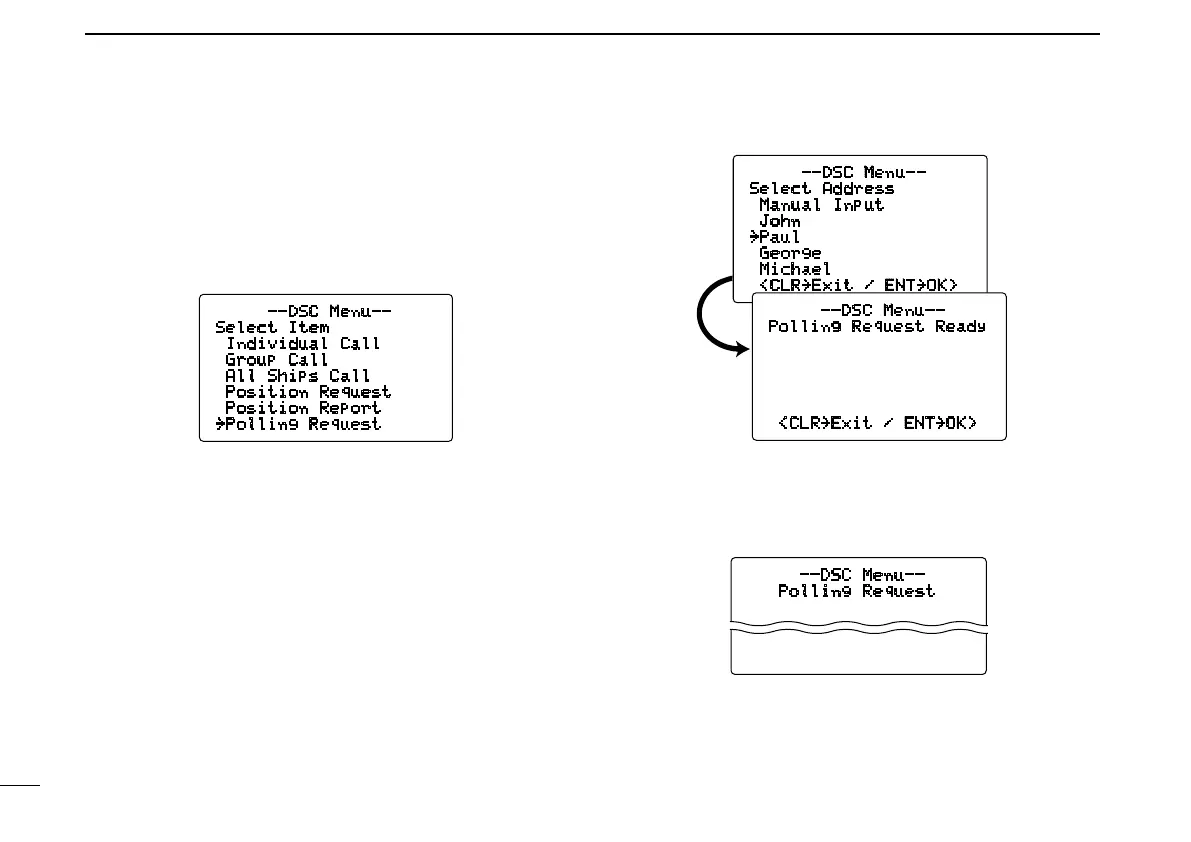36
6
DSC OPERATION
D Transmitting a polling request call
Transmit a polling request call when you want to know if a
specific vessel is within communication range.
q Push [MENU] to enter the DSC menu.
w Rotate [CHANNEL] to select “Polling Request,”
push [CHANNEL•ENTER].
--DSC Menu--
Select Item
Individual Call
Group Call
All Ships Call
Position Request
Position Report
˘Polling Request
e Rotate [CHANNEL] to select the desired pre-pro-
grammed individual address or “Manual Input,” push
[CHANNEL•ENTER].
•TheIDcodecanbesetinadvance.(p.17)
•
When “Manual Input” is selected, set the 9-digit MMSI
number for the individual you wish to call by rotating [CHANNEL].
--DSC Menu--
Select Address
Manual Input
John
˘Paul
George
Michael
<CLR˘Exit / ENT˘OK>
--DSC Menu--
Polling Request Ready
<CLR˘Exit / ENT˘OK>
r Push [CHANNEL•ENTER] to transmit the polling request
call.
•IfChannel70isbusy,thetransceiverstandsbyuntilthechan-
nel becomes clear.
--DSC Menu--
Polling Request
Transmitting