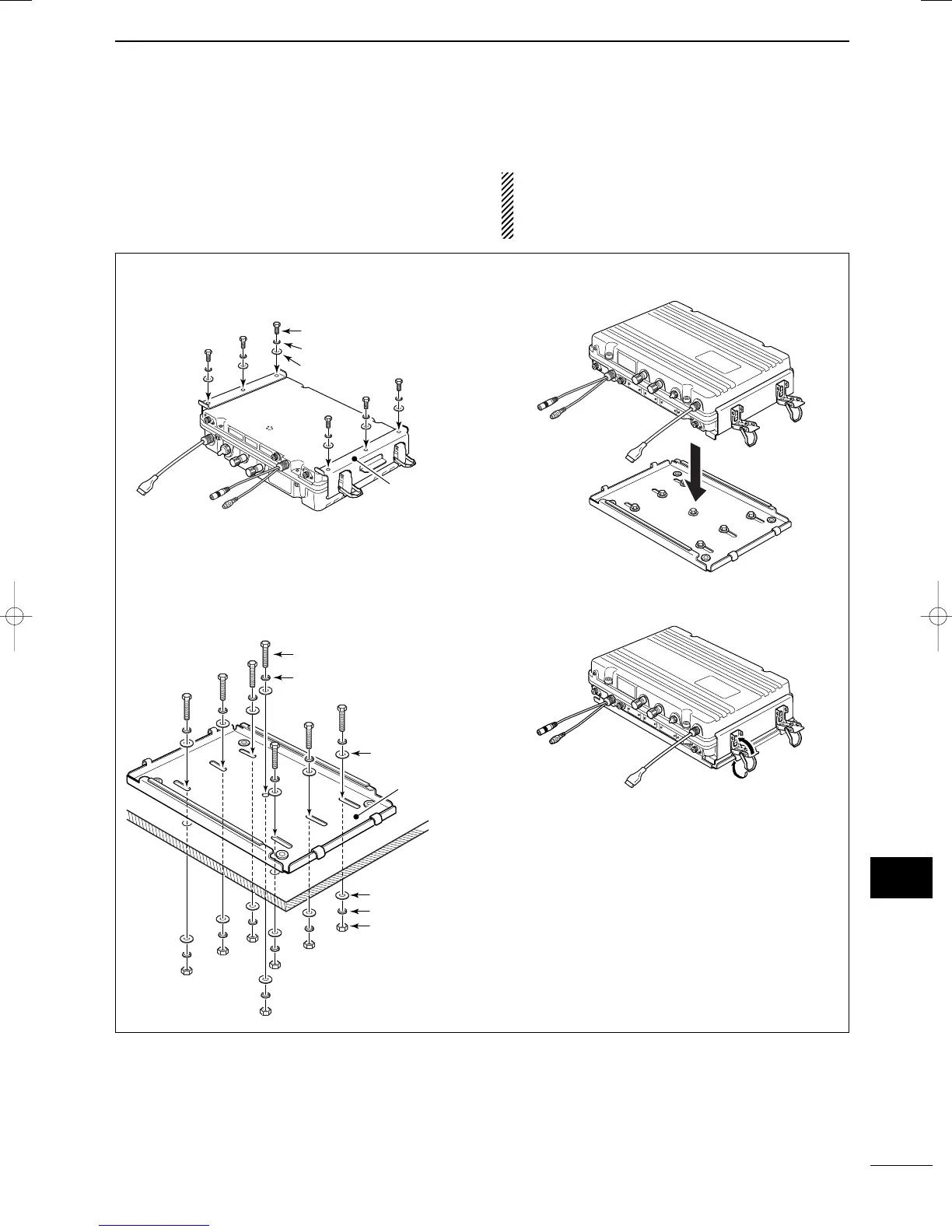55
12
CONNECTION AND INSTALLATION
12
2001 NEW
■ Using the optional MB-108
The optional MB-108 mounting bracket is available for
mounting the transceiver’s main unit. The MB-108 al-
lows you to one-touch attachment/detachment capa-
bilities.
CAUTION! WEAR GLOBES when in-
stalling the MB-108.
Edges of the MB-108 may be sharp and may easily
cut your fingers, hands, etc.
q Attach the mounting handles with the supplied hex
head bolts (M6×15), spring and flat washers as
below.
w Drill 7 holes of 6–8 mm (
1
⁄4–
5
⁄16 in) in diameter,
using the template supplied with the MB-108.
e Attach the mounting base onto a flat surface using
with the hex head bolts (M6×50), spring and flat
washers, and nuts, supplied with the MB-108, as
below.
r Mount the transceiver main unit (mounting handles
has attached)
onto the mounting base.
t Fix the main unit by locking 4 latches on the
mounting handles.
Hex head bolt (M6×50)
Spring washer
Spring washer
Flat washer
Flat washer
Mounting
base
Nut (M6)
Hex head bolt (M6×15)
Spring washer
Flat washer
Mounting
handle
IC-M801E_0.qxd 05.12.2 16:32 Page 55
