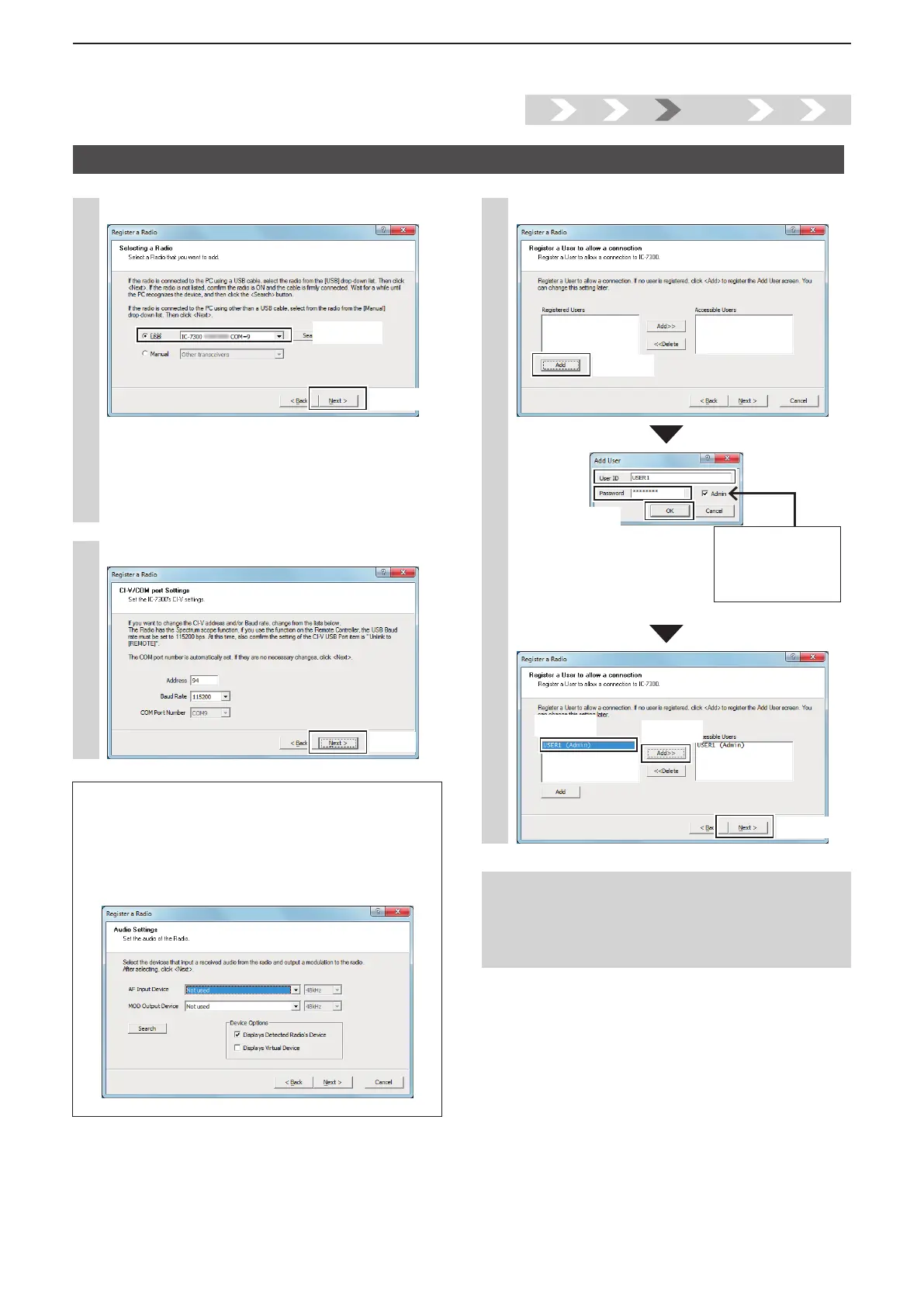Installtion guide A
A-8
Step4. Settings on the Base station’s PC (Continued)
1. 2. 3. Step4. 5. 6.
6
Select a Radio.
7
Set the CI-V/COM port settings.
Click
1Select
2Click
L If the radio is not listed, click the <Search>
button.
L If the radio is connected to the PC using other
than a USB cable, select from the Manual
drop-down list.
If the radio is connected to the PC using other
than a USB cable, the Audio Settings screen is
displayed.
Select the devices that input a received audio from
the radio and output a modulation to the radio, and
then click <Next>>.
8
Register a User to accept connection.
1Click
2Enter
3Enter
4Click
To set the user as
an administrator,
click to make a
check mark.
5Click
6Click
7Click
To prevent unauthorized access:
Set a long and strong password so that no one can
possibly guess it.
Mix upper and lower case letters, numbers or
characters.
( Example:
USER0001)