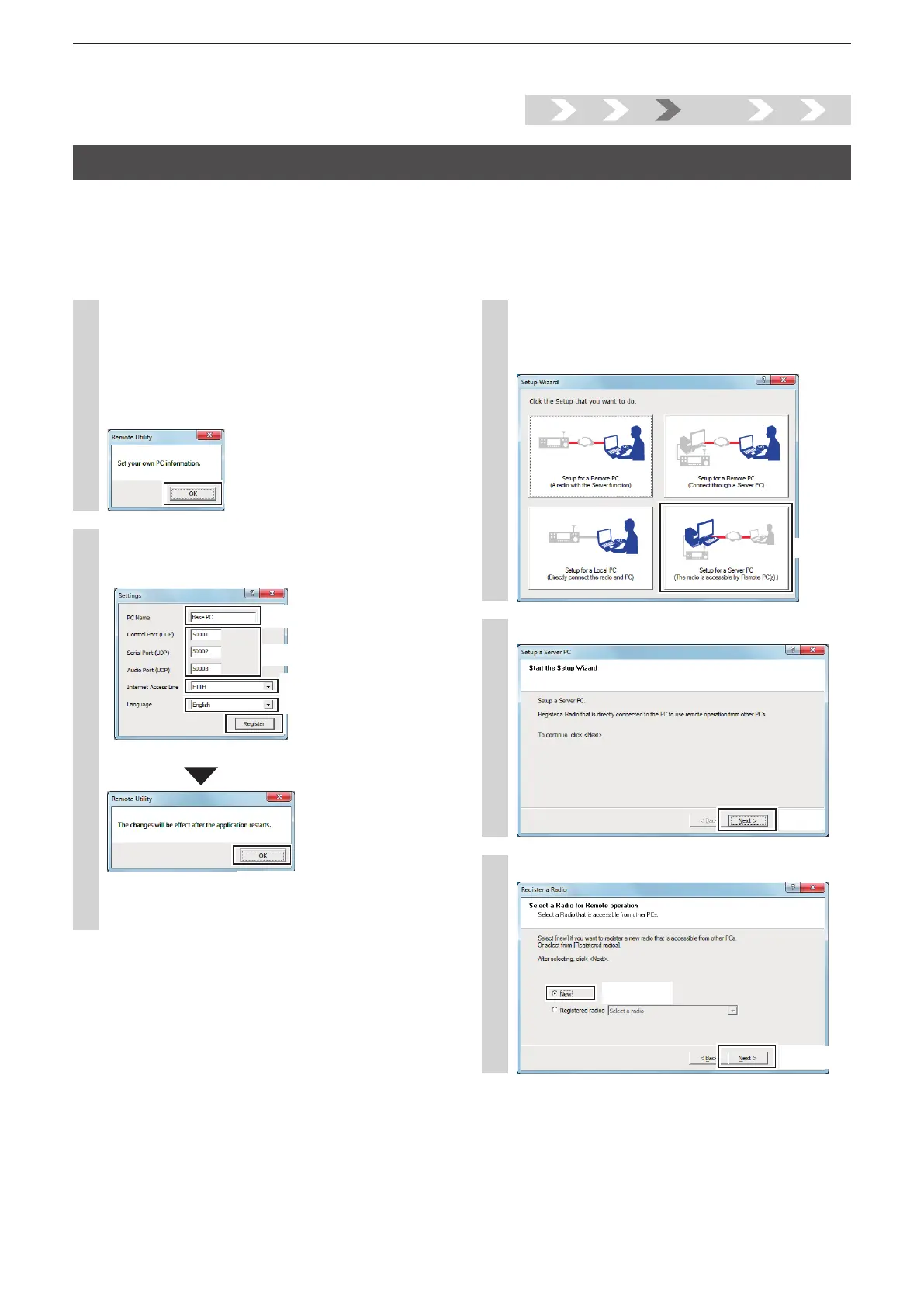Installtion guide A
A-7
Step4. Settings on the Base station’s PC
This section describes how to setup the Base station (Server) PC. Before conguring the settings, turn on the
radio.
See the RS-BA1 Instruction Manual (“2. WHEN CONNECTING TO THE NETWORK THROUGH A PC” section)
for details.
1. 2. 3. Step4. 5. 6.
1
Open the Remote Utility.
1. Double-click the “Remote Utility” icon on
your desktop to open the Remote Utility.
2. “Please set your own PC information” is
displayed, then click <OK>.
L When you rst open the Remote Utility, this
screen is displayed.
2
Congure the settings.
L When you rst open the Remote Utility, this screen
is displayed.
Click <OK>, and then restart the Remote Utility.
3
Click
1Enter
2Conrm
3Select
4Select
5Click
6Click
Click the Setup that you want to do.
L If no Servers and no radios are registered, this
screen is displayed.
Click
4
Start the Setup Wizard.
Click
5
Select a Radio for the Remote operation.
1Select
2Click