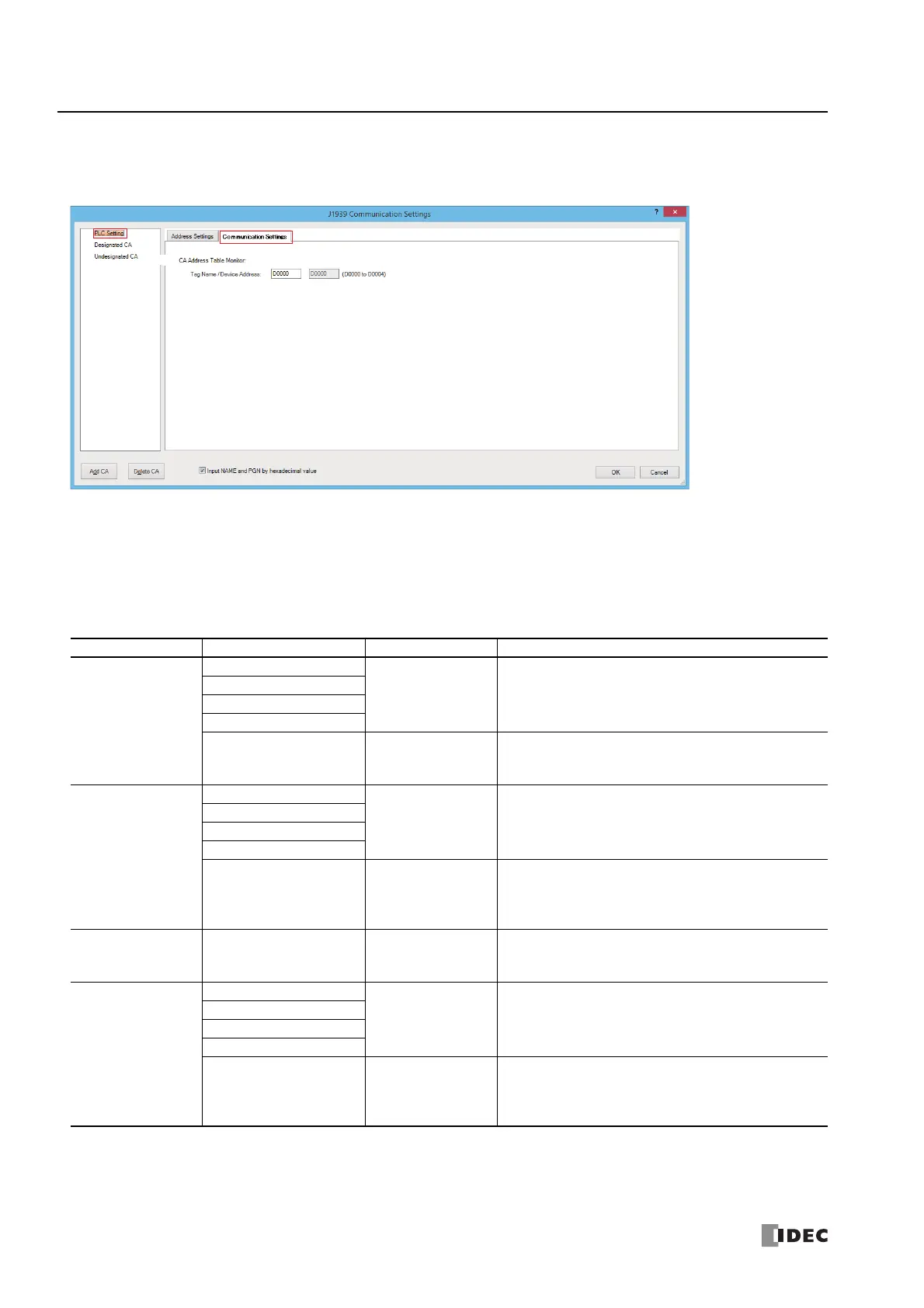8: J1939 C
OMMUNICATION
8-12 FC6A S
ERIES
M
ICRO
S
MART
A
LL
-
IN
-O
NE
T
YPE
C
OMMUNICATION
M
ANUAL
FC9Y-B1730
■ Communication Settings tab
This tab configures the CA address table monitor. The CA address table monitor is the table that manages the CA addresses
registered by the CAN J1939 All-in-One Type (local) and Designated CA.
(1) CA Address Table Monitor
Sets the starting address of the data registers that will store the CA address table.
The values set in WindLDR are stored in the CA address table as the initial values, and when the CAN J1939 All-in-One Type
address changes due to an address conflict, the CA address table is updated with that. When address information is received
from a CA, the address of the CA that matches the NAME is updated. The CAN J1939 All-in-One Type exchanges messages
based on the addresses in the CA address table.
CA Address Table Monitor Definition
*1 If an address cannot be assigned due to address conflicts with CAs on the network, the address is 254 (null address). In this case, messages
cannot exchanged.
*2 If the address is outside the range of 0 to 253, messages cannot be exchanged with the corresponding CA.
*3 N is 1 to 253.
CA Storage Destination Function Setting Details
Local
Starting number+0
Local NAME Stores the CAN J1939 All-in-One Type NAME.
Starting number+1
Starting number+2
Starting number+3
Starting number+4 Local address
*1
Stores the CAN J1939 All-in-One Type address. If the
address changes while online, exchanging messages after
that is performed based on the new address.
CA#1 (5 words)
Starting number+5
CA#1 NAME
*2
Stores the CA#1 NAME.
Starting number+6
Starting number+7
Starting number+8
Starting number+9 CA#1 address
*2*3
Stores the CA#1 address. When NAME has been set, the
address may change when online. If the address changes
while online, exchanging messages after that is performed
based on the new address.
•
•
•
•
•
•
•
•
•
CA#N
*3
(5 words)
Starting number+5×N
CA#N NAME
*2
Stores the CA#N NAME.
Starting number+5×N+1
Starting number+5×N+2
Starting number+5×N+3
Starting number+5×N+4 CA#N address
*2*3
Stores the CA#N address. When NAME has been set, the
address may change when online. If the address changes
while online, exchanging messages after that is performed
based on the new address.
