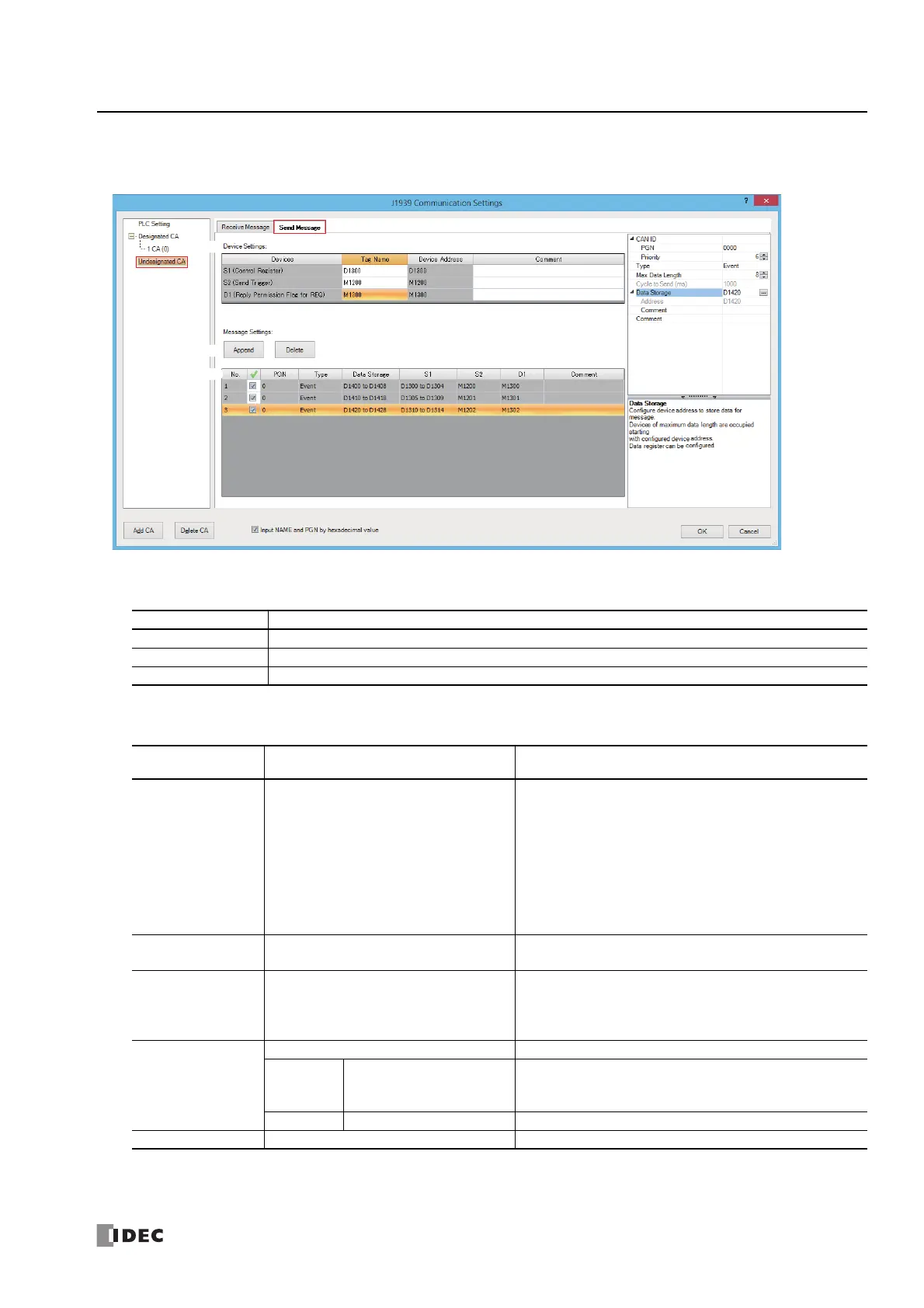FC6A S
ERIES
M
ICRO
S
MART
A
LL
-
IN
-O
NE
T
YPE
C
OMMUNICATION
M
ANUAL
FC9Y-B1730 8-25
8: J1939 C
OMMUNICATION
■ Send Message tab
This tab configures messages that the CAN J1939 All-in-One Type transmits to the J1939 communication network as broadcasts.
(1) Device Settings
Sets the data registers that will be used by the sent messages.
S1 (Control Register)
Sets the starting address of the data registers that will store the transmit settings and transmit results.
Settings Description
Tag Name Specifies the tag name of the device or the device address.
Device Address Shows the device address that corresponds to the tag name.
Comment Shows the comment for the device address. This item can be edited.
Storage
Destination
Item Description
Starting number+0 Transmit data length
This register stores the length of the message data to transmit.
Starting from the data storage destination, data in the length of
the transmit data length will be transmitted to the CA. When 0 is
stored for the transmit data length, data of the maximum data
length will be transmitted to the CA. This cannot be set larger
than the maximum data length.
If the message that will be transmitted exceeds 8 bytes, the
message is split into 8-byte packets and transmitted as a multi-
packet message.
Starting number+1 Request response destination address
Stores the source address of the received request PGN as the
PGN response destination address.
Starting number+2 Transmit results status
This register stores the transmit results. To initialize this register,
write "0".
For details on the transmit results status, see "Transmit results
status" on page 8-19.
Starting number+3
Transmit action flag Stores the action flag for transmitting.
Bit 0 REQ received flag
This flag is turned on when a request PGN from a CA was
received. This flag is turned off when the corresponding PGN is
transmitted.
Bits 1 to 15 Reserved
Starting number+4 Reserved
(1)
(2)
(3)
(4)