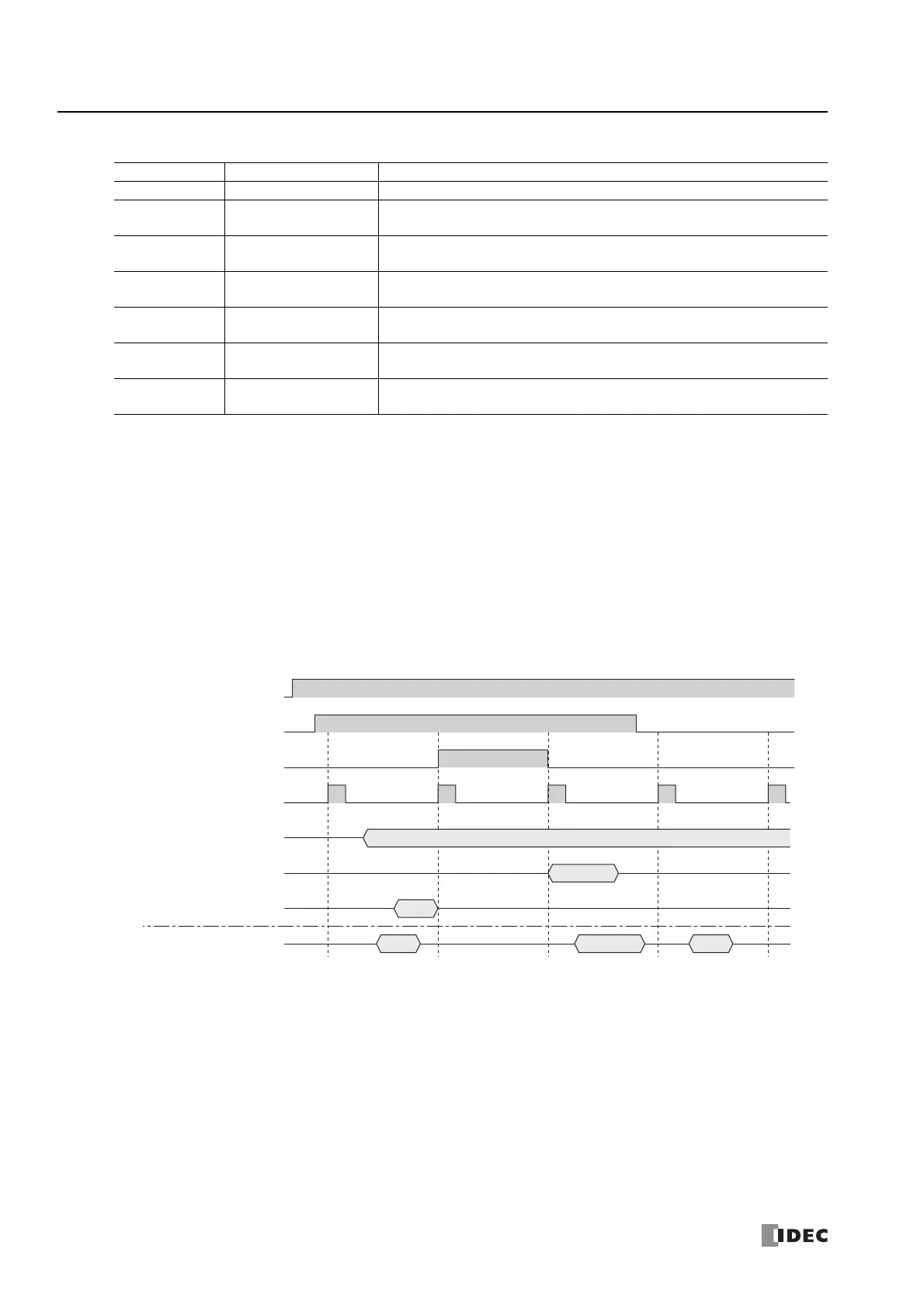8: J1939 C
OMMUNICATION
8-26 FC6A S
ERIES
M
ICRO
S
MART
A
LL
-
IN
-O
NE
T
YPE
C
OMMUNICATION
M
ANUAL
FC9Y-B1730
Transmit results status
S2 (Transmit Trigger)
Sets the transmit trigger when "Event transmission" is selected for Type. When the transmit trigger is turned on, the message
is transmitted in ladder program END processing. After the message is transmitted, the transmit trigger is turned off.
D1 (REQ Response Permitted Flag)
This function responds to the transmit request in a message transmitted as a broadcast. When PGN 59904 (Request)
transmitted as a broadcast is received, if the REQ response permitted flag for the corresponding PGN is on, the PGN 59904
(Request) source address is stored in the request response destination address, and the transmit action flag's REQ received
flag is turned on. In the next END processing, the requested PGN message is transmitted to the request response destination
address.
Request response example
(2) Append button/Delete button
Click Append to add a transmitted message to the message list (3).
To delete a message, select the message to delete in the message list, and then click Delete.
(3) Message list
Displays the content configured by the message parameter settings (4). The send message can also be enabled or disabled.
The message is enabled when the check box is selected and disabled when the check box is cleared.
Notes:
Click the check box column header to perform the following operations.
• If all transmitted message check boxes are on, all of the check boxes are cleared.
• If any transmitted message check boxes are off, all of the check boxes are selected.
Status Code Description Details
0Normal
1
Multi-packet message
transmitted
A message with a data length of 9 bytes or longer has finished being transmitted.
10 Transmit data length error
The length of the transmitted message data was longer than the maximum data
length.
20
Internal transmit queue
overflow
The limit on the number of messages that can be queued for transmission has been
reached.
100
Multi-packet transmit
error
A message with a data length of 9 bytes or longer could not be transmitted.
200
Local address
unconfirmed
The message could not be transmitted because the local address is unconfirmed.
201
Destination address
unconfirmed
The message could not be transmitted because the destination CA address is
unconfirmed.
M8301
J1939 online status
ON
OFF
REQ response permitted flag
ON
OFF
REQ received flag
Data storage destination DR
ON
OFF
Ladder program
END processing
ON
OFF
Transmit buffer
Receive buffer
CAN
REQ
REQ REQ
Message A
Message A
Message A