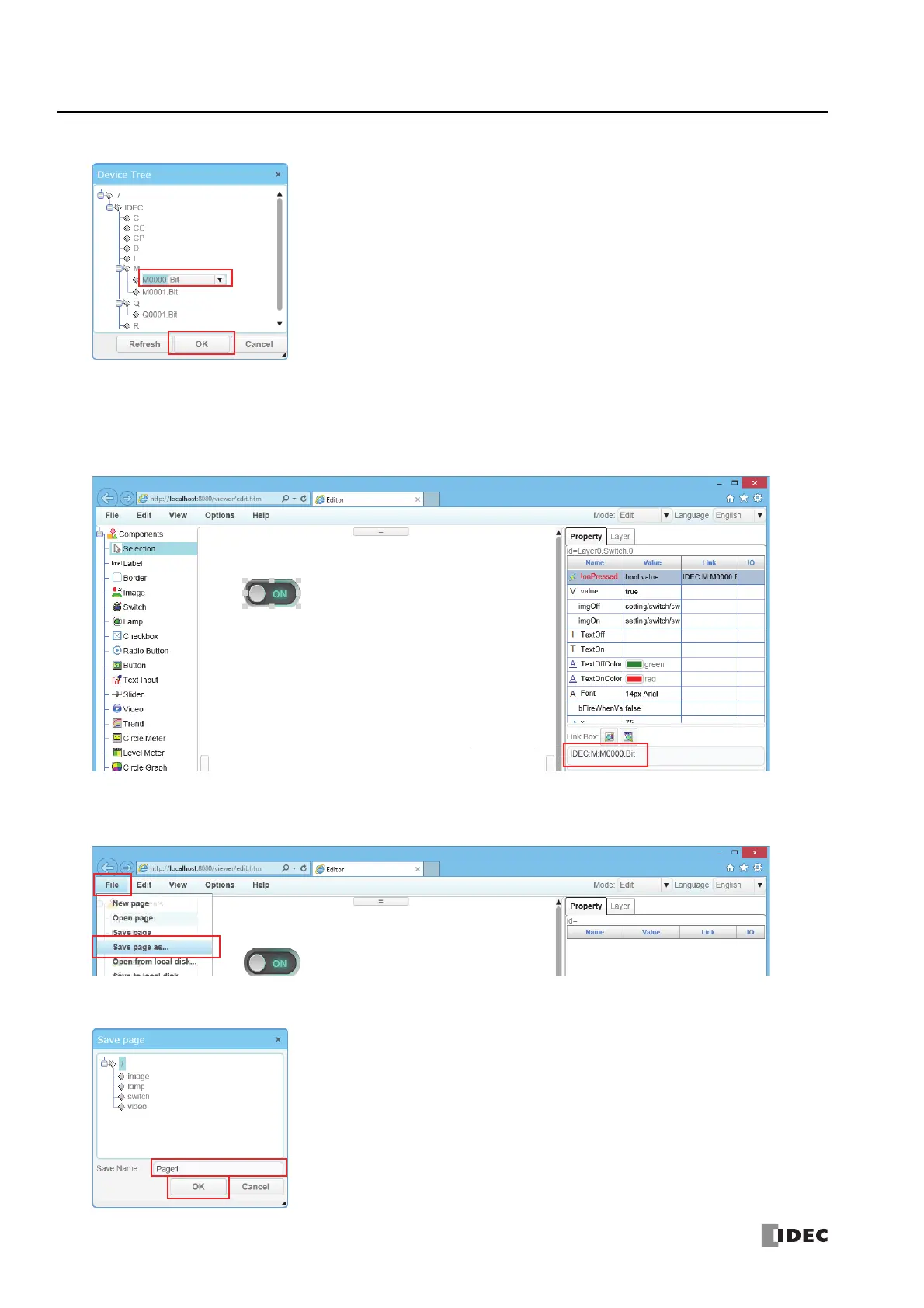11: W
EB
S
ERVER
11-28 FC6A S
ERIES
M
ICRO
S
MART
A
LL
-
IN
-O
NE
T
YPE
C
OMMUNICATION
M
ANUAL
FC9Y-B1730
6. Click the device address to set to Switch 1 and click OK.
Notes:
• The devices that are used in WindLDR are displayed in the Device Tree dialog box.
• If the device address to set is not in the Device Tree, click Cancel, and then directly enter the device address in the text box for Link Box on
the Property tab.
This sets Switch 1 to a normally open contact (M0000).
7. Repeat steps 4 through 6 and set Switch 2 and the lamp.
8. On the menu bar, click File > Save page as.
The Save Page dialog box is displayed.
9. Enter the file name in Save Name, specify the folder to save to, and click OK.
A confirmation message is displayed.
