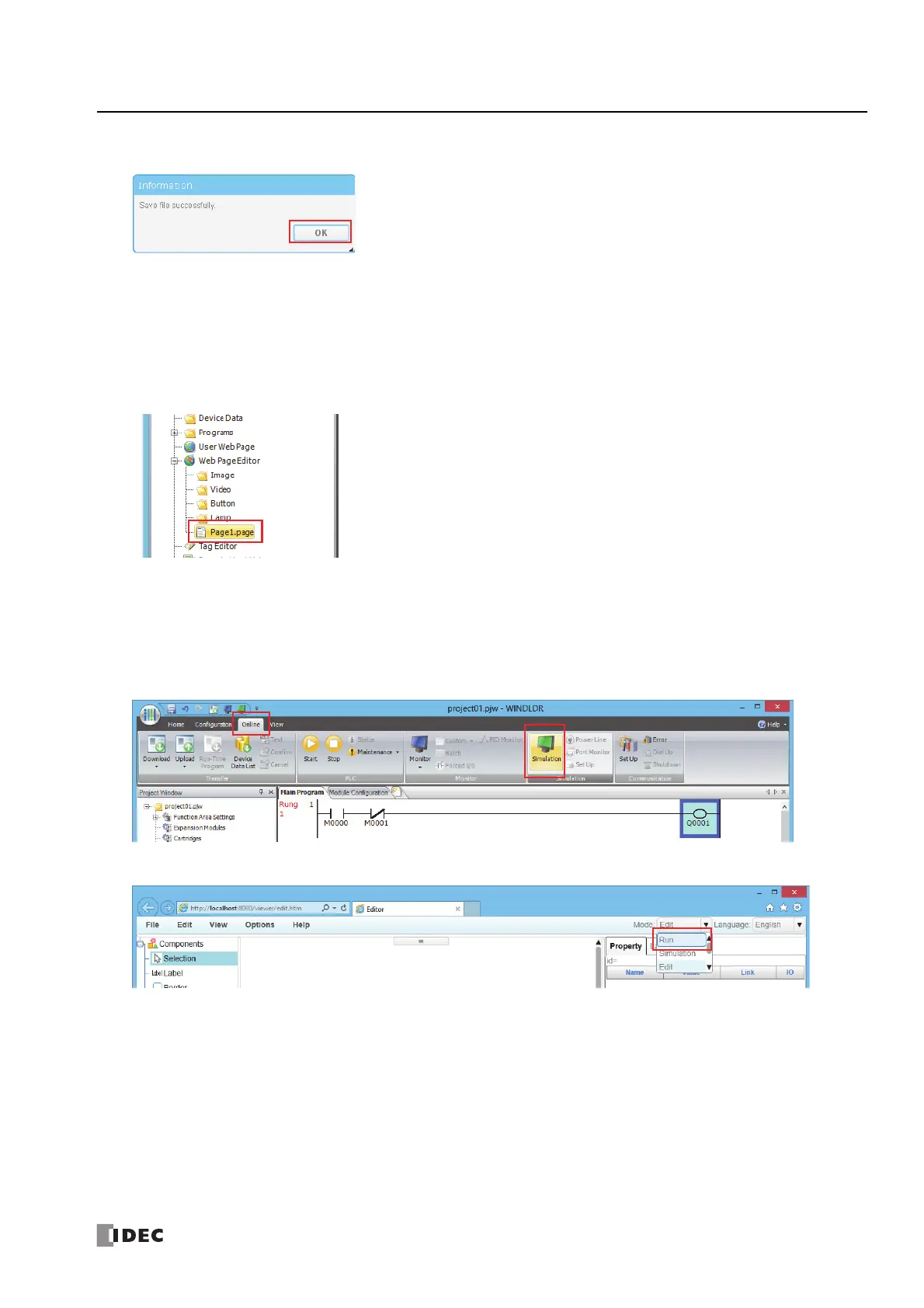FC6A S
ERIES
M
ICRO
S
MART
A
LL
-
IN
-O
NE
T
YPE
C
OMMUNICATION
M
ANUAL
FC9Y-B1730 11-29
11: W
EB
S
ERVER
10. Click OK.
This concludes creating a user web page.
Notes:
• For details on Web Page Editor, refer to the Web Page Editor help that is displayed by clicking Help > Help on the menu bar.
• The created user web page will be created in Web Page Editor on the Project window. Image files, video files, image files for switches, and
image files for lamps that have been imported with user web pages are displayed in their respective folders on the list.
Double-clicking a created user web page will start Web Page Editor and open that user web page. The created user web page can then be
edited.
Checking Operation of User Web Pages
This section describes the procedure to execute operation of the created user web page in Web Page Editor to check its behavior.
• Operation procedure
1. On the WindLDR Online tab, click Simulation.
2. For the Web Page Editor Mode, click Run.
