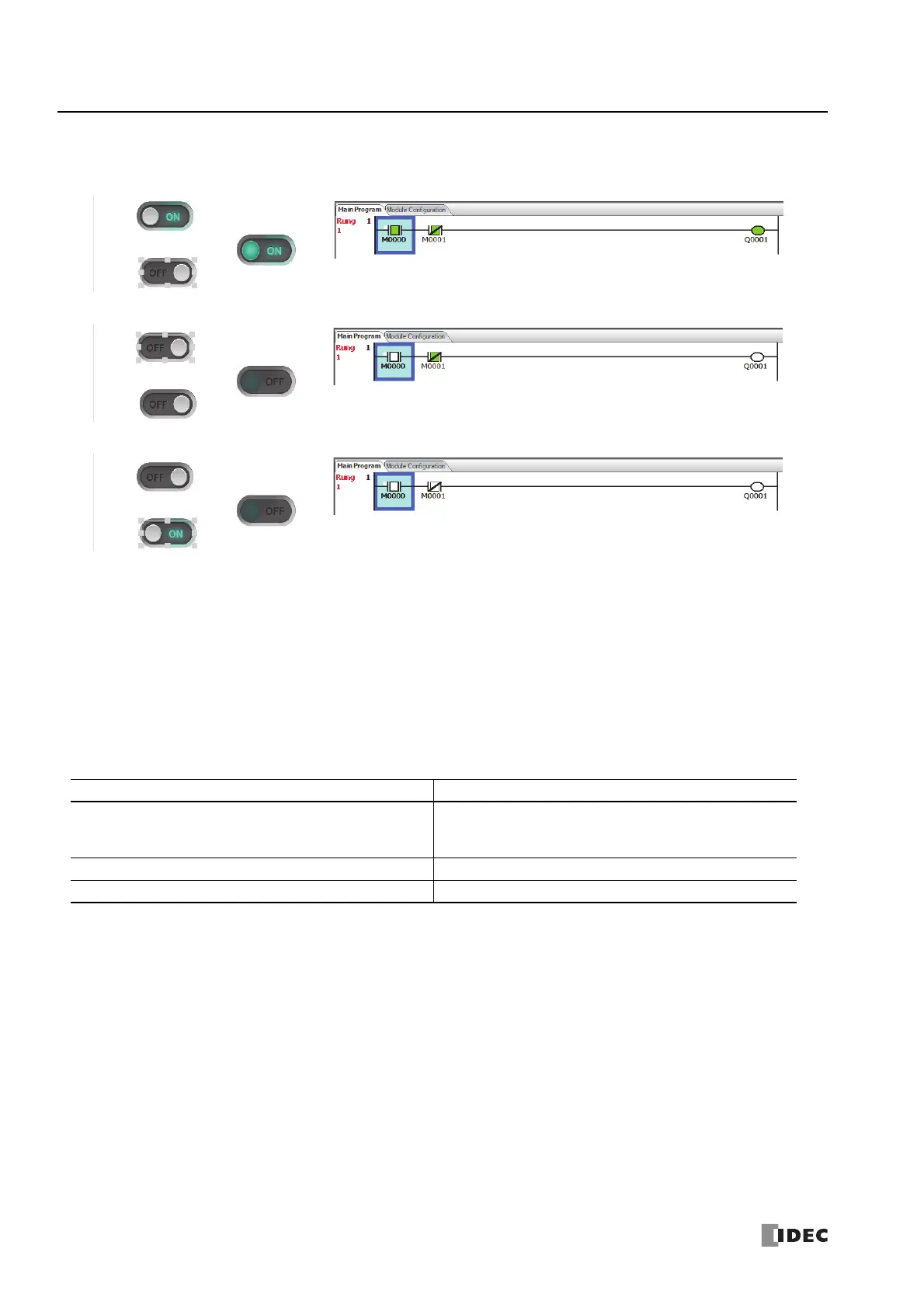11: W
EB
S
ERVER
11-30 FC6A S
ERIES
M
ICRO
S
MART
A
LL
-
IN
-O
NE
T
YPE
C
OMMUNICATION
M
ANUAL
FC9Y-B1730
3. Check the following operation while turning Switch 1 and Switch 2 on and off.
• The lamp turns on when Switch 1 is on and Switch 2 is off
• The lamp turns off when Switch 1 is off
• The lamp turns off when Switch 2 is on
Note: The WindLDR program also turns on and off according to the status of Web Page Editor.
This concludes checking operation of the user web page.
You can view the user web page from a web browser if you download the user program in WindLDR to the FC6A Series MicroSmart
after saving the created web page.
For detailed configuration methods, see "Programming WindLDR" on page 11-2.
Supported Web Browsers
The recommend web browsers that should be used to view the web pages downloaded to the FC6A Series MicroSmart are as
follows.
OS Supported Browsers
Windows 8/7/Vista/XP
Google Chrome 47 or later
Mozilla Firefox 42 or later
Microsoft Internet Explorer 11
Android Google Chrome 47 or later
iOS Safari
