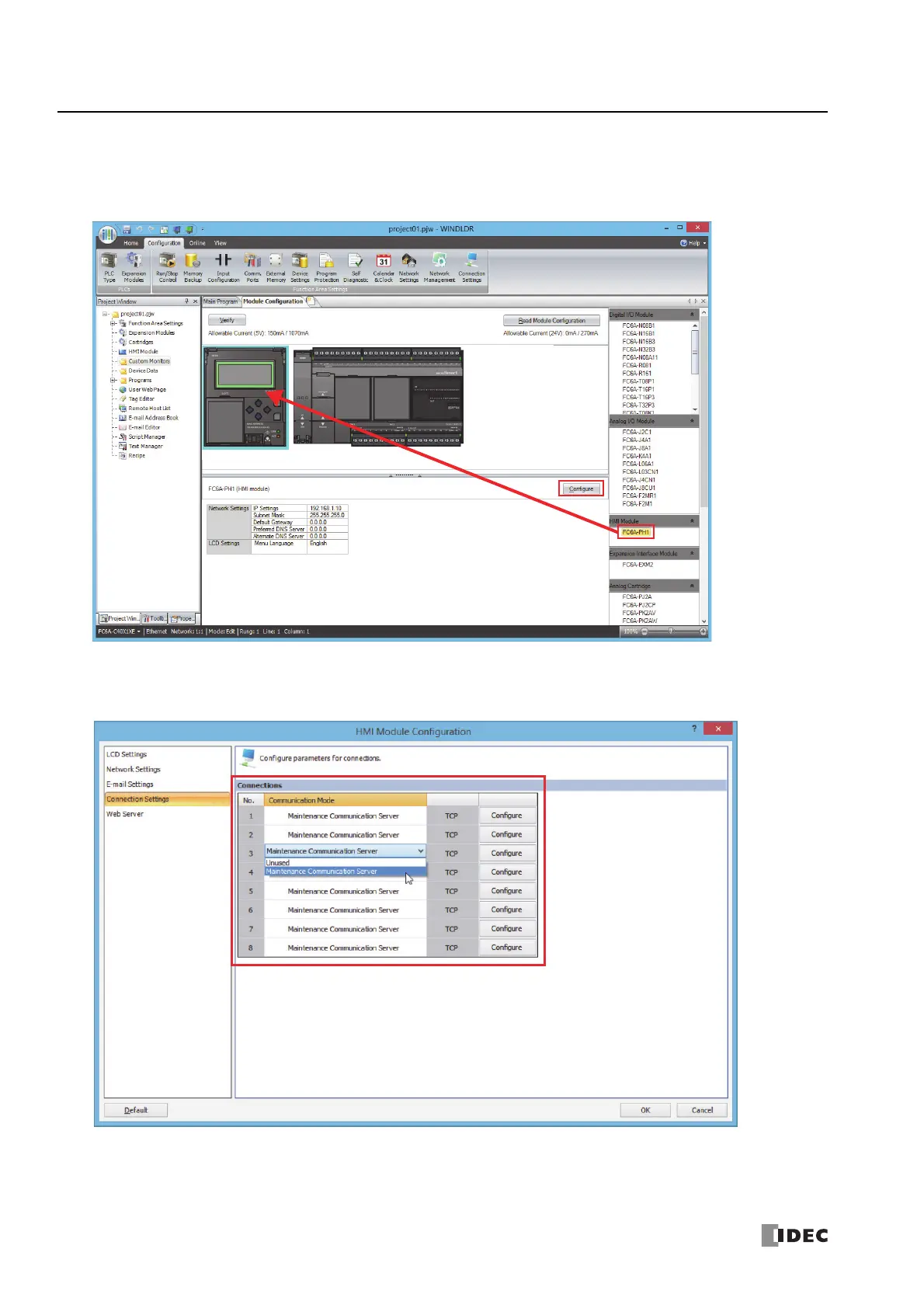3: C
OMMUNICATION
S
ETTINGS
3-14 FC6A S
ERIES
M
ICRO
S
MART
A
LL
-
IN
-O
NE
T
YPE
C
OMMUNICATION
M
ANUAL
FC9Y-B1730
6. Click the inserted HMI module in the module configuration area and click Configure.
The HMI Module Configuration dialog box is displayed.
Note: You can also display the HMI Module Configuration dialog box by double-clicking HMI Module in the Project Window.
7. Click Connection Settings.
8. Click Communication Mode for the port to be used and select communication mode of the connection to use.