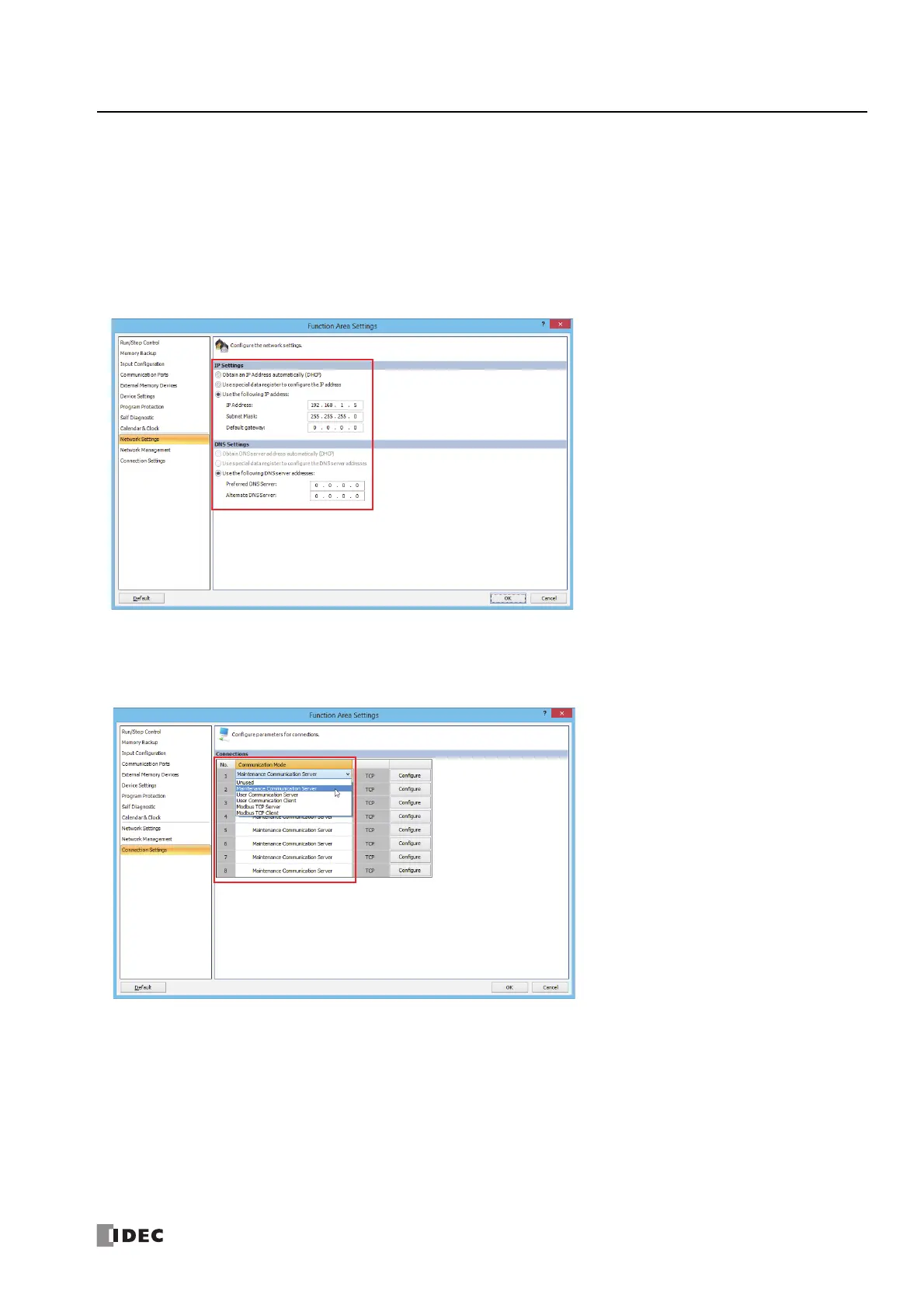FC6A S
ERIES
M
ICRO
S
MART
A
LL
-
IN
-O
NE
T
YPE
C
OMMUNICATION
M
ANUAL
FC9Y-B1730 4-7
4: M
AINTENANCE
C
OMMUNICATION
Programming WindLDR
This section describes the procedures to configure the maintenance communication server for the Ethernet port 1 and
communicate with the FC6A Series MicroSmart via Ethernet.
Configure Maintenance Communication Server
1. From the WindLDR menu bar, select Configuration > Network Settings.
The Function Area Settings dialog box appears.
2. Enter the IP address, subnet mask, and default gateway.
3. Click Connection Settings.
4. Click Communication Mode for the connection that will be used and select Maintenance Communication Server.
The Maintenance Communication Server dialog box appears.
