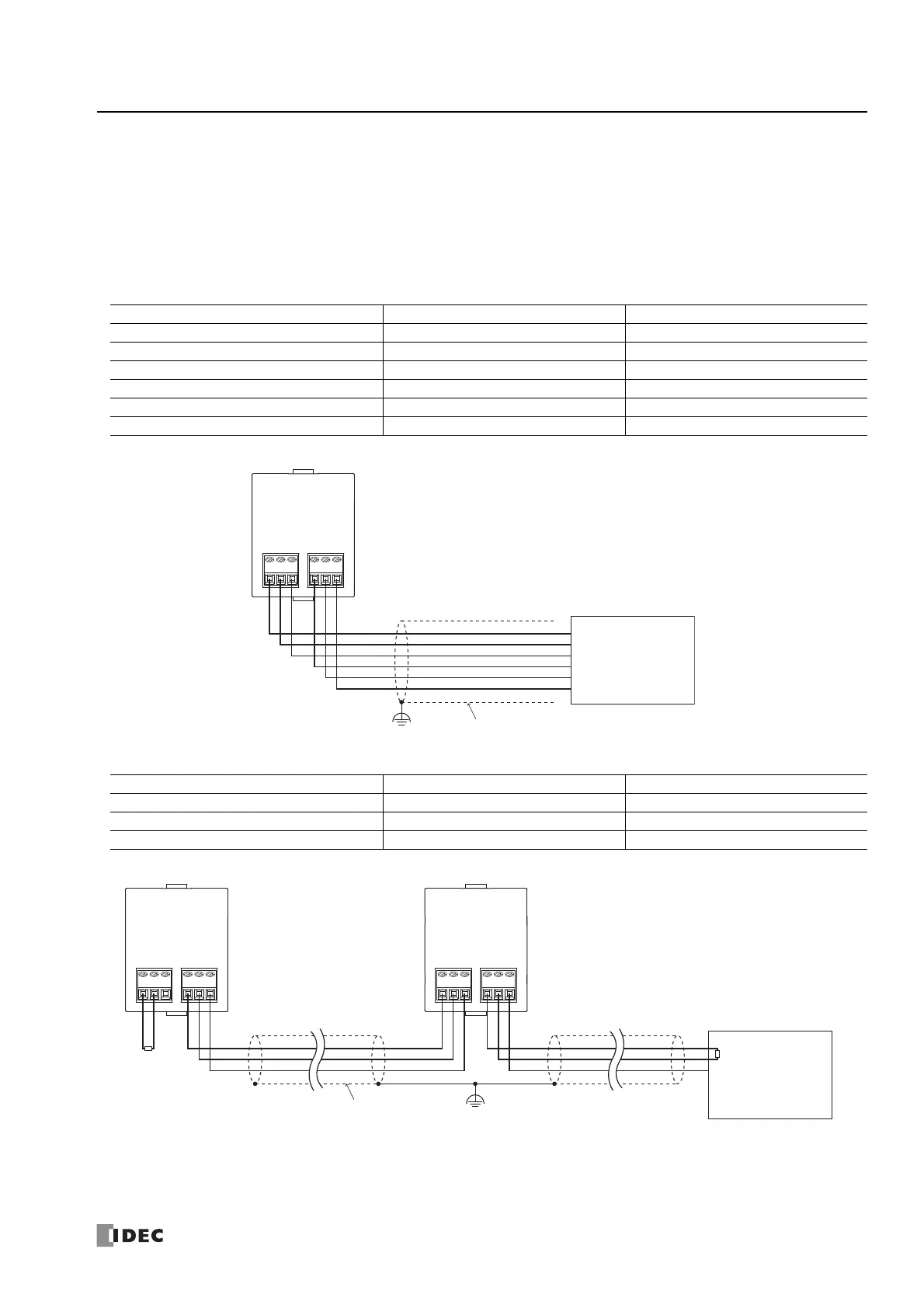FC6A S
ERIES
MICROS
MART
U
SER
’
S
M
ANUAL
FC9Y-B1722 2-175
2: P
RODUCT
S
PECIFICATIONS
Terminal Arrangement and Wiring Examples
Notes:
For the cables to use for wiring, fabricate and use the recommended cable or an equivalent type of shielded cable.
When there is a risk of malfunction due to noise, ground the shielded cables.
Fully read and understand the manual for the device that will be connected to and communicate with the communication cartridge before
wiring it.
FC6A-PC1
*1 The RS terminal is a constant output terminal.
FC6A-PC3
*1 The terminals are shorted inside the cartridge.
Note: When communication quality is unstable, add terminating resistance matched to the characteristic impedance to both ends of the cable. Use
resistance with a rating of 1/2 W or higher.
Terminal Name I/O Direction Signal Name, etc.
RS (RTS)
*1
Output Request to send
ER (DTR) Output Data terminal ready
SD (TxD) Output Transmitted data
RD (RxD) Input Received data
DR (DSR) Input Data set ready
SG (SG) ― Signal ground
Terminal Name I/O Direction Signal Name, etc.
A I/O Data A
*1
B I/O Data B
*1
SG ― Signal ground
*1
FC6A-PC1
RS232
RS ER SD RD DR SG
RS232C
Interface Device
Shield
FE
FC6A-PC3
RS485
ABSG ABSG
FC6A-PC3
RS485
ABSG ABSG
RS485
Interface Device
Shield
FE
Terminating
Resistance
Terminating Resistance
