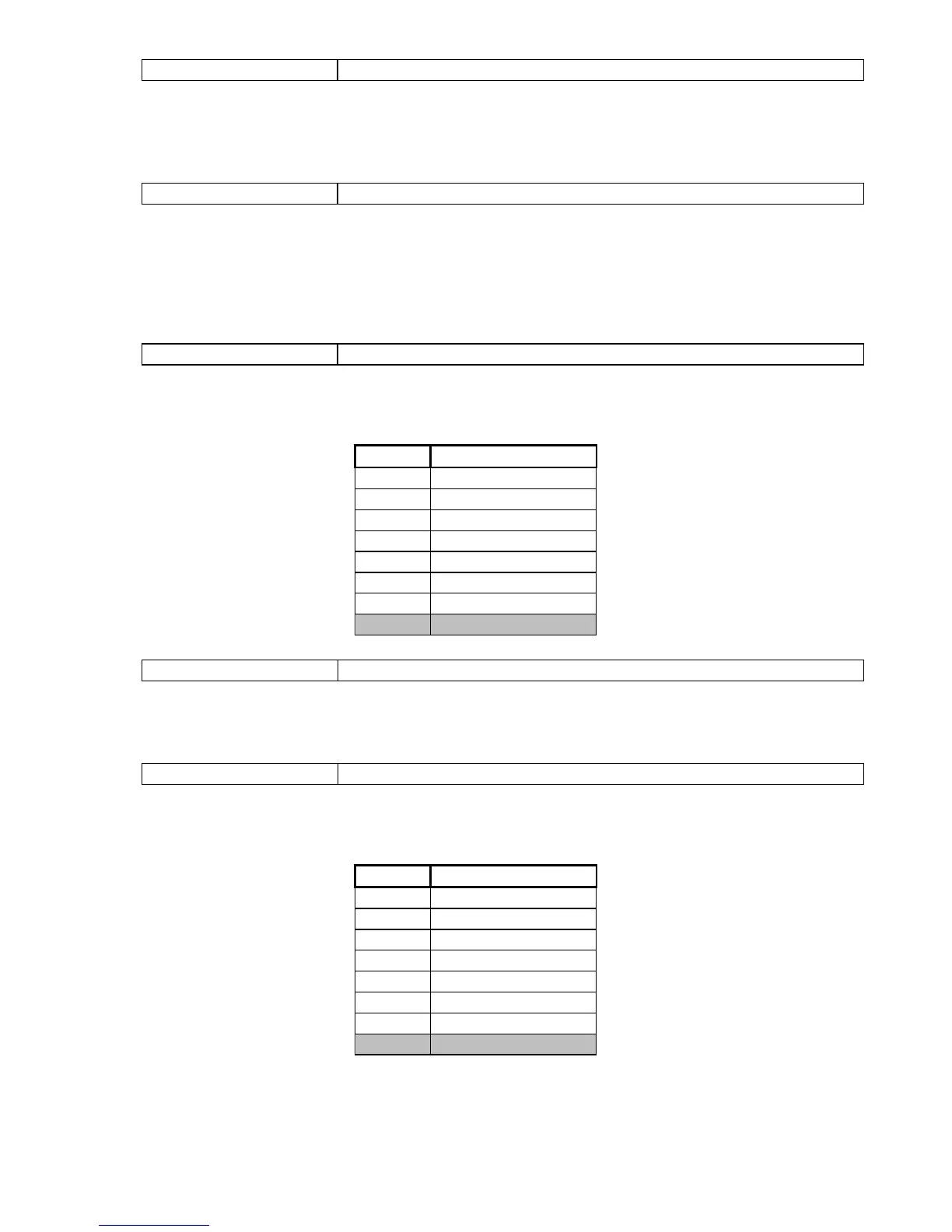Sub-location 8 Secondary Entry Delay
(Values identical to Sub-location 6) The secondary entry delay applies to secondary Entry/Exit zones.
Once an entry has been initiated, subsequent violations of any entry zone will NOT reset the entry time.
Use the same table from Sub-location 6 to look up the value for the time interval required.
Sub-location 9 Auto Arm Time (Default = disabled)
This sub-location stores the time at which a particular partition will auto arm. The data format entered into
this location is “hhmm” based on a 24-hour clock. Example: To auto arm at 11:35pm, enter 2335. All four
digits must be entered, include any leading zeros (0100 for 1 am).
To disable this feature, ensure that no day of the week is selected in sub-location 10.
Sub-location 10 Auto Arm Days (Default = all OFF)
This Bitmapped sub-location sets the days on which the partition will auto arm at the time programmed in
sub-location 9.
LED 4 Thursday
LED 5 Friday
LED 6 Saturday
LED 7 Sunday
All OFF (Auto arm disabled)
Sub-location 11 Auto Disarm Time
This sub-location will store the time that the partition will auto disarm. The format of data entered into this
location is “hhmm” based on a 24-hour clock. For example: To auto disarm at 11:35 am, enter 1135.
Sub-location 12 Auto Disarm Days
This Bitmapped sub-location sets the days on which the partition will auto disarm at the time
programmed in sub-location 11.
LED 5 Friday
LED 6 Saturday
LED 7 Sunday
All OFF (Auto arm disabled)
NOTE:
Auto Disarm, if required, must be enabled per partition. (Sub-location 4).