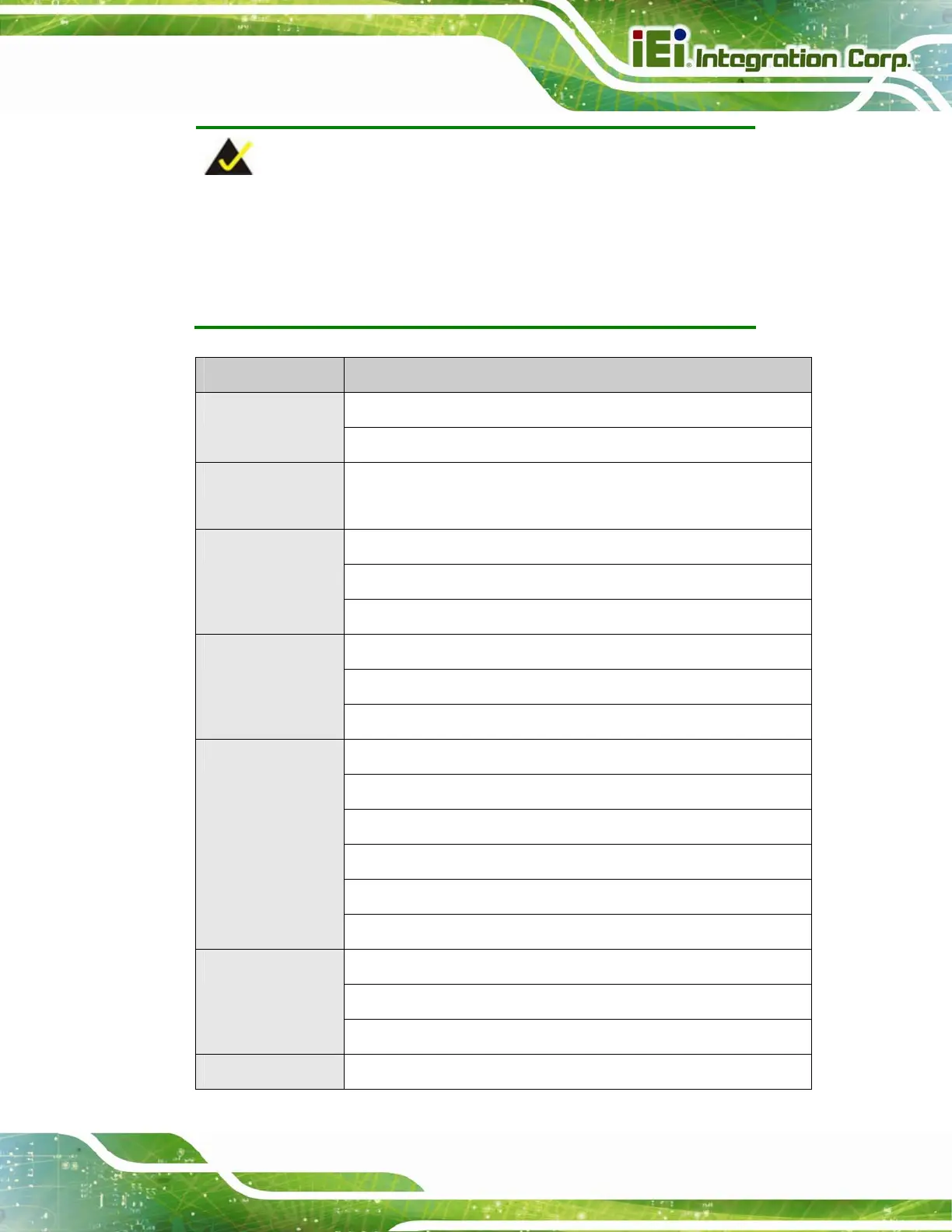DM-F Series Monitor
Page 93
NOTE:
To update the display setting status immediately, push the refresh
button on every page
To turn the system on, press ALT + P.
Item Elements
Save/Load File
Management
Power Management
EDID
EDID contains basic information about the monitor and its
capabilities.
Brightness
Contrast
Image
Sharpness
Auto Adjust
Phase
Display
Clock
Auto Color
User Red Gain
User Green Gain
User Blue Gain
Color Temperature
Color
Gamma (disabled in the DM-F Series)
PIP (disabled in the DM-F Series)
PIP Source Input (disabled in the DM-F Series)
PIP
PIP Size (disabled in the DM-F Series)
System
Monitor Power Control
