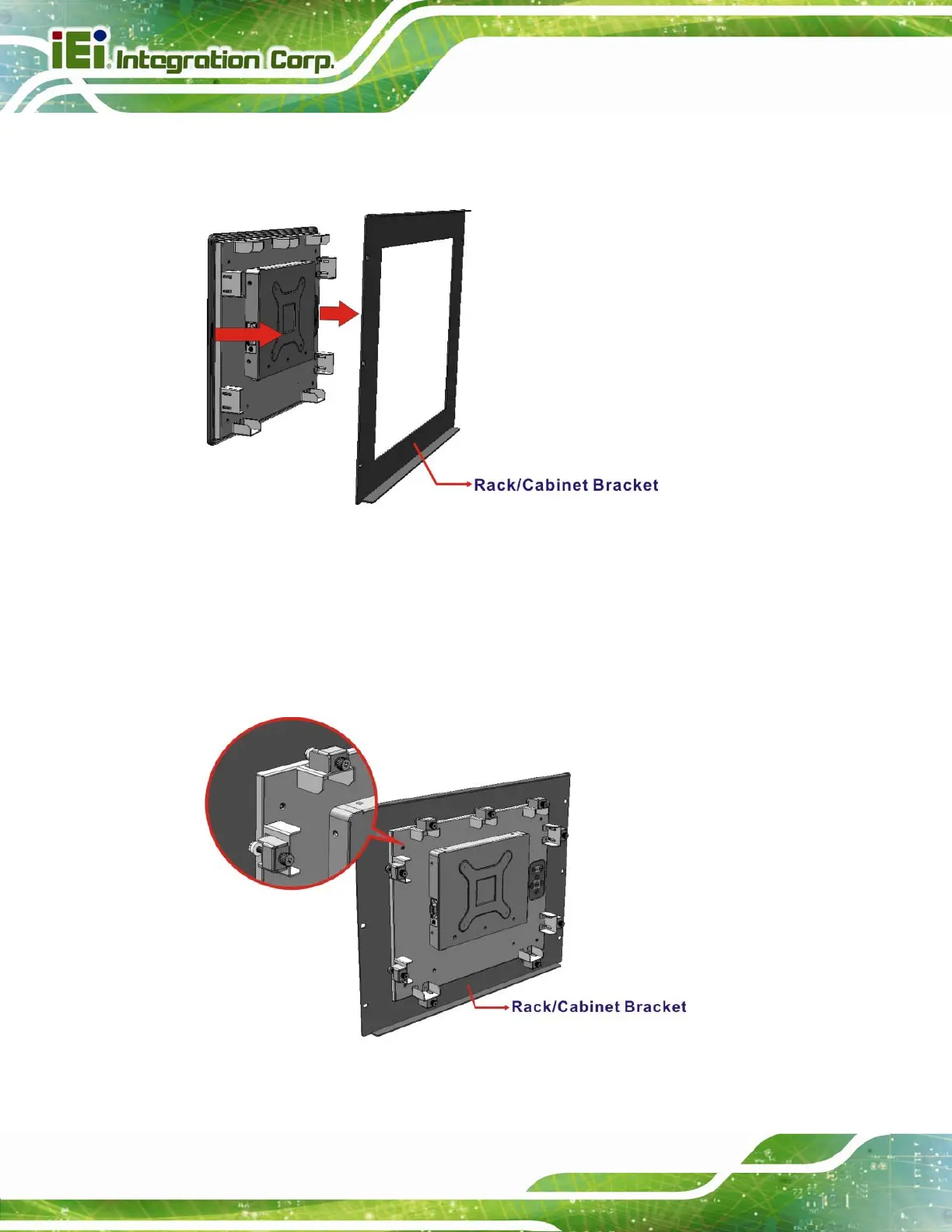DM-F Series Monitor
Page 40
Step 2: Slide the rear of the DM-F series LCD monitor through the rack/cabinet bracket
until the aluminum frame is flush against the front of the bracket (Figure 3-31).
Figure 3-31: Slide into the Rack/Cabinet Bracket
Step 3: Insert the panel mounting clamps into the pre-formed holes of the clamp holders
(Figure 3-32).
Step 4: T
ighten the screws that pass through the rack mounting clamps until the plastic
caps at the front of all the screws are firmly secured to the bracket (Figure 3-32).
Figure 3-32: Secure the Rack/Cabinet Bracket
