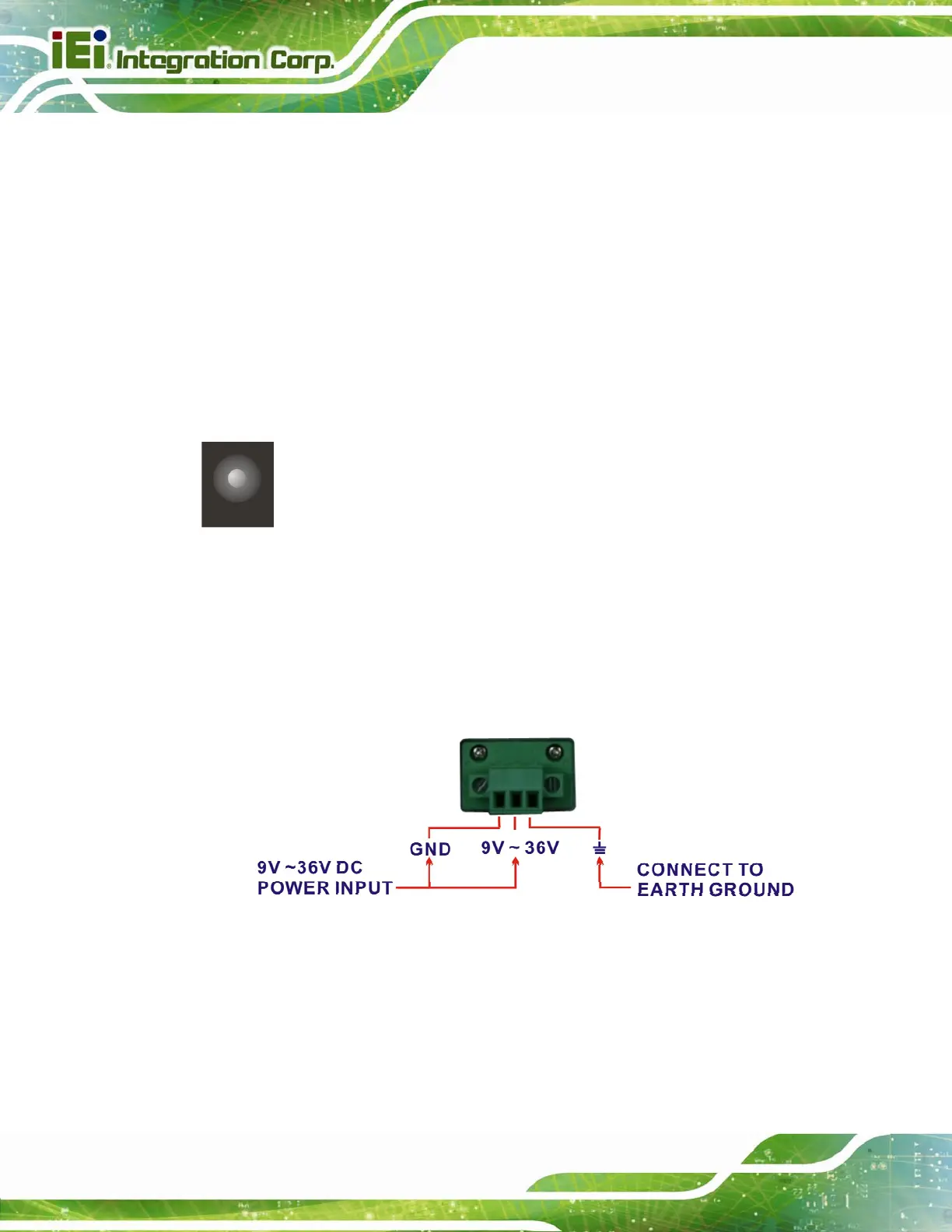DM-F Series Monitor
Page 24
3.2 External Peripheral Device Connection
The external I/O connector pinouts of the DM-F series industrial monitors are described in
the following sections.
3.2.1 DC-in Jack
The lockable power connector connects to the power adapter and provides power to the
monitor. Supported power voltage is varied among models as described below:
DM-F65A/08A: 12 V
DM-F12A/15A/17A/19A/22A/24A: 9 V–36 V
Figure 3-1: DC Jack
3.2.2 9 V–36 V Terminal Block (Optional)
Connect the leads of 9 V–36 V DC power supply into the terminal block. Make sure that
the power and ground wires are attached to the correct sockets of the connector.
Figure 3-2: 3-pin Terminal Block
